WordPress site
-
@phenomlab said in WordPress site:
@jac I can help you of course.
Many thanks Mark!
Happy to proceed…


@jac Final DB backup completed
I’ve also created a bundled archive of the entire site - all files, folders, and database, located here
You should download this file for backup and storage purposes (right-click the file and then you can download it)
The server can remain as is - unless you are looking to shut that down altogether which kind of defeats the object if you want to continue with another project and domain. I personally would take a snapshot of the server, and also check the backup status - from memory, I set this to backup each night and if that is the case, you’re good to go once you’ve downloaded the
.tar.gzfile (which can be opened with 7Zip by the way) -
@jac Final DB backup completed
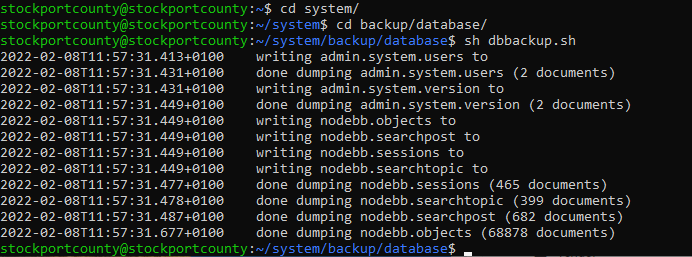
I’ve also created a bundled archive of the entire site - all files, folders, and database, located here
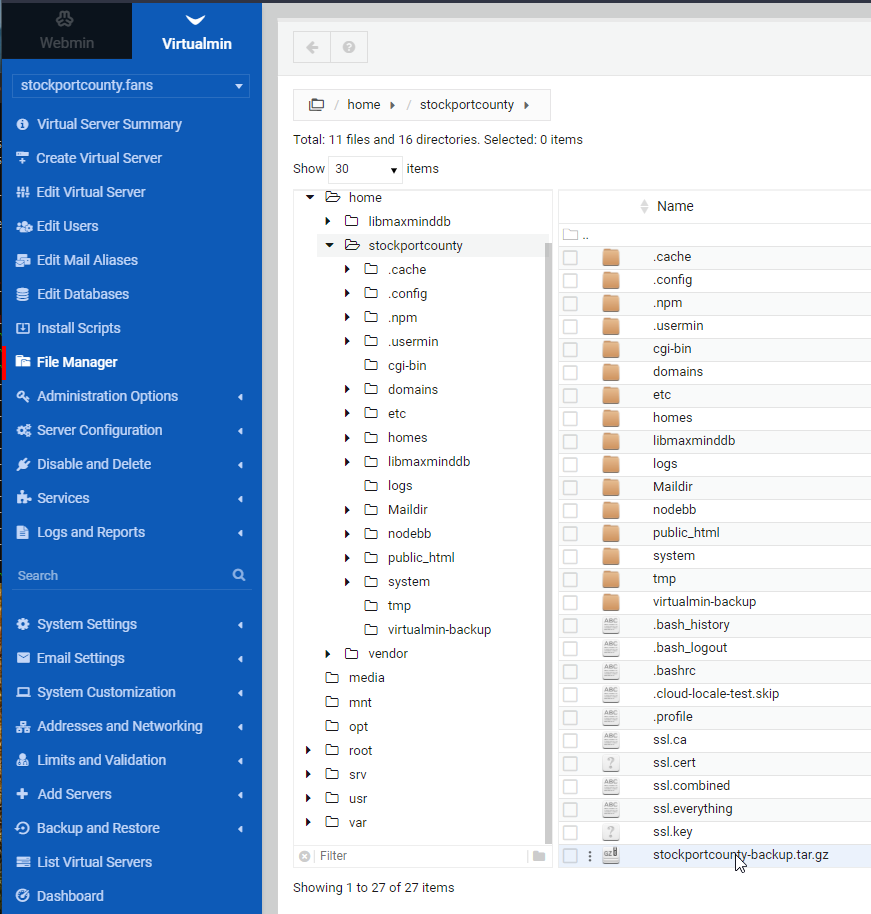
You should download this file for backup and storage purposes (right-click the file and then you can download it)
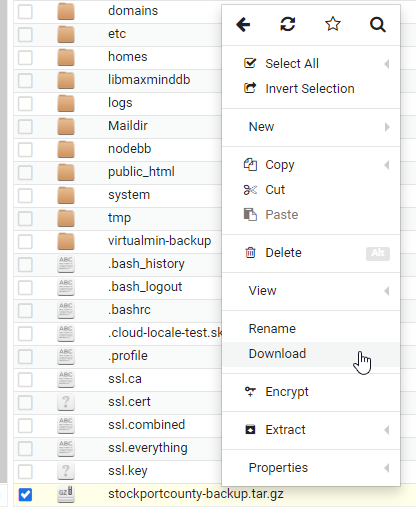
The server can remain as is - unless you are looking to shut that down altogether which kind of defeats the object if you want to continue with another project and domain. I personally would take a snapshot of the server, and also check the backup status - from memory, I set this to backup each night and if that is the case, you’re good to go once you’ve downloaded the
.tar.gzfile (which can be opened with 7Zip by the way)@phenomlab said in WordPress site:
You should download this file for backup and storage purposes (right-click the file and then you can download it)
Done

-
@jac Final DB backup completed
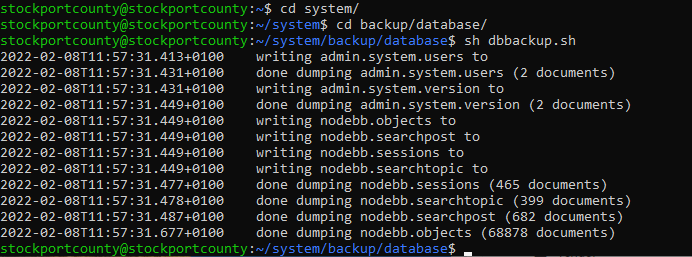
I’ve also created a bundled archive of the entire site - all files, folders, and database, located here
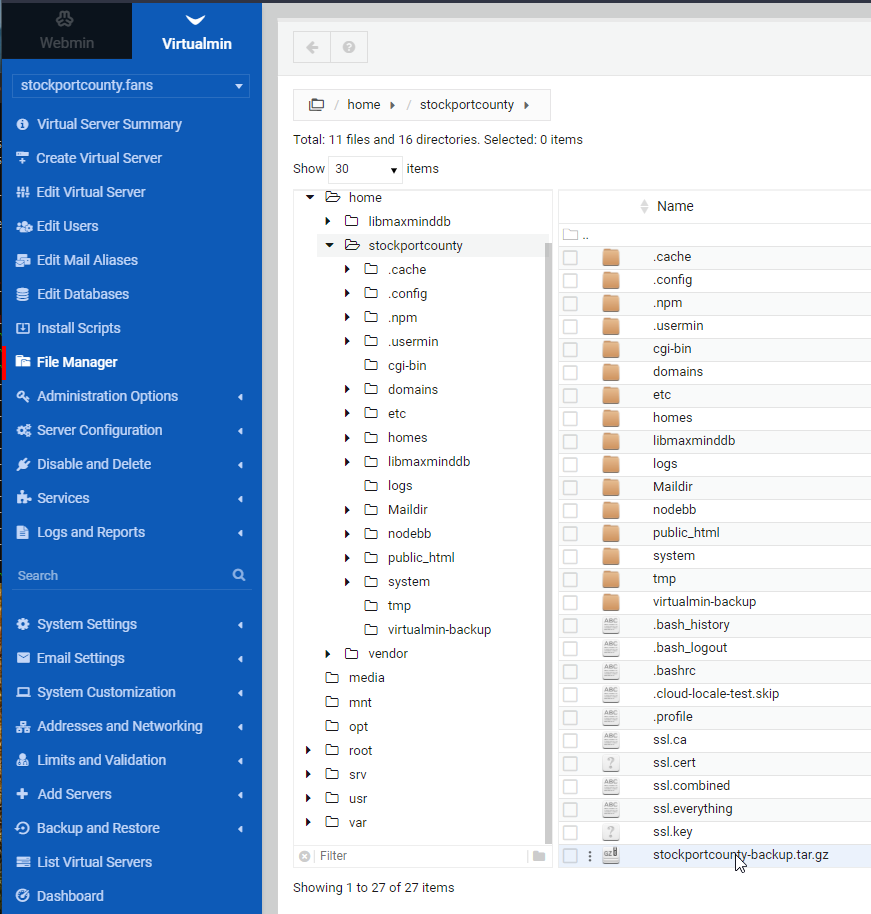
You should download this file for backup and storage purposes (right-click the file and then you can download it)
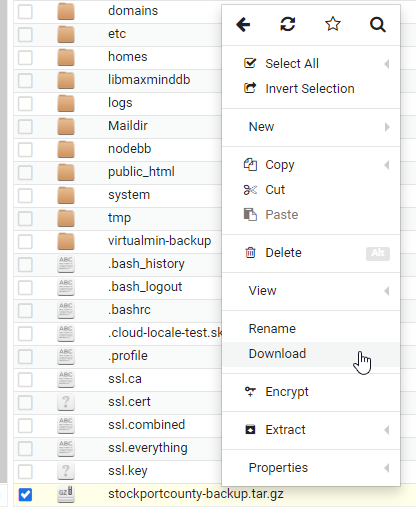
The server can remain as is - unless you are looking to shut that down altogether which kind of defeats the object if you want to continue with another project and domain. I personally would take a snapshot of the server, and also check the backup status - from memory, I set this to backup each night and if that is the case, you’re good to go once you’ve downloaded the
.tar.gzfile (which can be opened with 7Zip by the way)@phenomlab said in WordPress site:
I personally would take a snapshot of the server, and also check the backup status - from memory, I set this to backup each night and if that is the case, you’re good to go once you’ve downloaded the .tar.gz file (which can be opened with 7Zip by the way)
Thank you very much Mark, just checking this now.
I don’t think there are any backups made, but I’ll check now.
-
@phenomlab said in WordPress site:
I personally would take a snapshot of the server, and also check the backup status - from memory, I set this to backup each night and if that is the case, you’re good to go once you’ve downloaded the .tar.gz file (which can be opened with 7Zip by the way)
Thank you very much Mark, just checking this now.
I don’t think there are any backups made, but I’ll check now.
@jac said in WordPress site:
@phenomlab said in WordPress site:
I personally would take a snapshot of the server, and also check the backup status - from memory, I set this to backup each night and if that is the case, you’re good to go once you’ve downloaded the .tar.gz file (which can be opened with 7Zip by the way)
Thank you very much Mark, just checking this now.
I don’t think there are any backups made, but I’ll check now.
There is a snapshot but no backup.
-
@jac said in WordPress site:
@phenomlab said in WordPress site:
I personally would take a snapshot of the server, and also check the backup status - from memory, I set this to backup each night and if that is the case, you’re good to go once you’ve downloaded the .tar.gz file (which can be opened with 7Zip by the way)
Thank you very much Mark, just checking this now.
I don’t think there are any backups made, but I’ll check now.
There is a snapshot but no backup.
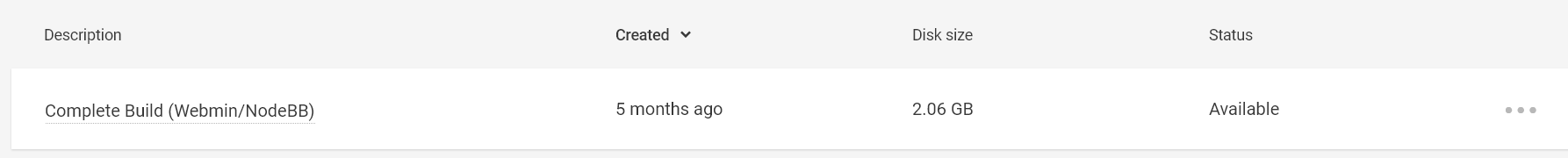
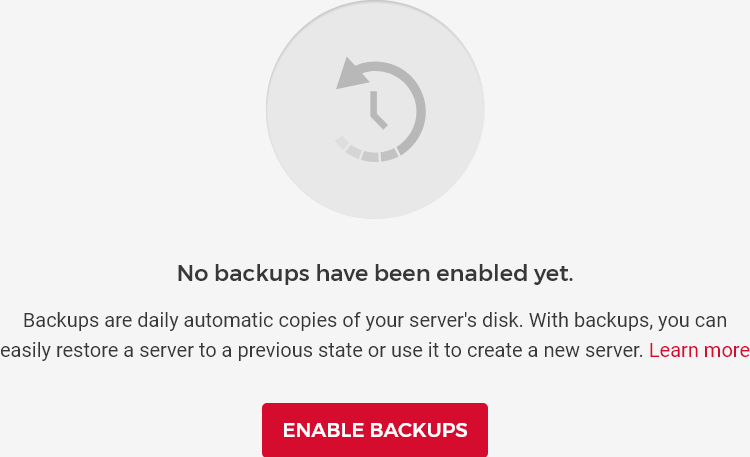
@jac Let’s click “Enable Backups”. This way, you don’t need to worry about it, and they are very cheap.
-
@jac Let’s click “Enable Backups”. This way, you don’t need to worry about it, and they are very cheap.
@phenomlab said in WordPress site:
@jac Let’s click “Enable Backups”. This way, you don’t need to worry about it, and they are very cheap.
Even though it won’t be using that backup anymore?
-
@phenomlab said in WordPress site:
@jac Let’s click “Enable Backups”. This way, you don’t need to worry about it, and they are very cheap.
Even though it won’t be using that backup anymore?
@jac said in WordPress site:
@phenomlab said in WordPress site:
@jac Let’s click “Enable Backups”. This way, you don’t need to worry about it, and they are very cheap.
Even though it won’t be using that backup anymore?
What I’m saying is if I won’t be using it I don’t want to pay for it

 .
.As in realistically my County forum is finished unfortunately.
-
@jac said in WordPress site:
@phenomlab said in WordPress site:
@jac Let’s click “Enable Backups”. This way, you don’t need to worry about it, and they are very cheap.
Even though it won’t be using that backup anymore?
What I’m saying is if I won’t be using it I don’t want to pay for it

 .
.As in realistically my County forum is finished unfortunately.
@jac said in WordPress site:
@jac said in WordPress site:
@phenomlab said in WordPress site:
@jac Let’s click “Enable Backups”. This way, you don’t need to worry about it, and they are very cheap.
Even though it won’t be using that backup anymore?
What I’m saying is if I won’t be using it I don’t want to pay for it

 .
.As in realistically my County forum is finished unfortunately.
Would that not be the same as the backup I downloaded?
-
@jac said in WordPress site:
@jac said in WordPress site:
@phenomlab said in WordPress site:
@jac Let’s click “Enable Backups”. This way, you don’t need to worry about it, and they are very cheap.
Even though it won’t be using that backup anymore?
What I’m saying is if I won’t be using it I don’t want to pay for it

 .
.As in realistically my County forum is finished unfortunately.
Would that not be the same as the backup I downloaded?
@jac If you don’t want to pay for it anymore, then you’ll need to power off and delete the instance also. Hetzner will still charge you for a powered-off instance, and the only way to stop that charge is to delete.
-
@jac said in WordPress site:
@jac said in WordPress site:
@phenomlab said in WordPress site:
@jac Let’s click “Enable Backups”. This way, you don’t need to worry about it, and they are very cheap.
Even though it won’t be using that backup anymore?
What I’m saying is if I won’t be using it I don’t want to pay for it

 .
.As in realistically my County forum is finished unfortunately.
Would that not be the same as the backup I downloaded?
@jac No. This is just the backup for the domain itself. Backup at server level means you can recover the entire machine.
-
@jac If you don’t want to pay for it anymore, then you’ll need to power off and delete the instance also. Hetzner will still charge you for a powered-off instance, and the only way to stop that charge is to delete.
@phenomlab said in WordPress site:
If you don’t want to pay for it anymore, then you’ll need to power off and delete the instance also. Hetzner will still charge you for a powered-off instance, and the only way to stop that charge is to delete.
I understand mate…
That may be the best option until I come up with something else, do you think?
-
@jac No. This is just the backup for the domain itself. Backup at server level means you can recover the entire machine.
@phenomlab said in WordPress site:
No. This is just the backup for the domain itself. Backup at server level means you can recover the entire machine.
Ah I see. thanks Mark
 .
. -
@phenomlab said in WordPress site:
If you don’t want to pay for it anymore, then you’ll need to power off and delete the instance also. Hetzner will still charge you for a powered-off instance, and the only way to stop that charge is to delete.
I understand mate…
That may be the best option until I come up with something else, do you think?
@jac agreed. Particularly if you intend to leave it for an extended period of time, then yes, that makes the most sense. Just remember that if you do decide to embark on that same journey again, the server itself, plus Webmin, Virtualmin, etc, all has to be created from scratch.
-
@jac agreed. Particularly if you intend to leave it for an extended period of time, then yes, that makes the most sense. Just remember that if you do decide to embark on that same journey again, the server itself, plus Webmin, Virtualmin, etc, all has to be created from scratch.
@phenomlab said in WordPress site:
@jac agreed. Particularly if you intend to leave it for an extended period of time, then yes, that makes the most sense. Just remember that if you do decide to embark on that same journey again, the server itself, plus Webmin, Virtualmin, etc, all has to be created from scratch.
Thanks for the advice.
Unfortunately yes, I think that would be the best solution.
A blog & forum about Stockport may be hard to do possibly in terms of content, & a church based website and forum could get messy
 it just depends how it was done.
it just depends how it was done.If it’s for a single church then it wouldn’t work out in my eyes, it would have to be for anyone to view.
-
@jac agreed. Particularly if you intend to leave it for an extended period of time, then yes, that makes the most sense. Just remember that if you do decide to embark on that same journey again, the server itself, plus Webmin, Virtualmin, etc, all has to be created from scratch.
@phenomlab said in WordPress site:
Just remember that if you do decide to embark on that same journey again, the server itself, plus Webmin, Virtualmin, etc, all has to be created from scratch.
Ok, what’s the scenario to shut my account down? do I still need to take a full backup via Hetzner?
-
@phenomlab said in WordPress site:
@jac agreed. Particularly if you intend to leave it for an extended period of time, then yes, that makes the most sense. Just remember that if you do decide to embark on that same journey again, the server itself, plus Webmin, Virtualmin, etc, all has to be created from scratch.
Thanks for the advice.
Unfortunately yes, I think that would be the best solution.
A blog & forum about Stockport may be hard to do possibly in terms of content, & a church based website and forum could get messy
 it just depends how it was done.
it just depends how it was done.If it’s for a single church then it wouldn’t work out in my eyes, it would have to be for anyone to view.
@jac said in WordPress site:
@phenomlab said in WordPress site:
@jac agreed. Particularly if you intend to leave it for an extended period of time, then yes, that makes the most sense. Just remember that if you do decide to embark on that same journey again, the server itself, plus Webmin, Virtualmin, etc, all has to be created from scratch.
Thanks for the advice.
Unfortunately yes, I think that would be the best solution.
A blog & forum about Stockport may be hard to do possibly in terms of content, & a church based website and forum could get messy
 it just depends how it was done.
it just depends how it was done.If it’s for a single church then it wouldn’t work out in my eyes, it would have to be for anyone to view.
Either that or a tech forum & blog. The idea of something local to me like a Stockport blog would be good but getting hold of information would be difficult.
-
@phenomlab said in WordPress site:
Just remember that if you do decide to embark on that same journey again, the server itself, plus Webmin, Virtualmin, etc, all has to be created from scratch.
Ok, what’s the scenario to shut my account down? do I still need to take a full backup via Hetzner?
@jac No, you can simply power down and delete the machine.
-
@phenomlab said in WordPress site:
@jac No, you can simply power down and delete the machine.
Thanks. I’ll do this shortly.
-
@phenomlab said in WordPress site:
@jac No, you can simply power down and delete the machine.
Thanks. I’ll do this shortly.
@jac said in WordPress site:
@phenomlab said in WordPress site:
@jac No, you can simply power down and delete the machine.
Thanks. I’ll do this shortly.
Delete & power off? is there anything else I would need to do before I do this mate?
-
@jac said in WordPress site:
@phenomlab said in WordPress site:
@jac No, you can simply power down and delete the machine.
Thanks. I’ll do this shortly.
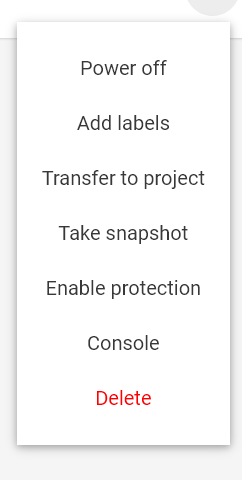
Delete & power off? is there anything else I would need to do before I do this mate?
@jac Nope
Hello! It looks like you're interested in this conversation, but you don't have an account yet.
Getting fed up of having to scroll through the same posts each visit? When you register for an account, you'll always come back to exactly where you were before, and choose to be notified of new replies (ether email, or push notification). You'll also be able to save bookmarks, use reactions, and upvote to show your appreciation to other community members.
With your input, this post could be even better 💗
RegisterLog in
