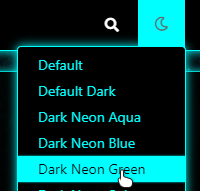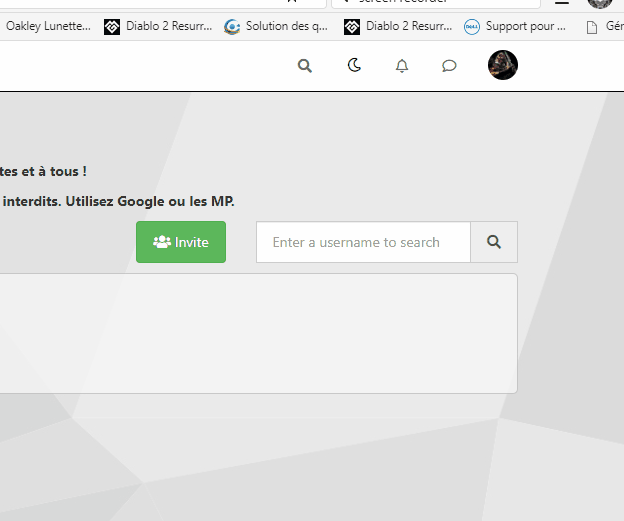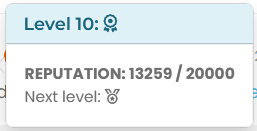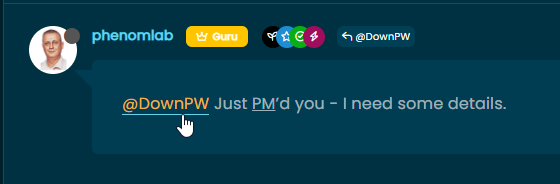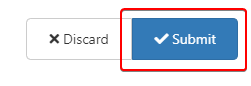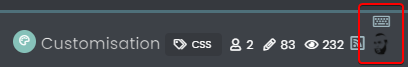[NODEBB] CSS Style Sheets SelectBox
-
Ola @phenomlab
If you want we can use team viewer for see that.
If I don’t use your code, here the icon = KO (Not White like other) :

Icon on Mouse Over and on Click = OK: aqua background, black icon

After click, when dropdown the menu = OK: aqua background, black icon
I I use your code with White color :
[data-original-title="Theme Switcher"] i { color: #fff; } the icon is white like others = OK

Icon on Mouse Over and on Click = OK: aqua background, black icon

After click, when dropdown the menu = KO : the icon is white and not black

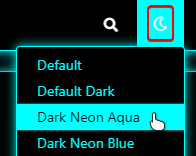
-
In fact , I would loike:
-
The dominant color of each theme in the background of the icon when the mouse is hovered, when the mouse is clicked and when dropdown in the menu.
-
White color of the icon in normal.
-
Black color of the icon when the mouse is hovered, when the mouse is clicked and when dropdown in the menu. (Even choose the color for each theme if possible)
-
-
In fact , I would loike:
-
The dominant color of each theme in the background of the icon when the mouse is hovered, when the mouse is clicked and when dropdown in the menu.
-
White color of the icon in normal.
-
Black color of the icon when the mouse is hovered, when the mouse is clicked and when dropdown in the menu. (Even choose the color for each theme if possible)
@downpw Having looked at this, it will indeed require jQuery. I’m going to look further into this today hopefully.
-
-
Great man

On the default theme. All it’s perfect !!!
That’s why I thought of a CSS problem. Like a variable that I would have forgotten for example@downpw Yes, I saw that. Let me know when the server is available and I’ll have a look.
-
On 1 hour
-
@downpw I’ve been able to get somewhere near this with the below custom function I’ve written
$(window).on('action:ajaxify.end', function(data) { // Detect if the theme dropdown has been clicked. If it has, change the color to #000000 $("#switcher").on("click", function() { $("#switcher i").css("color", "#000000"); }); // Detect if the theme dropdown has lost focus (clicked something else). If it has, change the color to #FFFFFF $("#switcher").on("focusout", function() { $("#switcher i").css("color", "#ffffff"); }); }); Test it and let me know ? I’ve already added it, so you don’t need to do anything.
-
It seems to be better when dropdown

But when I lost focus, sometimes the icon don’t back again:Example here :
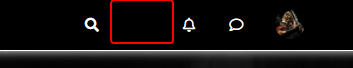
EDIT : see, I have recorded a gif
The problem came on default theme too but it’s normal because it’s a javascript for all the site
@downpw thanks. Might need some tweaking to get it 100% but it’s a start. Will have a more detailed look at this as time permits. I’m back at work as of Monday
 ️
️ -
@downpw thanks. Might need some tweaking to get it 100% but it’s a start. Will have a more detailed look at this as time permits. I’m back at work as of Monday
 ️
️@phenomlab Of course it is a very good basis for work.
-
@phenomlab Of course it is a very good basis for work.
@downpw Small modification to address the default theme icon bug (displayed white when focus lost, when it should be black)
// Bugfix theme switcher button when dropdown / Focus / Not focus $(window).on('action:ajaxify.end', function(data) { var whichTheme = localStorage.getItem("theme"); if (whichTheme === '') { // Assume default theme and set icon color to #000000 $("#switcher i").css("color", "#000000"); } if (whichTheme !== '') { // Assume color theme and set icon color to #ffffff $("#switcher i").css("color", "#ffffff"); } // Detect if the theme dropdown has been clicked. If it has, change the color to #000000 $("#switcher").on("click", function() { $("#switcher i").css("color", "#000000"); }); // Detect if the theme dropdown has lost focus (clicked something else). If it has, change the color to #FFFFFF $("#switcher").on("focusout", function() { $("#switcher i").css("color", "#ffffff"); }); }); Active now, and should also address the other bug you mentioned.
-
@downpw Small modification to address the default theme icon bug (displayed white when focus lost, when it should be black)
// Bugfix theme switcher button when dropdown / Focus / Not focus $(window).on('action:ajaxify.end', function(data) { var whichTheme = localStorage.getItem("theme"); if (whichTheme === '') { // Assume default theme and set icon color to #000000 $("#switcher i").css("color", "#000000"); } if (whichTheme !== '') { // Assume color theme and set icon color to #ffffff $("#switcher i").css("color", "#ffffff"); } // Detect if the theme dropdown has been clicked. If it has, change the color to #000000 $("#switcher").on("click", function() { $("#switcher i").css("color", "#000000"); }); // Detect if the theme dropdown has lost focus (clicked something else). If it has, change the color to #FFFFFF $("#switcher").on("focusout", function() { $("#switcher i").css("color", "#ffffff"); }); });Active now, and should also address the other bug you mentioned.
I have tested but sorry it’s the same problem.
-
I have tested but sorry it’s the same problem.
@downpw Can you reload the page and try again.
-
-
Yeah i delete cache and Ctrl + F5
The problem come when I don’t click on fa-fw but background.
Like this :

On fa-fw = No problem
@downpw Ok, do the default theme issue is fixed, but you still see the white icon when clicking the background and not the icon itself ?
-
Yeah i delete cache and Ctrl + F5
The problem come when I don’t click on fa-fw but background.
Like this :

On fa-fw = No problem
@downpw Try now
-
nope it’s the same even on fa-fw and default theme
but as you are connected you have to see it.
-
nope it’s the same even on fa-fw and default theme
but as you are connected you have to see it.
@downpw Right. I think I finally have this working

I’ve added this into your global CSS - don’t delete it
.themeon { color: #000000 !important; } .themeoff { color: #ffffff !important; } Final modified JS
// Bugfix theme switcher button when dropdown / Focus / Not focus $(document).ready(function () { // First, detect which theme is in use var whichTheme = localStorage.getItem("theme"); // Is the target dropdown expanded ? Use aria-expanded for this as it populates into the DOM on change making it easier to work with. // If it is expanded, then we set the icon to WHITE with CSS class "themeon" if ($('#theme_dropdown').attr('aria-expanded') === "true") { $("#switcher i").addClass("themeon"); } // If it is collapsed, then we set the icon to BLACK with CSS class "themeoff" if ($('#theme_dropdown').attr('aria-expanded') === "false") { $("#switcher i").addClass("themeoff"); } // If we are using the default theme, deploy CSS "themeoff" and set the icon to BLACK if (whichTheme === '') { // If no other matches, assume the default theme, deploy CSS "themeoff" and set the icon to BLACK $("#switcher i").removeClass("themeoff"); } }); According to my testing, this works

-
clear and simple explanations.
Perfect
I don’t know if I should say this but… I love you ha ha

-
clear and simple explanations.
Perfect
I don’t know if I should say this but… I love you ha ha

@downpw Some last changes to address small bugs. The below CSS has been added
/* DO NOT DELETE THESE LINES */ [aria-expanded="true"] a #ticon { color: #000000; } .themeon { color: #ffffff !important; } .themeoff { color: #000000 !important; } And also to the mobile block
/* DO NOT DELETE THESE LINES */ [aria-expanded="true"] a #ticon { color: #ffffff; } .themeoff { color: #ffffff !important; } Finally, a new function
// When hovering over the #switcher element, target the i class and add 'themeoff' $(document).on('mouseenter','#switcher', function() { $('#switcher i').addClass("themeoff"); }); // When leaving the however state, target the i class and remove 'themeoff' $(document).on('mouseleave','#switcher', function() { $('#switcher i').removeClass("themeoff"); }); This block should be deleted
/* // Bugfix theme switcher button when dropdown / Focus / Not focus $(document).ready(function () { // First, detect which theme is in use // Tout d'abord, on détecte quel thème est utilisé var whichTheme = localStorage.getItem("theme"); // Is the target dropdown expanded ? Use aria-expanded for this as it populates into the DOM on change making it easier to work with. // If it is expanded, then we set the icon to WHITE with CSS class "themeon" // On utilise "aria-expanded" pour savoir si le menu déroulant est actif/dévelopé car la variable se remplit dans le DOM en cas de changement, ce qui facilite le travail avec. // Si le menu est actif/dévelopé, on définit l'icône en BLANC avec la classe CSS "themeon" if ($('#theme_dropdown').attr('aria-expanded') === "true") { $("#switcher i").addClass("themeon"); } // If it is collapsed, then we set the icon to BLACK with CSS class "themeoff" // S'il est réduit/non actif, nous définissons l'icône sur NOIR avec la classe CSS "themeoff" if ($('#theme_dropdown').attr('aria-expanded') === "false") { console.log("Theme selector is not active"); $("#switcher i").addClass("themeoff"); } // If we are using the default theme, deploy CSS "themeoff" and set the icon to BLACK // Si on utilise le thème par défaut, on utilise le CSS "themeoff" et on définit l'icône sur NOIR if (whichTheme === '') { // If no other matches, assume the default theme, deploy CSS "themeoff" and set the icon to BLACK // Si rien ne correspond, on utilise le thème par défaut, on utilise le CSS "themeoff" et on définit l'icône sur NOIR $("#switcher i").removeClass("themeoff"); } }); */ -
undefined DownPW referenced this topic on 20 Jan 2022, 20:34
Hello! It looks like you're interested in this conversation, but you don't have an account yet.
Getting fed up of having to scroll through the same posts each visit? When you register for an account, you'll always come back to exactly where you were before, and choose to be notified of new replies (ether email, or push notification). You'll also be able to save bookmarks, use reactions, and upvote to show your appreciation to other community members.
With your input, this post could be even better 💗
RegisterLog in