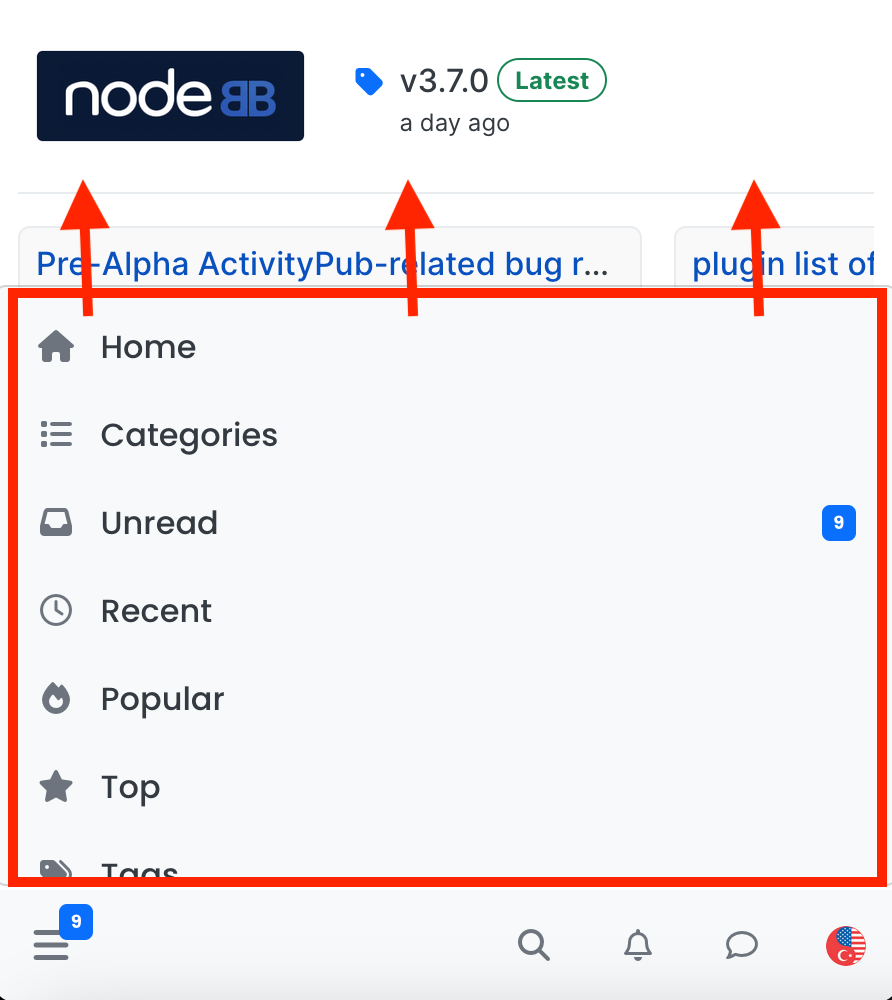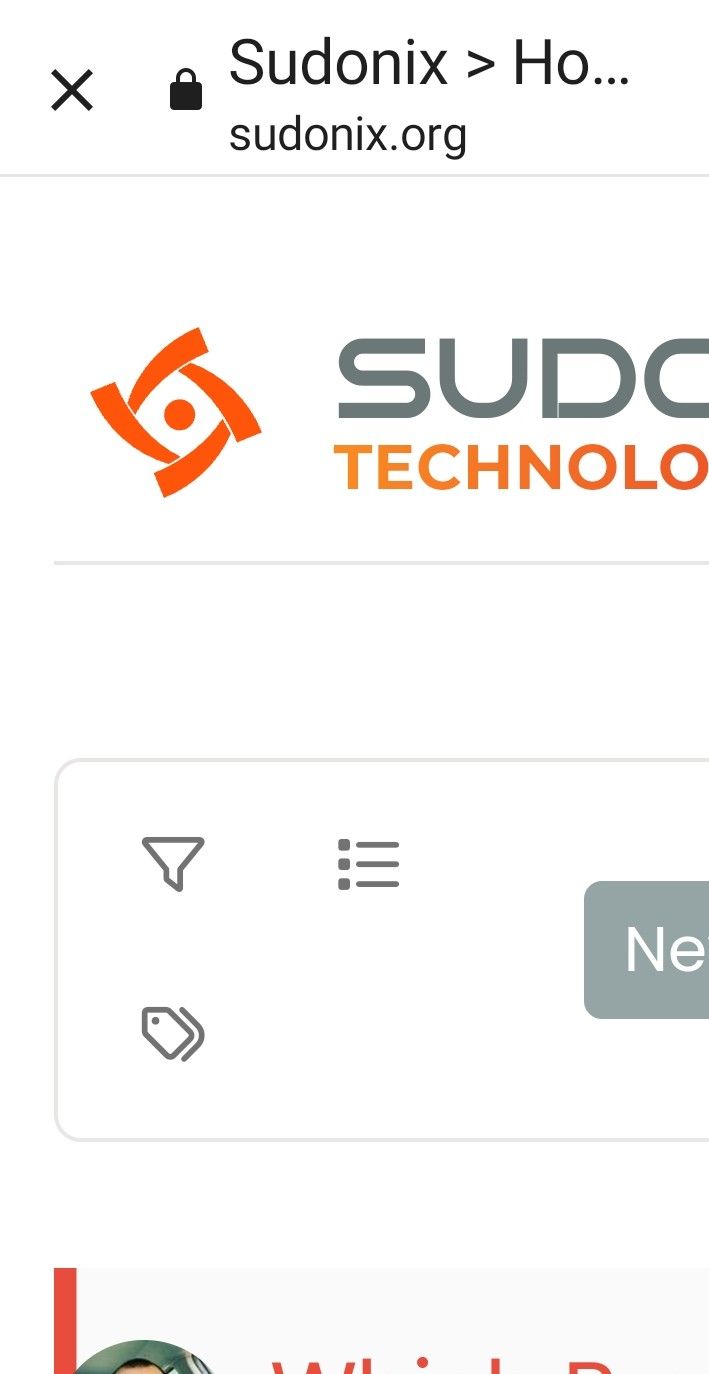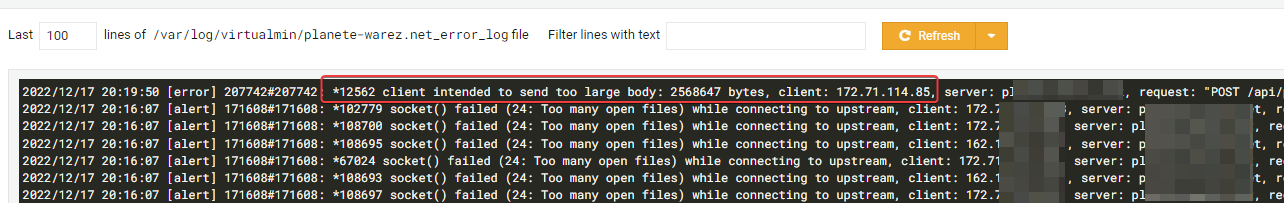NodeBB Footer
-
Hi Mark,
I hope you’re well?
I’m looking to add a footer to the forum, do you know how this is achievable?
Many thanks
-
Hi Mark,
I hope you’re well?
I’m looking to add a footer to the forum, do you know how this is achievable?
Many thanks
@jac there’s a widget for the footer area. Have you tried this ?
-
@phenomlab said in NodeBB Footer:
@jac there’s a widget for the footer area. Have you tried this ?
I haven’t yet no mate. I’m currently stuck at the in-laws. 5 positive lateral flow tests later
 I don’t understand it. Everyone here has been so careful, I did tests two days and a day before I left all negative. No one here has been out as they are in vulnerable bracket, I can only think it’s from work where some people don’t adhere to the rules
I don’t understand it. Everyone here has been so careful, I did tests two days and a day before I left all negative. No one here has been out as they are in vulnerable bracket, I can only think it’s from work where some people don’t adhere to the rules  .
. -
@phenomlab said in NodeBB Footer:
@jac there’s a widget for the footer area. Have you tried this ?
I haven’t yet no mate. I’m currently stuck at the in-laws. 5 positive lateral flow tests later
 I don’t understand it. Everyone here has been so careful, I did tests two days and a day before I left all negative. No one here has been out as they are in vulnerable bracket, I can only think it’s from work where some people don’t adhere to the rules
I don’t understand it. Everyone here has been so careful, I did tests two days and a day before I left all negative. No one here has been out as they are in vulnerable bracket, I can only think it’s from work where some people don’t adhere to the rules  .
.@jac no surprises there mate. Was very unwell Christmas Day but tested negative. 2 days later positive followed by my wife and daughter (who is vulnerable) then my father in law who is also vulnerable.
I’ve tested negative for two days with LF but still feel really fatigued. My wife is still positive but getting better. My daughter is still positive and has been given the tablet medication also.
-
@phenomlab said in NodeBB Footer:
o surprises there mate. Was very unwell Christmas Day but tested negative. 2 days later positive followed by my wife and daughter (who is vulnerable) then my father in law who is also vulnerable.
I’ve tested negative for two days with LF but still feel really fatigued. My wife is still positive but getting better. My daughter is still positive and has been given the tablet medication also.Strength to both. I am sending you positive waves.
-
@jac no surprises there mate. Was very unwell Christmas Day but tested negative. 2 days later positive followed by my wife and daughter (who is vulnerable) then my father in law who is also vulnerable.
I’ve tested negative for two days with LF but still feel really fatigued. My wife is still positive but getting better. My daughter is still positive and has been given the tablet medication also.
@phenomlab said in NodeBB Footer:
@jac no surprises there mate. Was very unwell Christmas Day but tested negative. 2 days later positive followed by my wife and daughter (who is vulnerable) then my father in law who is also vulnerable.
I’ve tested negative for two days with LF but still feel really fatigued. My wife is still positive but getting better. My daughter is still positive and has been given the tablet medication also.
Wow, so sorry to hear that mate. Wishing you and the family a speedy recovery mate.


-
@phenomlab said in NodeBB Footer:
o surprises there mate. Was very unwell Christmas Day but tested negative. 2 days later positive followed by my wife and daughter (who is vulnerable) then my father in law who is also vulnerable.
I’ve tested negative for two days with LF but still feel really fatigued. My wife is still positive but getting better. My daughter is still positive and has been given the tablet medication also.Strength to both. I am sending you positive waves.
@downpw said in NodeBB Footer:
@phenomlab said in NodeBB Footer:
o surprises there mate. Was very unwell Christmas Day but tested negative. 2 days later positive followed by my wife and daughter (who is vulnerable) then my father in law who is also vulnerable.
I’ve tested negative for two days with LF but still feel really fatigued. My wife is still positive but getting better. My daughter is still positive and has been given the tablet medication also.Strength to both. I am sending you positive waves.
Thanks very much


-
@phenomlab said in NodeBB Footer:
o surprises there mate. Was very unwell Christmas Day but tested negative. 2 days later positive followed by my wife and daughter (who is vulnerable) then my father in law who is also vulnerable.
I’ve tested negative for two days with LF but still feel really fatigued. My wife is still positive but getting better. My daughter is still positive and has been given the tablet medication also.Strength to both. I am sending you positive waves.
@downpw many thanks
-
@phenomlab said in NodeBB Footer:
@jac no surprises there mate. Was very unwell Christmas Day but tested negative. 2 days later positive followed by my wife and daughter (who is vulnerable) then my father in law who is also vulnerable.
I’ve tested negative for two days with LF but still feel really fatigued. My wife is still positive but getting better. My daughter is still positive and has been given the tablet medication also.
Wow, so sorry to hear that mate. Wishing you and the family a speedy recovery mate.


@jac and you. Hope all is well and you recover quickly
-
-
undefined phenomlab has marked this topic as solved on 7 Jan 2022, 00:09