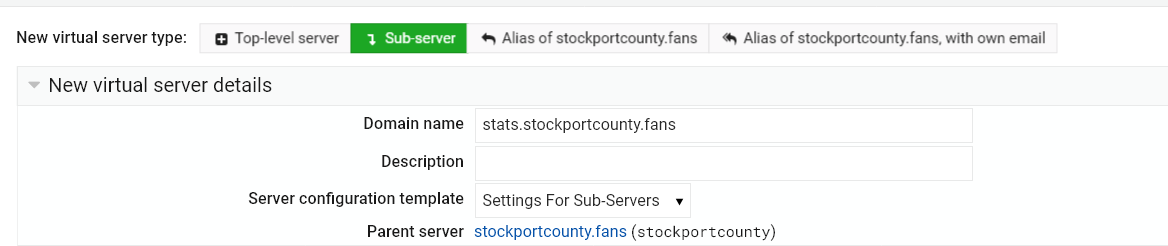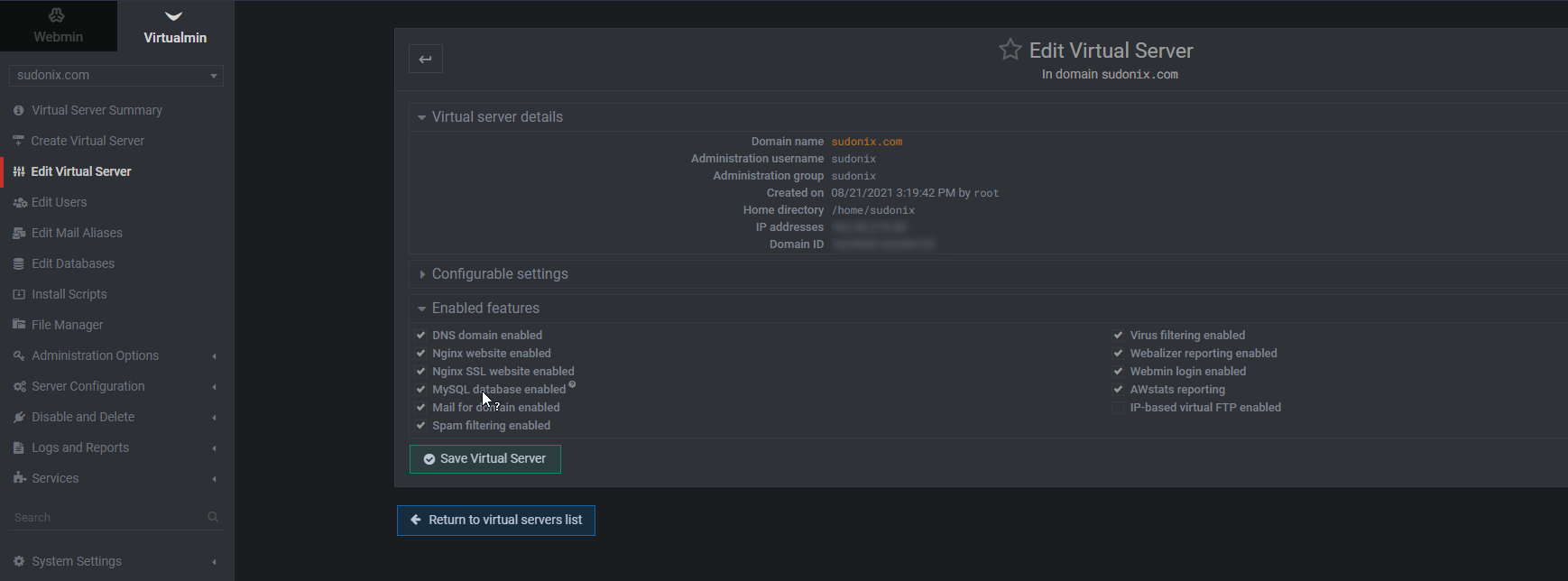setting up Matomo
-
@phenomlab said in setting up Matomo:
@jac Yes, this is relatively simple, but you’ll need to create the subdomain in Porkbun and have it point to the same IP address as your root site. Web protection simple, as Matomo will require a login to access anyway.
There’s some configuration work to be done in terms of the actual installation, and getting everything working, but happy to help with that.
Many thanks for the advice mate.
I was just wondering as I’ve actually not needed to add a sub domain since moving to Porkbun.
I seem to remember having to lock the domain to public viewing when with Ionos?
Many thanks.
@jac said in setting up Matomo:
I seem to remember having to lock the domain to public viewing when with Ionos?
That was only for the development environment to prevent it from duplicating content that already existed in production.
@jac said in setting up Matomo:
I think maybe something along the lines of stats.domain.com is suitable?
Yes, that’s fine. You just need to create an A record for that first, then you can create the virtual domain in Virtualmin
-
@jac said in setting up Matomo:
I seem to remember having to lock the domain to public viewing when with Ionos?
That was only for the development environment to prevent it from duplicating content that already existed in production.
@jac said in setting up Matomo:
I think maybe something along the lines of stats.domain.com is suitable?
Yes, that’s fine. You just need to create an A record for that first, then you can create the virtual domain in Virtualmin
@phenomlab said in setting up Matomo:
@jac said in setting up Matomo:
I seem to remember having to lock the domain to public viewing when with Ionos?
That was only for the development environment to prevent it from duplicating content that already existed in production.
@jac said in setting up Matomo:
I think maybe something along the lines of stats.domain.com is suitable?
Yes, that’s fine. You just need to create an A record for that first, then you can create the virtual domain in Virtualmin
It was yes I remember now, fantastic Mark thank for the further instructions. I will do this later if I get on the laptop.
-
@phenomlab said in setting up Matomo:
@jac said in setting up Matomo:
I seem to remember having to lock the domain to public viewing when with Ionos?
That was only for the development environment to prevent it from duplicating content that already existed in production.
@jac said in setting up Matomo:
I think maybe something along the lines of stats.domain.com is suitable?
Yes, that’s fine. You just need to create an A record for that first, then you can create the virtual domain in Virtualmin
It was yes I remember now, fantastic Mark thank for the further instructions. I will do this later if I get on the laptop.
@jac just setting up now…
-
-
@jac I see it - you’ll need to create the new subdomain in your Virtualmin instance
-
@jac I see it - you’ll need to create the new subdomain in your Virtualmin instance
@phenomlab logged in to Virtualmin now.
Just looking how to do this.
-
@phenomlab logged in to Virtualmin now.
Just looking how to do this.
@jac looks tricky if you don’t know what you’re doing

-
@jac Create virtual server > sub server?
-
@jac I don’t want to post sensitive information but is this correct?
-
@jac Yep, that’s it.
-
@phenomlab thanks, now to proceed

-
@phenomlab thanks, now to proceed

@jac said in setting up Matomo:
@phenomlab thanks, now to proceed

rookie error

“Failed to create virtual server : A sub-server cannot have MySQL enabled unless the parent server does”
-
@jac said in setting up Matomo:
@phenomlab thanks, now to proceed

rookie error

“Failed to create virtual server : A sub-server cannot have MySQL enabled unless the parent server does”
@jac Yes, that means that MySQL isn’t enabled at the root domain. You’ll need to go to the root domain, and enable that feature for it to work on subdomains.
The reason for it being missing is that you do not require MySQL for NodeBB as it uses MongoDB instead.
-
@jac Yes, that means that MySQL isn’t enabled at the root domain. You’ll need to go to the root domain, and enable that feature for it to work on subdomains.
The reason for it being missing is that you do not require MySQL for NodeBB as it uses MongoDB instead.
@phenomlab Thanks Mark,
I’ll go and locate this now.
-
@phenomlab Thanks Mark,
I’ll go and locate this now.
@jac done

-
@jac Yes, this probably helps
-
@jac Now re-add the subdomain
-
@jac “Requesting a certificate for stats.stockportcounty.fans, www.stats.stockportcounty.fans from Let’s Encrypt …”
that will be interesting…

-
@jac “Requesting a certificate for stats.stockportcounty.fans, www.stats.stockportcounty.fans from Let’s Encrypt …”
that will be interesting…

@jac Should be fine. It may bomb on the www request - let me know if that’s the case.
-
@jac Should be fine. It may bomb on the www request - let me know if that’s the case.
@phenomlab said in setting up Matomo:
@jac Should be fine. It may bomb on the www request - let me know if that’s the case.
Requesting a certificate for stats.stockportcounty.fans, www.stats.stockportcounty.fans from Let's Encrypt .. .. request failed : Web-based validation failed : Saving debug log to /var/log/letsencrypt/letsencrypt.log Plugins selected: Authenticator webroot, Installer None Obtaining a new certificate Performing the following challenges: http-01 challenge for stats.stockportcounty.fans http-01 challenge for www.stats.stockportcounty.fans Using the webroot path /home/stockportcounty/domains/stats.stockportcounty.fans/public_html for all unmatched domains. Waiting for verification... Challenge failed for domain www.stats.stockportcounty.fans http-01 challenge for www.stats.stockportcounty.fans Cleaning up challenges Some challenges have failed. IMPORTANT NOTES: - The following errors were reported by the server: Domain: www.stats.stockportcounty.fans Type: dns Detail: DNS problem: NXDOMAIN looking up A for www.stats.stockportcounty.fans - check that a DNS record exists for this domain DNS-based validation failed : Saving debug log to /var/log/letsencrypt/letsencrypt.log Plugins selected: Authenticator manual, Installer None Obtaining a new certificate Performing the following challenges: dns-01 challenge for www.stats.stockportcounty.fans Running manual-auth-hook command: /etc/webmin/webmin/letsencrypt-dns.pl Waiting for verification... Challenge failed for domain www.stats.stockportcounty.fans dns-01 challenge for www.stats.stockportcounty.fans Cleaning up challenges Running manual-cleanup-hook command: /etc/webmin/webmin/letsencrypt-cleanup.pl Some challenges have failed. IMPORTANT NOTES: - The following errors were reported by the server: Domain: www.stats.stockportcounty.fans Type: dns Detail: DNS problem: NXDOMAIN looking up TXT for _acme-challenge.www.stats.stockportcounty.fans - check that a DNS record exists for this domain
Did this solution help you?
Hello! It looks like you're interested in this conversation, but you don't have an account yet.
Getting fed up of having to scroll through the same posts each visit? When you register for an account, you'll always come back to exactly where you were before, and choose to be notified of new replies (ether email, or push notification). You'll also be able to save bookmarks, use reactions, and upvote to show your appreciation to other community members.
With your input, this post could be even better 💗
RegisterLog in