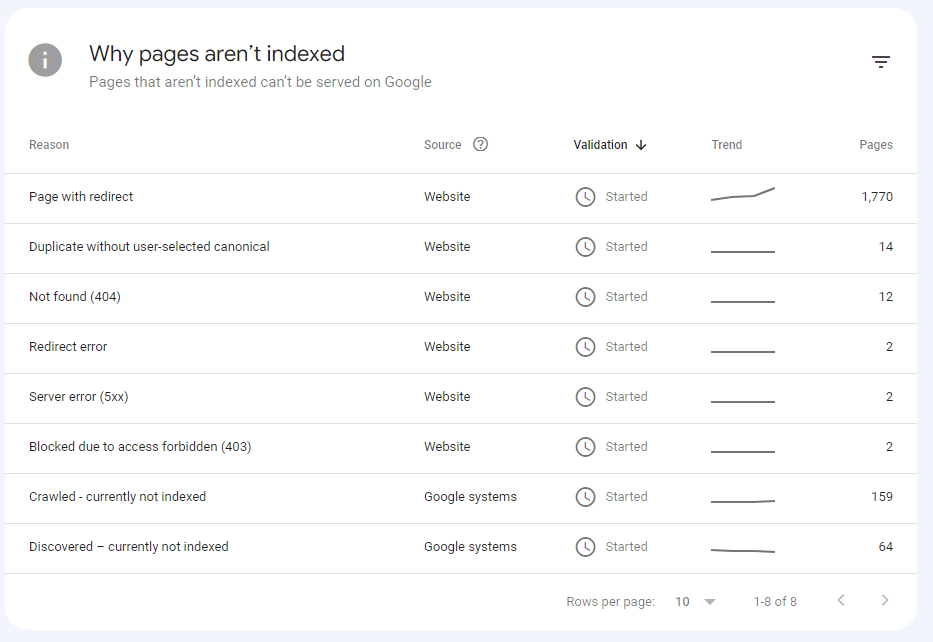Profil Photos
-
Hi Mark
My users who are using profil photos also indexed by google.
Generally they are using real photo byself but they do not want to shown in google.
How can fix it? -
Hi Mark
My users who are using profil photos also indexed by google.
Generally they are using real photo byself but they do not want to shown in google.
How can fix it?@cagatay the fastest way to do this would be to modify the auto generated sitemap.xml file so that it does not index users. It might be paint to do the same thing with users in terms of guest permissions.
Let me have a look.
Edit - you can do this with permissions. Go to
/admin/manage/privilegesthen look in the left where it saysguests- remove the tick from theview userspermission forgueststhen click saveYou can test this out using an incognito or non logged in session. Attempting to view users should then ask you to login.
-
undefined phenomlab has marked this topic as solved on 21 Aug 2023, 23:31
Hello! It looks like you're interested in this conversation, but you don't have an account yet.
Getting fed up of having to scroll through the same posts each visit? When you register for an account, you'll always come back to exactly where you were before, and choose to be notified of new replies (ether email, or push notification). You'll also be able to save bookmarks, use reactions, and upvote to show your appreciation to other community members.
With your input, this post could be even better 💗
RegisterLog in