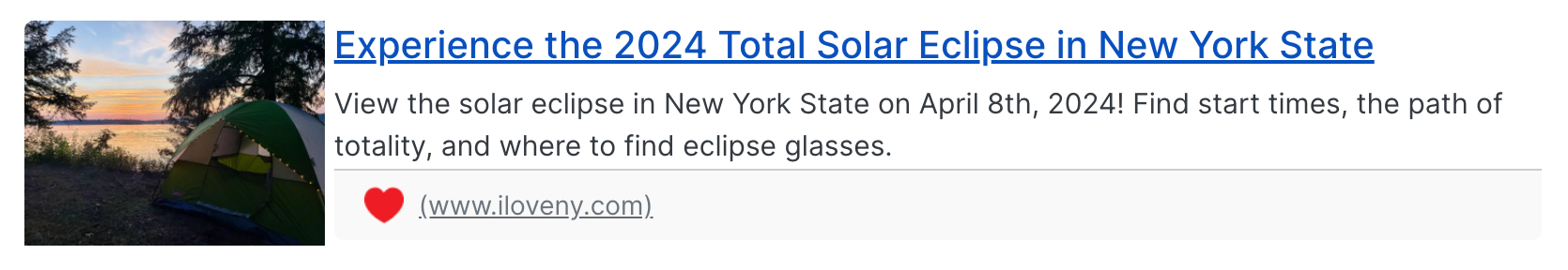NodeBB v4.0.0 — Federate good times, come on!
-
Today’s the day!

After nearly a full year in development, NodeBB v4.0.0 has landed, bringing federation between NodeBB instances (and a connection to the wider fediverse of social media) to forum software.
Fedi-what?
Fediverse! Here’s a TechCrunch primer about it, but at the end of the day, it doesn’t really matter. All you need to know is that NodeBB plugs in to a wider social network so that you don’t have to cultivate an audience, they’re already there.
The genesis
It was back in mid-2023 when I had the initial idea of interconnecting NodeBB forums. Back then, I had far smaller ambitions… I wanted a singular NodeBB to be able to communicate with other forums running NodeBB. To do that, we’d need to build out a centralized service to act as a bridge between instances, and corresponding slim clients on individual installs to consume the relayed data. At the time, concept like decentralization were not even part of my thought process.
It was during this period when I was doing my research that I stumbled on Mastodon, and later, ActivityPub, the protocol that powers it all. Since then, it’s been one wild ride getting NodeBB to speak the same language.
Funding
Soon after dipping my toes into all that Mastodon had to offer, I discovered the NLNet Foundation, and their corresponding fund — NGI Zero Core. With the promise of funding, NodeBB could fully commit to implementing the protocol in short order, instead of piece by piece over time. We sent in an application and were delighted to be approved for the August 2023 call.
Their funding was instrumental in providing the financial stability to experiment with ActivityPub and to participate in developer circles, such as the SWICG, FediForum, and much more.
The fund continues to operate, perhaps you could benefit, or donate to the cause. It has certainly made a difference to NodeBB.
Federate, or not, it’s your choice
NodeBB v4 comes shipped with the capability to interact with other NodeBB forums and any other ActivityPub-speaking software, right out of the box. We opted to make this a core feature instead of a plugin, since there were many changes made to core to support even the concept of accepting content from outside itself.
To that end, any users upgrading from v3.x will automatically have federation disabled, in order to reduce surprise. Any new forums will federate automatically.
You can turn federation on and off (and adjust some other fun toggles) directly from
ACP > Settings > Federation (ActivityPub).Even after turning federation on, how you use it shapes how well connected you will be. There is no centralized authority artificially boosting your content, so the name of the game is establishing two-way follow relationships to other sites.
The ActivityPub Equalizer
We’re not alone in this journey to interoperate with other decentralized services. We’re not even the only forum software to attempt to do so.
- Discourse has a working plugin.
- Ghost is building out in the open.
I specifically highlight these two because they both started in the early 2010s, same as NodeBB. It’s always been a bit of an informal competition between us, and we always checked in on what the others were doing (growth-wise, pricing-wise, etc.) Truth be told, I don’t think the ghost team ever really noticed NodeBB, but I digress…
The funny thing about ActivityPub is that at the end of the day, the overarching goal of seamless communication breaks down any barriers between competing organizations.
NodeBB and Discourse have been vying for the exact same market share (forums, community-building, self-started or enterprise) for over 10 years, and it was only after ActivityPub came around that the dev teams even started talking to one another.
Funny how that works.
So how does it all work?
Our documentation portal has been updated with the latest information about the ActivityPub functionality in v4.
If you have any questions about how it works or how to configure some aspect of it, please don’t hesitate to reach out in the corresponding v4 support thread.
If you run NodeBB, the quickest way to see this in action is to upgrade to v4, and then paste this post’s URL into your search bar. It should show up automatically, and you should be able to read and reply to it, directly from your own forum. Neat!
-
hell yeah! I've been wanting to see federated forums for years. I can't wait to see what comes of this -
A lot of reactions by remote users.
Please spread a word about NodeBB 4 too. Like me on Reddit and Zulip.
-
-
tagging , , and who are propagating news of this sort! -
Congratulations!!! -
-
Many thanks. My nodebb test forum is on v4.0.0. By end of the week i will upgrade my main forum.

Is the nodebb forum down?
-
THIS IS A BIG DEAL!
NodeBB v.4.0.0 was just released – which brings ActivityPub federation between NodeBB servers! It also means those servers are now connected to the wider Fediverse!
Now why is this important? Because it means old school bulletin board software (a.k.a., forums) are now federated!
-
THIS IS A BIG DEAL!
NodeBB v.4.0.0 was just released – which brings ActivityPub federation between NodeBB servers! It also means those servers are now connected to the wider Fediverse!
Now why is this important? Because it means old school bulletin board software (a.k.a., forums) are now federated!
discourse too. I'm golng to try to talk one discourse I'm in into turning on federation. Hopefully more existing bbs can start federating because that would be awesome! -
hello from Lemmy!
-
Many thanks. My nodebb test forum is on v4.0.0. By end of the week i will upgrade my main forum.

Is the nodebb forum down?
@frankm@radforum-duesseldorf.de said in NodeBB v4.0.0 — Federate good times, come on!:
> Is the nodebb forum down?It was for a bit, sorry about that! Some rather big names reshared this post and our small server fell over for a bit

-
BlueSky and Threads is NOT the #fediverse it is the opposite of.
-
Welcome to the network! Fediverse is the real vision of the internet! -
Bulletin boards (a.k.a., “forums”) have never gone away. Actually, they’re more popular than ever.
Reddit, for example, is basically a giant bulletin board.
Facebook Groups are forums – bolted onto Facebook itself – and probably a major reason people still use Facebook.
Numerous help desk software, such as Zendesk, use bulletin boards as a major selling point of their platform.
And the reason why @nodebb@fosstodon.org federating is such a big deal is because a major request many people have regarding the #Fediverse is bulletin board capabilities. This now exists with NodeBB 4.0.0 – which was just released today.
-
@atomicpoet discourse too. I'm golng to try to talk one discourse I'm in into turning on federation. Hopefully more existing bbs can start federating because that would be awesome!
@thomasjwebb@mastodon.social definitely do it, it’s a force multiplier in getting your content out, especially if you’ve built up an audience.
Discourse’s AP integration is currently partially two-way. New topics and posts are federated outward to the fediverse, and replies federate in. There’s currently no facility to discover new content from the fediverse and interact with it from Discourse.
From the start I’ve wanted NodeBB to be the fediverse client I use, so it supports full two-way communication with content discovery (via the dedicated
/worldpage) from followed users. -
Congratulations! That's really cool! Looking forward to see this feature added to Discourse and other BBs as well!
-
I'm excited!! This is how I wanted to hear about nodebb!! -
3 things:
flarum coming soon also?
- is
- the nodebb yunohost package has something weird going on cause i cannot find where is my admin account and if i have one at all lol
- congratulations ! -
@ex_06@puntarella.party a lot of the one-click services for NodeBB are run by third parties, so you’ll have to reach out to them for help.
I don’t usually recommend one or the other, but I do know @cloudron@social.cloudron.io is on the fediverse…



Hello! It looks like you're interested in this conversation, but you don't have an account yet.
Getting fed up of having to scroll through the same posts each visit? When you register for an account, you'll always come back to exactly where you were before, and choose to be notified of new replies (ether email, or push notification). You'll also be able to save bookmarks, use reactions, and upvote to show your appreciation to other community members.
With your input, this post could be even better 💗
RegisterLog in