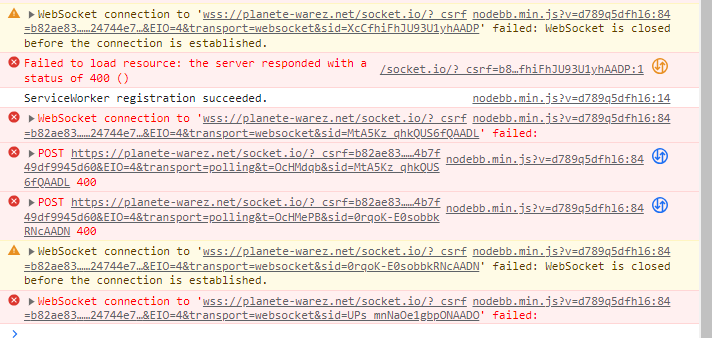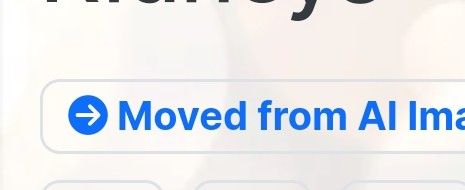NodeBB v3 Chat Very Slow
-
Hi Mark
Chat area is very slow after uprading. Keyboard is very slow and it is locked some times. -
Hi Mark
Chat area is very slow after uprading. Keyboard is very slow and it is locked some times.@cagatay I’m testing this on your site from my PC - responses are immediate with no delays. have you tried clearing the cache on your browser, and the Cloudflare cache ? I am unable to replicate this issue - could you try with another web browser and see if the issue persists ?
-
it was via android phone not computer. maybe it was a problem?
-
@cagatay I’m also testing from my Android phone and unable to replicate.
-
@cagatay I’m not convinced that this is coming from your server, or NodeBB. Having tested myself, it works instantly for me.
-
undefined phenomlab moved this topic from Bugs on 3 May 2023, 12:18
-
it’s odd, It’s not all the time but I had the same problem on Sudonix on Smartphone yesterday or before last night.
I would have to look at my instance -
it’s odd, It’s not all the time but I had the same problem on Sudonix on Smartphone yesterday or before last night.
I would have to look at my instance@DownPW interesting. You both use Android from memory as I do, but I’ve yet to come across this.
-
This is certainly interesting. Looks like others are reporting the same issue
-
Chat page is freezing, speed is ok but sometimes it is freezing.
-
@cagatay This is going to be something that NodeBB themselves need to address.
-
@phenomlab yes i think so.
-
this is one of the reasons why I haven’t upgraded to V3 yet.
I’m waiting for a fix from nodeBB for this bug.A topic has been created on nodebb forum communauty but does not provide an answer.
-
this is one of the reasons why I haven’t upgraded to V3 yet.
I’m waiting for a fix from nodeBB for this bug.A topic has been created on nodebb forum communauty but does not provide an answer.
-
-
yes we tested with baris, will be fixed 3.1.4
-
@cagatay 3.1.4 has been released.
-
@phenomlab upgraded thank you

-
I need to upgrade and do my CSS themes but I have no time grrr
I work on the garden

-
I need to upgrade and do my CSS themes but I have no time grrr
I work on the garden

Hello! It looks like you're interested in this conversation, but you don't have an account yet.
Getting fed up of having to scroll through the same posts each visit? When you register for an account, you'll always come back to exactly where you were before, and choose to be notified of new replies (ether email, or push notification). You'll also be able to save bookmarks, use reactions, and upvote to show your appreciation to other community members.
With your input, this post could be even better 💗
RegisterLog in

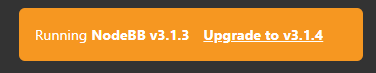
 no rest for you then!
no rest for you then!