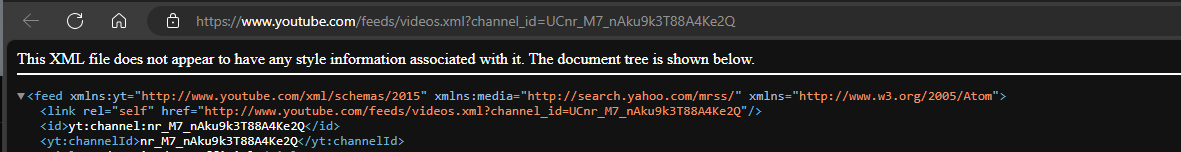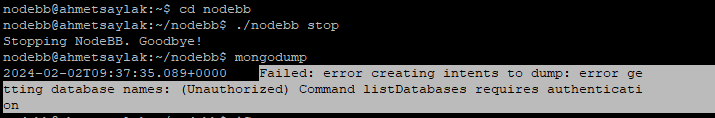Email Server Settings
-
@Madchatthew yes, it does. However, you can use tcp 465 or 587 which is recommended anyway.
@phenomlab Sweet, so I will switch the outgoing port to one of those. Then on the website side of things for outgoing mail I would use the mail.hollyjessen.com that virtualmin setup? That would actually be for in and outgoing right?
-
@phenomlab Sweet, so I will switch the outgoing port to one of those. Then on the website side of things for outgoing mail I would use the mail.hollyjessen.com that virtualmin setup? That would actually be for in and outgoing right?
@Madchatthew in theory, yes, but for mail to be received you’ll need an MX record for that domain. What’s there now?
-
@Madchatthew in theory, yes, but for mail to be received you’ll need an MX record for that domain. What’s there now?
@phenomlab right now I have an MX record that has mydomainname.com which is also the host name on the server.
-
@phenomlab right now I have an MX record that has mydomainname.com which is also the host name on the server.
@Madchatthew you should keep that. Mail records are old hat these days and you’d need a wildcard to match that hostname. At least using the domain name itself, you won’t have cert issues.
I recall us doing the same last time when we built your virtualmin server.
If it ain’t broke, don’t fix it

-
@Madchatthew you should keep that. Mail records are old hat these days and you’d need a wildcard to match that hostname. At least using the domain name itself, you won’t have cert issues.
I recall us doing the same last time when we built your virtualmin server.
If it ain’t broke, don’t fix it

@phenomlab Sounds good! Thanks for your help, I appreciate it!
-
So, I guess I need a walkthrough on how to change the outgoing smtp port to 587 with postfix. I have tried good searching and such. I know we went through this in the past, but I am unable to find that post. I think it was on the previous website/domain before Sudonix.
Thank you for your help.
-
So, I guess I need a walkthrough on how to change the outgoing smtp port to 587 with postfix. I have tried good searching and such. I know we went through this in the past, but I am unable to find that post. I think it was on the previous website/domain before Sudonix.
Thank you for your help.
@Madchatthew you’ll need to relay mail though another service if you want to use Postfix, using relay. For example, in the
main.cffilesmtp_sasl_auth_enable = yes smtp_sasl_password_maps = static:USERNAME:PASSWORD smtp_sasl_security_options = noanonymous smtp_tls_security_level = encrypt relayhost = [198.51.100.10]:587 Depending on your use case, it might make sense to use a third party service at the application level (like WordPress) to send mail until you are able to do so via port 25 at Hetzner.
Some freemium providers are here
https://www.emailvendorselection.com/free-smtp-servers/You can also use Gmail, or even office365 if you’d prefer via a WordPress plugin such as WP Mail SMTP
-
@Madchatthew you’ll need to relay mail though another service if you want to use Postfix, using relay. For example, in the
main.cffilesmtp_sasl_auth_enable = yes smtp_sasl_password_maps = static:USERNAME:PASSWORD smtp_sasl_security_options = noanonymous smtp_tls_security_level = encrypt relayhost = [198.51.100.10]:587Depending on your use case, it might make sense to use a third party service at the application level (like WordPress) to send mail until you are able to do so via port 25 at Hetzner.
Some freemium providers are here
https://www.emailvendorselection.com/free-smtp-servers/You can also use Gmail, or even office365 if you’d prefer via a WordPress plugin such as WP Mail SMTP
@phenomlab so you aren’t able to have a form filled out and have it sent by the outgoing port of Postfix?
I was under the impression that you could use the Postfix server to just send emails from website forms and such but not actually use the Postfix server for incoming mail.
Am I understanding that wrong?
-
@phenomlab so you aren’t able to have a form filled out and have it sent by the outgoing port of Postfix?
I was under the impression that you could use the Postfix server to just send emails from website forms and such but not actually use the Postfix server for incoming mail.
Am I understanding that wrong?
@Madchatthew no, you have that right. However, the MTA for postfix uses port 25 - and given that this is blocked for a month, this will mean you’ll need to relay the mail to another server or send it at the application layer to bypass it altogether.
This is a temporary measure until Hetzner open the port - and you’ll need to request that once you’ve paid the first month invoice. Postfix handles all SMTP based mail, so it’s the sending and receiving service. Dovecot is the receiver of POP, IMAP, etc so works differently, but handles mail sent to it downstream via Postfix.
All things considered, third party relay services will have a much better reputation than the IP address of your mail server so will be more reliable.
-
@Madchatthew no, you have that right. However, the MTA for postfix uses port 25 - and given that this is blocked for a month, this will mean you’ll need to relay the mail to another server or send it at the application layer to bypass it altogether.
This is a temporary measure until Hetzner open the port - and you’ll need to request that once you’ve paid the first month invoice. Postfix handles all SMTP based mail, so it’s the sending and receiving service. Dovecot is the receiver of POP, IMAP, etc so works differently, but handles mail sent to it downstream via Postfix.
All things considered, third party relay services will have a much better reputation than the IP address of your mail server so will be more reliable.
@phenomlab That sounds good. Thanks for the explanation. I appreciate it. So would it just be better to use a third party mailer rather than postfix?
-
@phenomlab That sounds good. Thanks for the explanation. I appreciate it. So would it just be better to use a third party mailer rather than postfix?
@Madchatthew for the time being at least, yes. This makes the most sense and means the WordPress site can send email.
Setting up postfix to be a relay isn’t difficult, but seems pointless given that once you pay the first invoice to Hetzner you can turn make full use of it. As you are running virtualmin, it’ll work right out of the gate.
-
@Madchatthew for the time being at least, yes. This makes the most sense and means the WordPress site can send email.
Setting up postfix to be a relay isn’t difficult, but seems pointless given that once you pay the first invoice to Hetzner you can turn make full use of it. As you are running virtualmin, it’ll work right out of the gate.
@phenomlab Sounds good. Thank you again very much!
-
@phenomlab Sounds good. Thank you again very much!
So I have gone with gmail with my wifes website to deliver mail and it is working great. With the other website, I think I am going to go with one of the other ones due to them not having a gmail email.
Which one of those top do you recommend? I was thinking of using the first one or Mailgun since I have used them before. If one of the other ones is better, please let me know. Or if there is one listed that you like better, let me know too.
Thanks again!
-
So I have gone with gmail with my wifes website to deliver mail and it is working great. With the other website, I think I am going to go with one of the other ones due to them not having a gmail email.
Which one of those top do you recommend? I was thinking of using the first one or Mailgun since I have used them before. If one of the other ones is better, please let me know. Or if there is one listed that you like better, let me know too.
Thanks again!
@Madchatthew mailgun would be my recommendation here. I think they also have a free plan if I’m not mistaken.
-
undefined phenomlab has marked this topic as solved on 25 Feb 2023, 11:25
Hello! It looks like you're interested in this conversation, but you don't have an account yet.
Getting fed up of having to scroll through the same posts each visit? When you register for an account, you'll always come back to exactly where you were before, and choose to be notified of new replies (ether email, or push notification). You'll also be able to save bookmarks, use reactions, and upvote to show your appreciation to other community members.
With your input, this post could be even better 💗
RegisterLog in