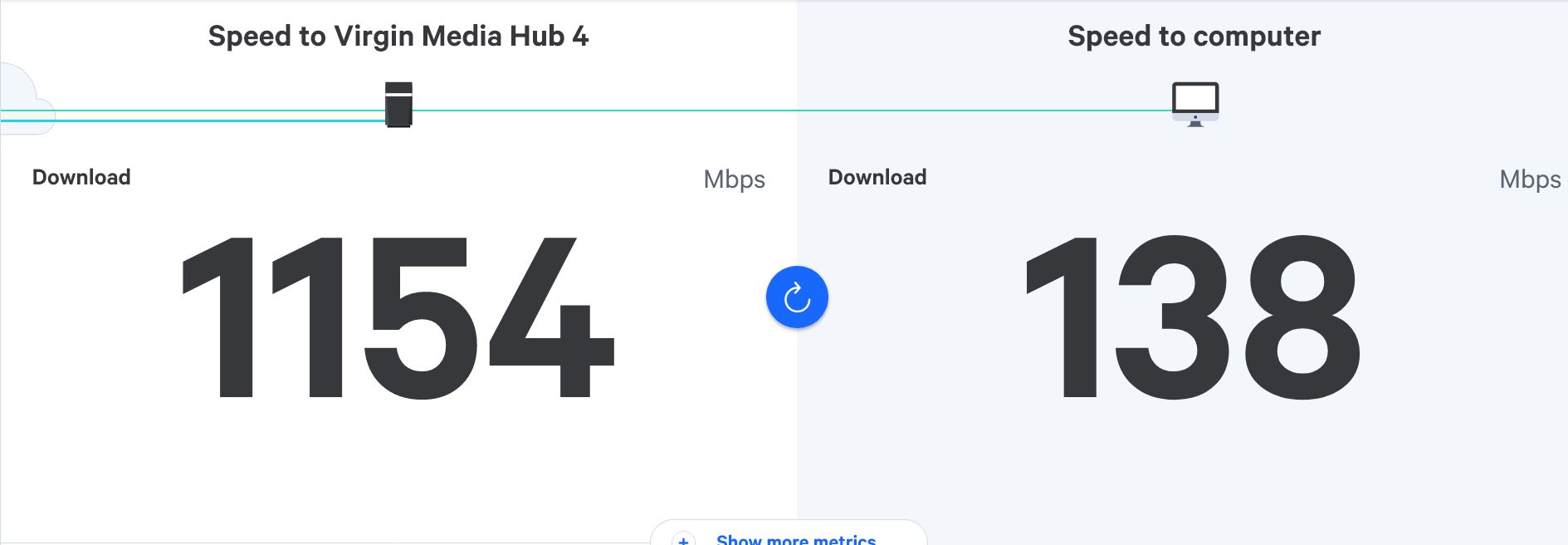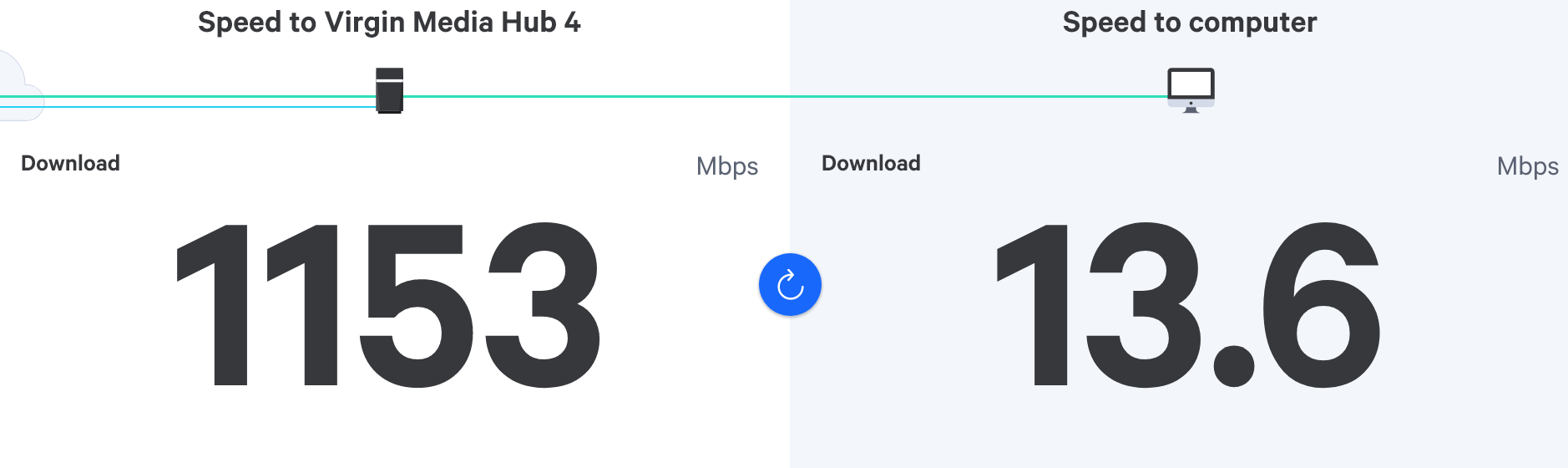Ethernet speed VERY slow
-
@JAC this specific adapter is capable of 600Mbps, so should be fine - but won’t give you 1Gbps on the shield because the speed is being capped.
Did you check the interface speed on the device itself?
@phenomlab I’ve not checked but I do remember the 100mbps adapters that I have being better so you’re probably right, although what I would say is it was only showing speeds of about 20mpbs last time. Would this depend on where the WiFi box is located? 🥺.
-
@phenomlab I’ve not checked but I do remember the 100mbps adapters that I have being better so you’re probably right, although what I would say is it was only showing speeds of about 20mpbs last time. Would this depend on where the WiFi box is located? 🥺.
@JAC Yes, it would, but I thought that we had them wired last time because of this?
-
@JAC Yes, it would, but I thought that we had them wired last time because of this?
@phenomlab I did mate you’re right but still only got a speed of 20mbps.
-
@phenomlab I did mate you’re right but still only got a speed of 20mbps.
@JAC what we need to do is eliminate the power line adapters. Can you bring the unit downstairs and plug it directly into the back of the hub and a what connection speed you get?
-
@JAC what we need to do is eliminate the power line adapters. Can you bring the unit downstairs and plug it directly into the back of the hub and a what connection speed you get?
@phenomlab yes pal, I’ll do this tomorrow and take some pictures.
-
@phenomlab yes pal, I’ll do this tomorrow and take some pictures.
@JAC Thanks
-
topic:timeago-later,24 days
-
Apologies for the huge delay Mark, I’ll look to do this later and update the thread.
-
@JAC No problems.
-
Ok, so the results are in…
160mbps with WiFi (close to router) very slow speeds in my opinion?
And 111mbps with ethernet cable direct from router.

@JAC what speed do you currently have in terms of package? I’d expect a wired connection to be faster than that.
-
@JAC what speed do you currently have in terms of package? I’d expect a wired connection to be faster than that.
@phenomlab 1gbps package with Virgin.
-
@JAC what speed do you currently have in terms of package? I’d expect a wired connection to be faster than that.
@phenomlab said in Ethernet speed VERY slow:
I’d expect a wired connection to be faster than that
Me too, something wrong somewhere.
-
@phenomlab said in Ethernet speed VERY slow:
I’d expect a wired connection to be faster than that
Me too, something wrong somewhere.
@JAC is the device in question connected directly to the hub or is there anything in between such as power line adapters etc?
If there is anything in between, you should remove this and connect it directly. As previously discussed, it might involve bringing that device to the router.
-
@JAC is the device in question connected directly to the hub or is there anything in between such as power line adapters etc?
If there is anything in between, you should remove this and connect it directly. As previously discussed, it might involve bringing that device to the router.
@phenomlab said in Ethernet speed VERY slow:
is the device in question connected directly to the hub or is there anything in between such as power line adapters etc?
Not at all pal, pure WiFi connection.
We have some WiFi adapters (pods) from virgin media, if unplugged naturally speed gets worse.
-
@phenomlab said in Ethernet speed VERY slow:
is the device in question connected directly to the hub or is there anything in between such as power line adapters etc?
Not at all pal, pure WiFi connection.
We have some WiFi adapters (pods) from virgin media, if unplugged naturally speed gets worse.
@JAC can you plug a laptop with a wired connection into the back of the router and run a speed test from there?
Let’s cut out the Wi-Fi for the moment and handle each issue individually. If your still get poor speeds from the Virgin hub then this is the first place to troubleshoot.
The ports there should be set to auto speed and duplex but this night not be the case. If they are (for example) set to 100Mbps then you won’t see much over that.
-
@JAC can you plug a laptop with a wired connection into the back of the router and run a speed test from there?
Let’s cut out the Wi-Fi for the moment and handle each issue individually. If your still get poor speeds from the Virgin hub then this is the first place to troubleshoot.
The ports there should be set to auto speed and duplex but this night not be the case. If they are (for example) set to 100Mbps then you won’t see much over that.
@phenomlab thanks very much for the advice, I’ll try this later when back.
-
@phenomlab thanks very much for the advice, I’ll try this later when back.
@JAC no problems. Let me know how your get on.
-
@JAC can you plug a laptop with a wired connection into the back of the router and run a speed test from there?
Let’s cut out the Wi-Fi for the moment and handle each issue individually. If your still get poor speeds from the Virgin hub then this is the first place to troubleshoot.
The ports there should be set to auto speed and duplex but this night not be the case. If they are (for example) set to 100Mbps then you won’t see much over that.
@phenomlab said in Ethernet speed VERY slow:
If your still get poor speeds from the Virgin hub then this is the first place to troubleshoot.
I thought it may be an issue with the router but there is over 1gbps feeding into the box as confirmed running speed tests & speaking to Virgin, unsure how reliable it is but Virgin told me to use this - https://samknows.com/realspeed/
-
@phenomlab Will do pal.
-
@phenomlab said in Ethernet speed VERY slow:
If your still get poor speeds from the Virgin hub then this is the first place to troubleshoot.
I thought it may be an issue with the router but there is over 1gbps feeding into the box as confirmed running speed tests & speaking to Virgin, unsure how reliable it is but Virgin told me to use this - https://samknows.com/realspeed/
@JAC yes, Sam Knows is a well respected site.