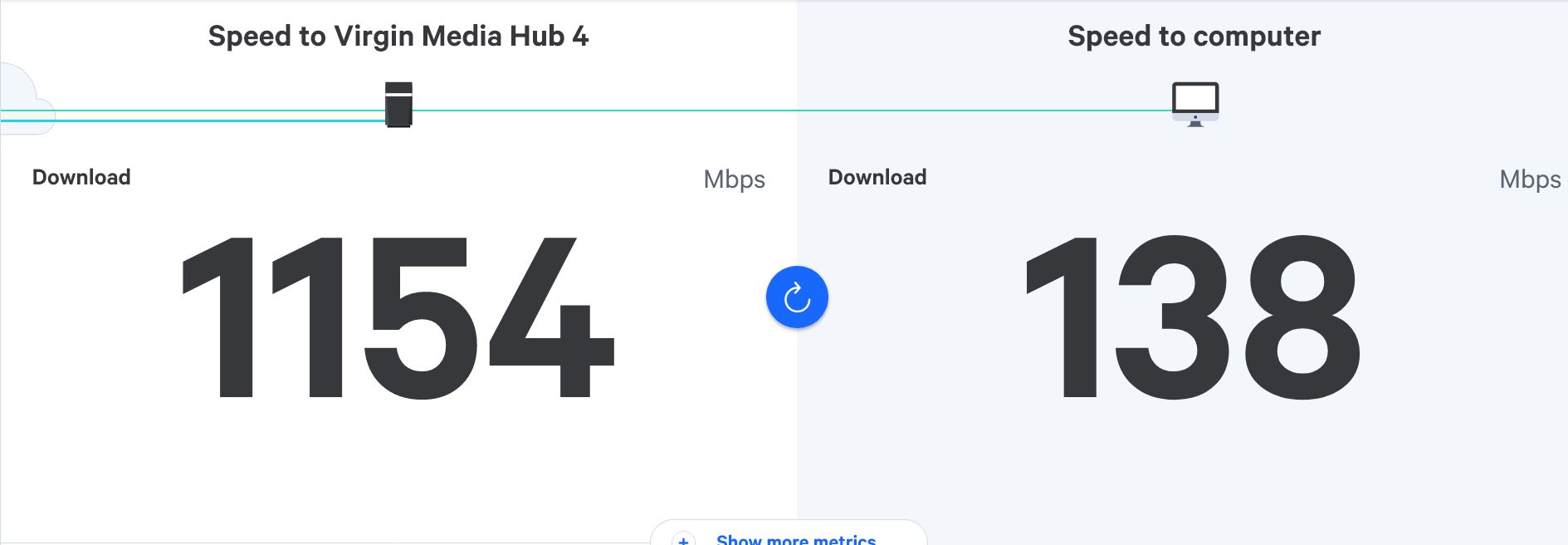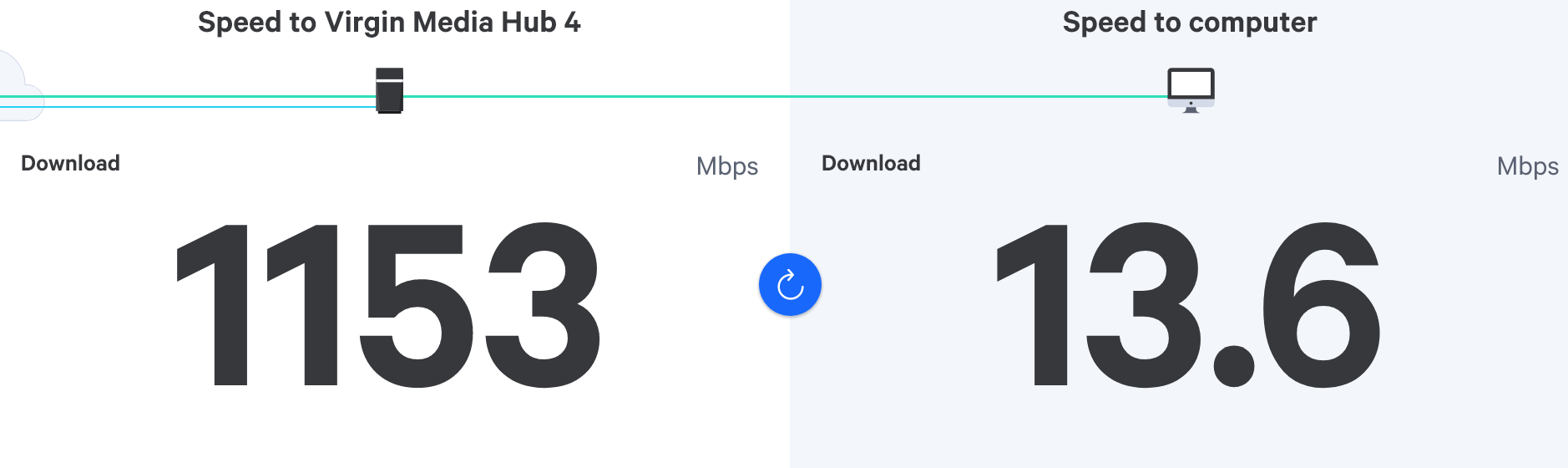Ethernet speed VERY slow
-
@JAC said in Ethernet speed VERY slow:
@JAC said in Ethernet speed VERY slow:
@JAC said in Ethernet speed VERY slow:
@phenomlab said in Ethernet speed VERY slow:
@JAC Yes, totally expected. It’s capped at 100Mbps.
wifi giving greater speeds to the laptop now.
The reason for the ethernet cable in the first place was because the wifi kept dropping out on the laptop.
Seems ok now mind

After saying that, I’ve just done a speed test and it shows pretty low compared with last weeks reading…
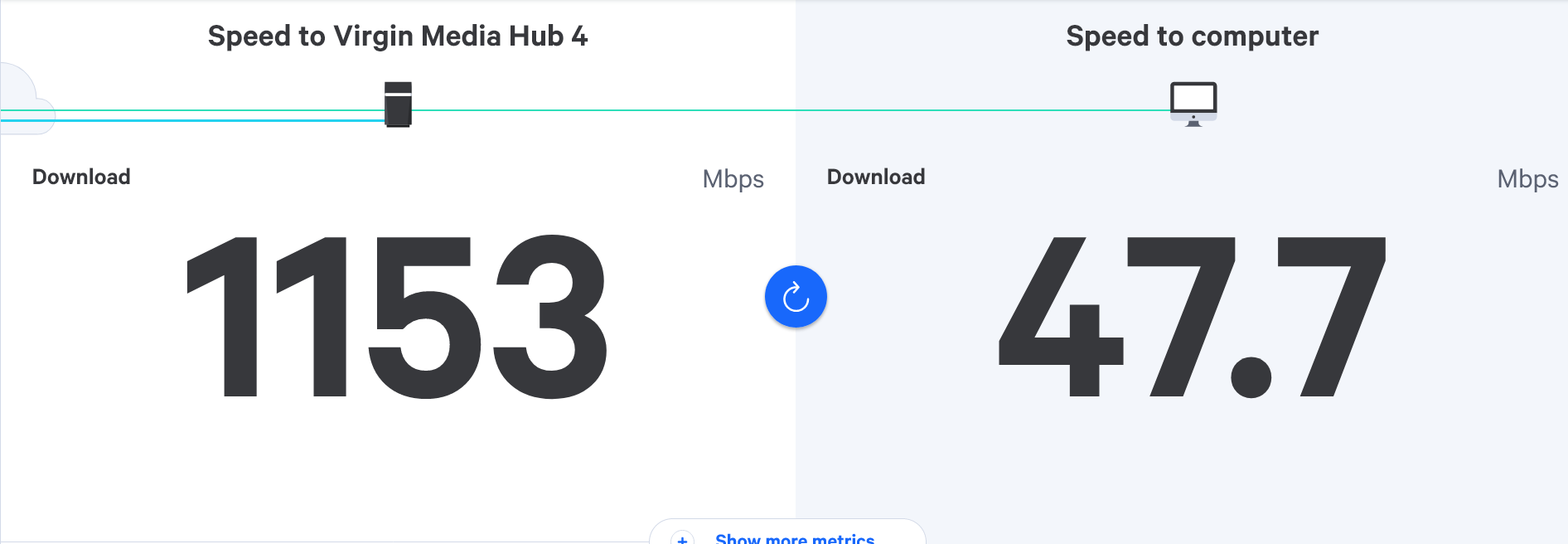
how can it be so inconsistent

A reading from my phone in the same spot…
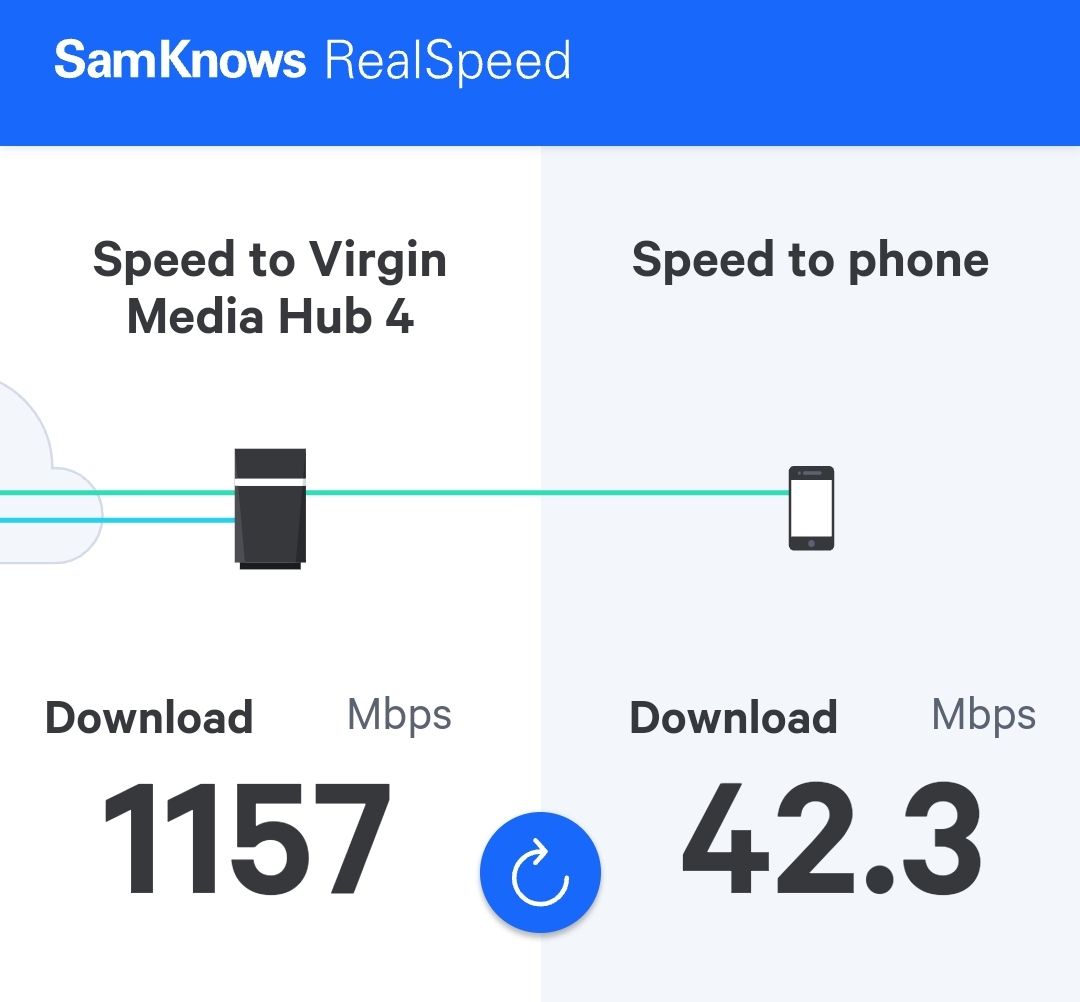
Although the readings were greater last weekend, is this a case of range and the fact other users could be on the internet too?
I use this in the top room but whatever I’m getting now is still an improvement on what I used to get up here

 . Sent off for second pod.
. Sent off for second pod.@JAC said in Ethernet speed VERY slow:
@JAC said in Ethernet speed VERY slow:
@JAC said in Ethernet speed VERY slow:
@JAC said in Ethernet speed VERY slow:
@phenomlab said in Ethernet speed VERY slow:
@JAC Yes, totally expected. It’s capped at 100Mbps.
wifi giving greater speeds to the laptop now.
The reason for the ethernet cable in the first place was because the wifi kept dropping out on the laptop.
Seems ok now mind

After saying that, I’ve just done a speed test and it shows pretty low compared with last weeks reading…
how can it be so inconsistent

A reading from my phone in the same spot…
Although the readings were greater last weekend, is this a case of range and the fact other users could be on the internet too?
I use this in the top room but whatever I’m getting now is still an improvement on what I used to get up here

 . Sent off for second pod.
. Sent off for second pod.Tried in kitchen earlier where we have a pod plugged in in the hallway so not far from the kitchen, I was getting over 250mbps last week but it was around 130 this morning, something’s not right
 .
. -
@JAC said in Ethernet speed VERY slow:
@JAC said in Ethernet speed VERY slow:
@JAC said in Ethernet speed VERY slow:
@JAC said in Ethernet speed VERY slow:
@phenomlab said in Ethernet speed VERY slow:
@JAC Yes, totally expected. It’s capped at 100Mbps.
wifi giving greater speeds to the laptop now.
The reason for the ethernet cable in the first place was because the wifi kept dropping out on the laptop.
Seems ok now mind

After saying that, I’ve just done a speed test and it shows pretty low compared with last weeks reading…
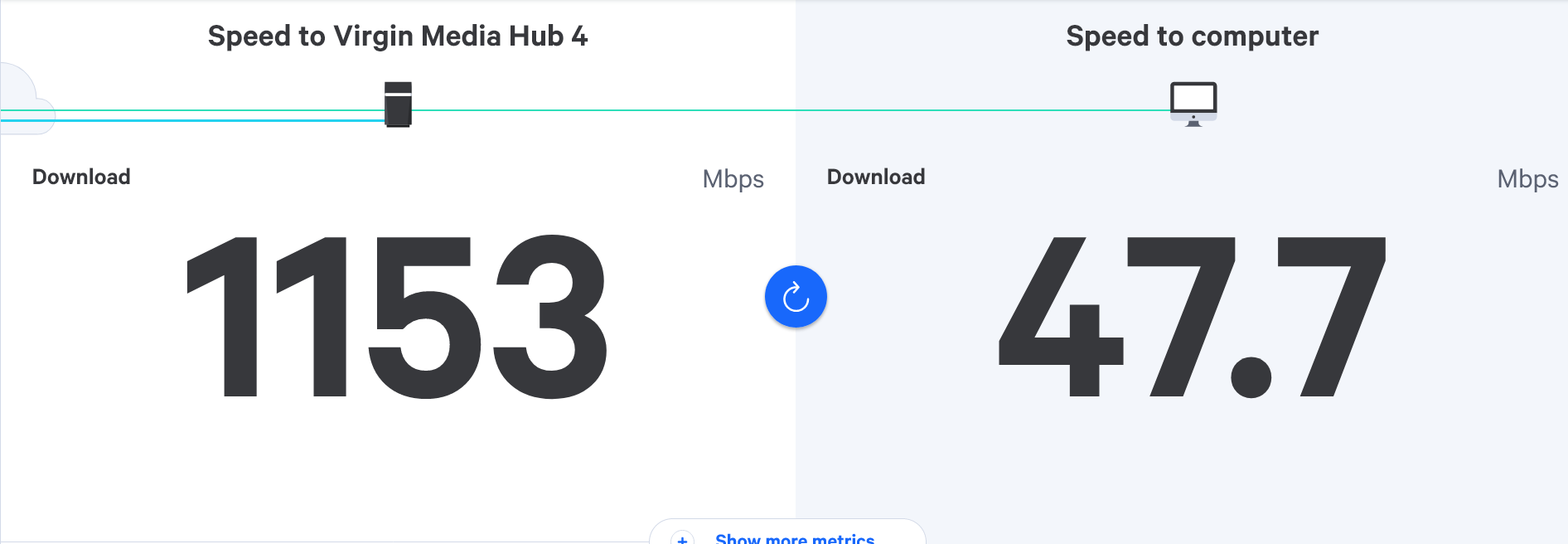
how can it be so inconsistent

A reading from my phone in the same spot…
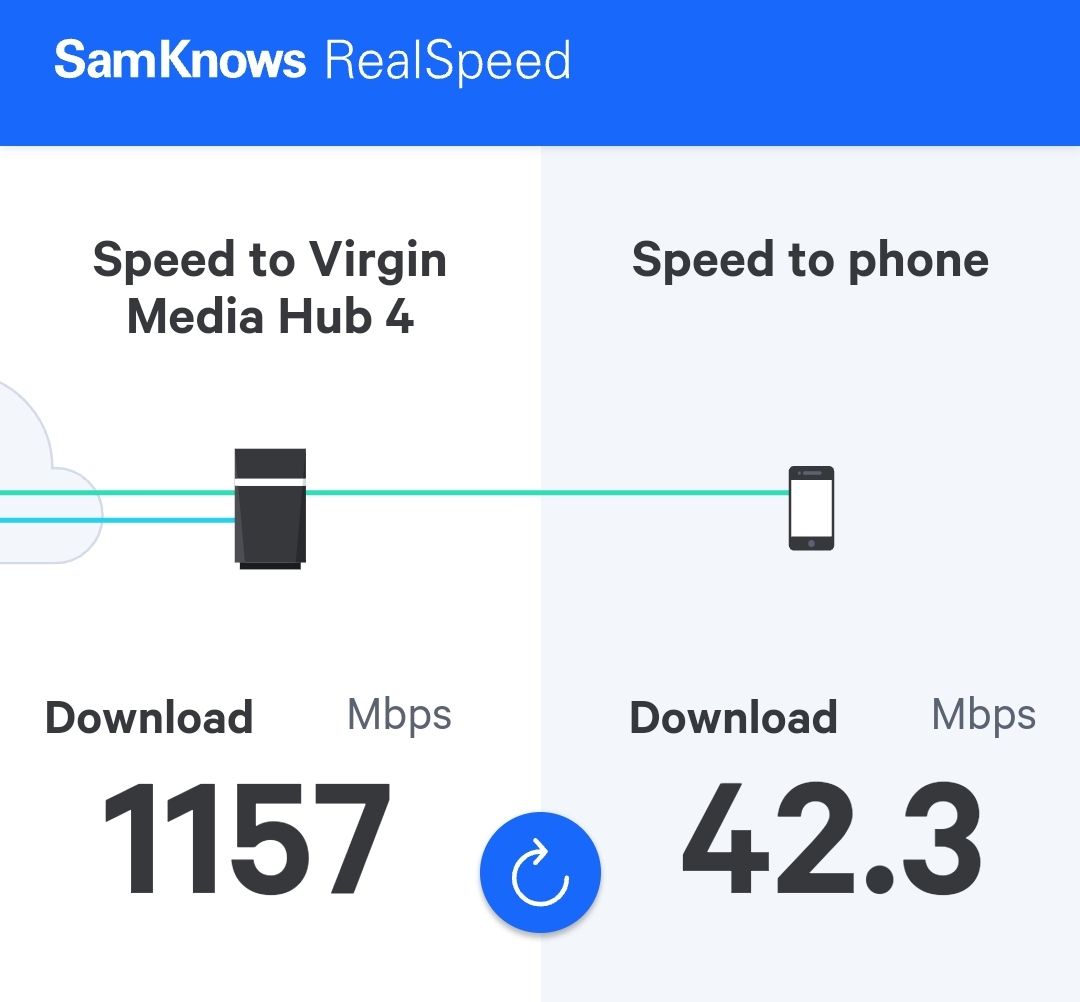
Although the readings were greater last weekend, is this a case of range and the fact other users could be on the internet too?
I use this in the top room but whatever I’m getting now is still an improvement on what I used to get up here

 . Sent off for second pod.
. Sent off for second pod.Tried in kitchen earlier where we have a pod plugged in in the hallway so not far from the kitchen, I was getting over 250mbps last week but it was around 130 this morning, something’s not right
 .
.@JAC I’m pretty sure that this is interference. Try setting the frequency to lower (2.4Ghz) rather than the default of 5Ghz.
Here’s a very well designed guide that explains this properly
https://www.actcorp.in/blog/difference-between-2.4ghz-and-5ghz-wifi
-
@JAC I’m pretty sure that this is interference. Try setting the frequency to lower (2.4Ghz) rather than the default of 5Ghz.
Here’s a very well designed guide that explains this properly
https://www.actcorp.in/blog/difference-between-2.4ghz-and-5ghz-wifi
@phenomlab said in Ethernet speed VERY slow:
@JAC I’m pretty sure that this is interference. Try setting the frequency to lower (2.4Ghz) rather than the default of 5Ghz.
Here’s a very well designed guide that explains this properly
https://www.actcorp.in/blog/difference-between-2.4ghz-and-5ghz-wifi
Thanks Mark, will try this later

-
@phenomlab said in Ethernet speed VERY slow:
@JAC I’m pretty sure that this is interference. Try setting the frequency to lower (2.4Ghz) rather than the default of 5Ghz.
Here’s a very well designed guide that explains this properly
https://www.actcorp.in/blog/difference-between-2.4ghz-and-5ghz-wifi
Thanks Mark, will try this later

@JAC said in Ethernet speed VERY slow:
@phenomlab said in Ethernet speed VERY slow:
@JAC I’m pretty sure that this is interference. Try setting the frequency to lower (2.4Ghz) rather than the default of 5Ghz.
Here’s a very well designed guide that explains this properly
https://www.actcorp.in/blog/difference-between-2.4ghz-and-5ghz-wifi
Thanks Mark, will try this later

It appears the hub is already displaying: Wireless(On (2.4 and 5 GHz)).
-
@JAC said in Ethernet speed VERY slow:
@phenomlab said in Ethernet speed VERY slow:
@JAC I’m pretty sure that this is interference. Try setting the frequency to lower (2.4Ghz) rather than the default of 5Ghz.
Here’s a very well designed guide that explains this properly
https://www.actcorp.in/blog/difference-between-2.4ghz-and-5ghz-wifi
Thanks Mark, will try this later

It appears the hub is already displaying: Wireless(On (2.4 and 5 GHz)).
@JAC said in Ethernet speed VERY slow:
@JAC said in Ethernet speed VERY slow:
@phenomlab said in Ethernet speed VERY slow:
@JAC I’m pretty sure that this is interference. Try setting the frequency to lower (2.4Ghz) rather than the default of 5Ghz.
Here’s a very well designed guide that explains this properly
https://www.actcorp.in/blog/difference-between-2.4ghz-and-5ghz-wifi
Thanks Mark, will try this later

It appears the hub is already displaying: Wireless(On (2.4 and 5 GHz)).
-
@JAC said in Ethernet speed VERY slow:
@JAC said in Ethernet speed VERY slow:
@phenomlab said in Ethernet speed VERY slow:
@JAC I’m pretty sure that this is interference. Try setting the frequency to lower (2.4Ghz) rather than the default of 5Ghz.
Here’s a very well designed guide that explains this properly
https://www.actcorp.in/blog/difference-between-2.4ghz-and-5ghz-wifi
Thanks Mark, will try this later

It appears the hub is already displaying: Wireless(On (2.4 and 5 GHz)).
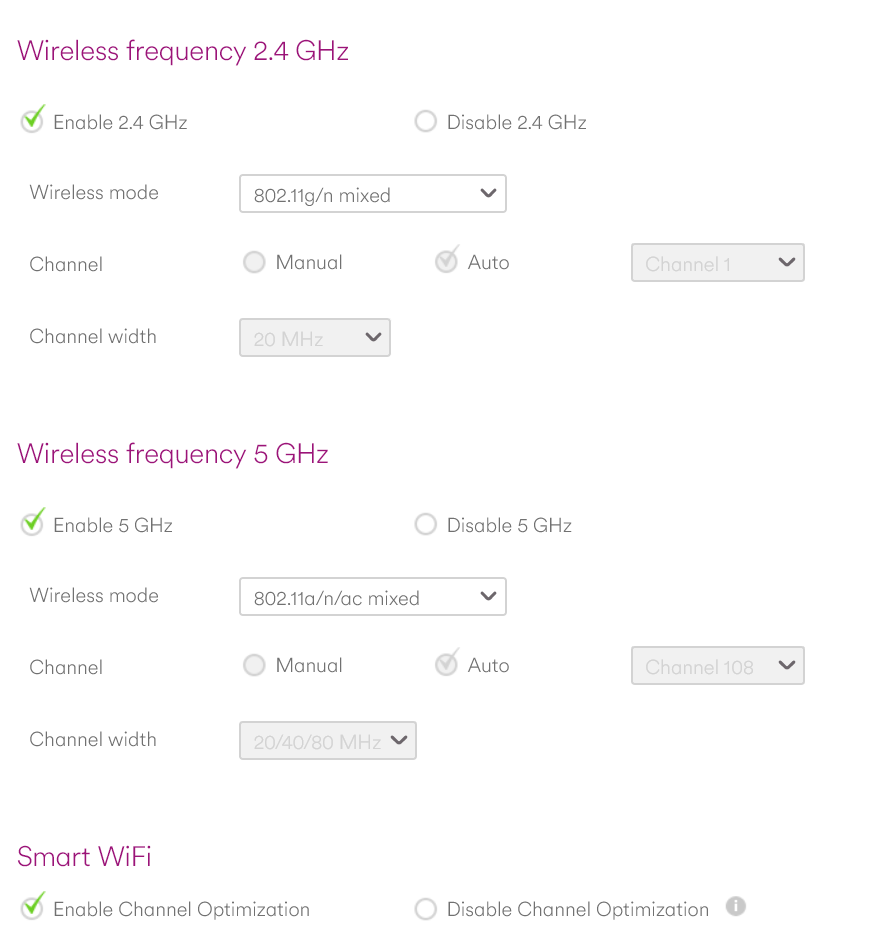
@JAC disable the 5Ghz and try it. 5Ghz excels when it comes to speed, but isn’t great over distance. Also try disabling the 2.4Ghz and enable the 5Ghz to see what speeds you get.
-
@JAC disable the 5Ghz and try it. 5Ghz excels when it comes to speed, but isn’t great over distance. Also try disabling the 2.4Ghz and enable the 5Ghz to see what speeds you get.
@phenomlab said in Ethernet speed VERY slow:
@JAC disable the 5Ghz and try it. 5Ghz excels when it comes to speed, but isn’t great over distance. Also try disabling the 2.4Ghz and enable the 5Ghz to see what speeds you get.
Just trying now…
-
@phenomlab said in Ethernet speed VERY slow:
@JAC disable the 5Ghz and try it. 5Ghz excels when it comes to speed, but isn’t great over distance. Also try disabling the 2.4Ghz and enable the 5Ghz to see what speeds you get.
Just trying now…
@JAC said in Ethernet speed VERY slow:
@phenomlab said in Ethernet speed VERY slow:
@JAC disable the 5Ghz and try it. 5Ghz excels when it comes to speed, but isn’t great over distance. Also try disabling the 2.4Ghz and enable the 5Ghz to see what speeds you get.
Just trying now…
with 2.4ghz disabled…
-
@JAC said in Ethernet speed VERY slow:
@phenomlab said in Ethernet speed VERY slow:
@JAC disable the 5Ghz and try it. 5Ghz excels when it comes to speed, but isn’t great over distance. Also try disabling the 2.4Ghz and enable the 5Ghz to see what speeds you get.
Just trying now…
with 2.4ghz disabled…
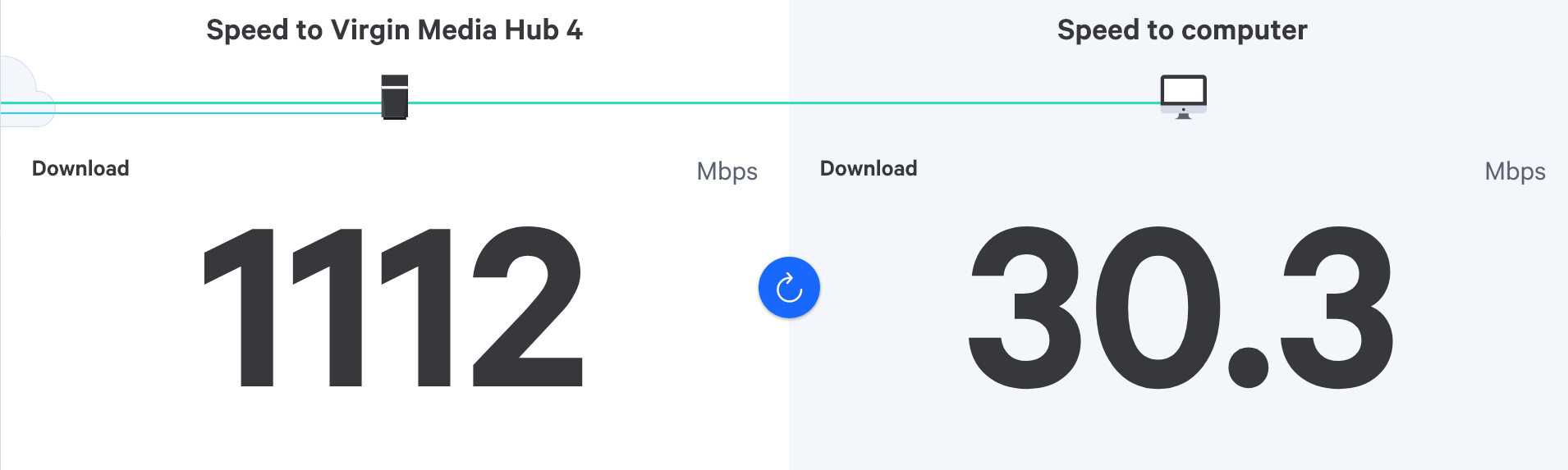
@JAC said in Ethernet speed VERY slow:
@JAC said in Ethernet speed VERY slow:
@phenomlab said in Ethernet speed VERY slow:
@JAC disable the 5Ghz and try it. 5Ghz excels when it comes to speed, but isn’t great over distance. Also try disabling the 2.4Ghz and enable the 5Ghz to see what speeds you get.
Just trying now…
with 2.4ghz disabled…
with 2.4ghz enabled and 5ghz enabled…
-
@JAC said in Ethernet speed VERY slow:
@JAC said in Ethernet speed VERY slow:
@phenomlab said in Ethernet speed VERY slow:
@JAC disable the 5Ghz and try it. 5Ghz excels when it comes to speed, but isn’t great over distance. Also try disabling the 2.4Ghz and enable the 5Ghz to see what speeds you get.
Just trying now…
with 2.4ghz disabled…
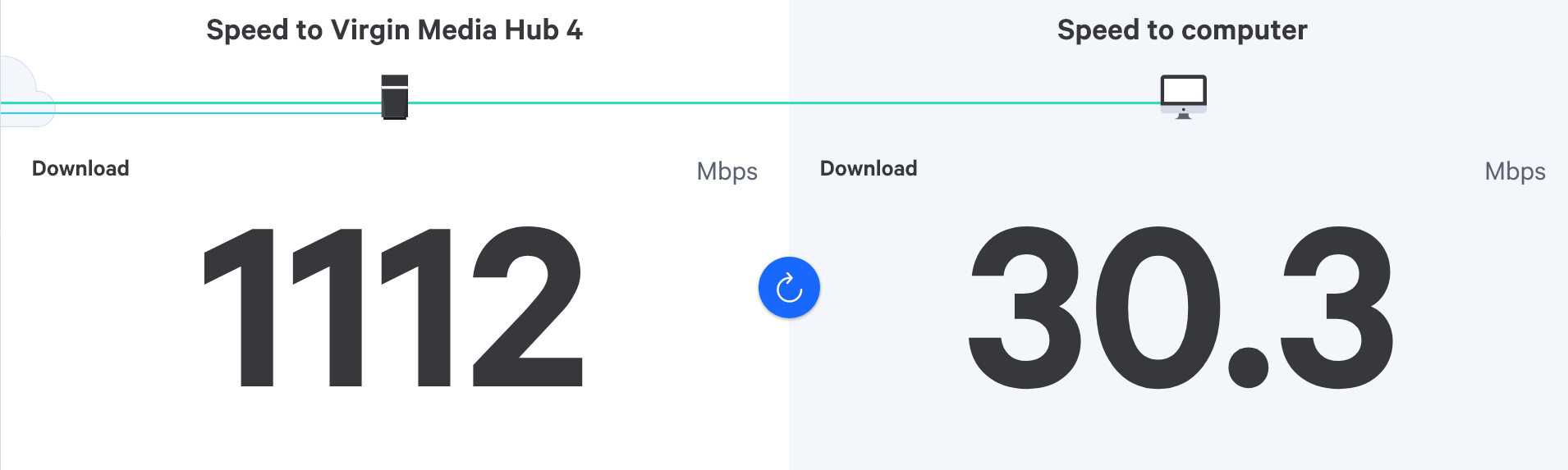
with 2.4ghz enabled and 5ghz enabled…
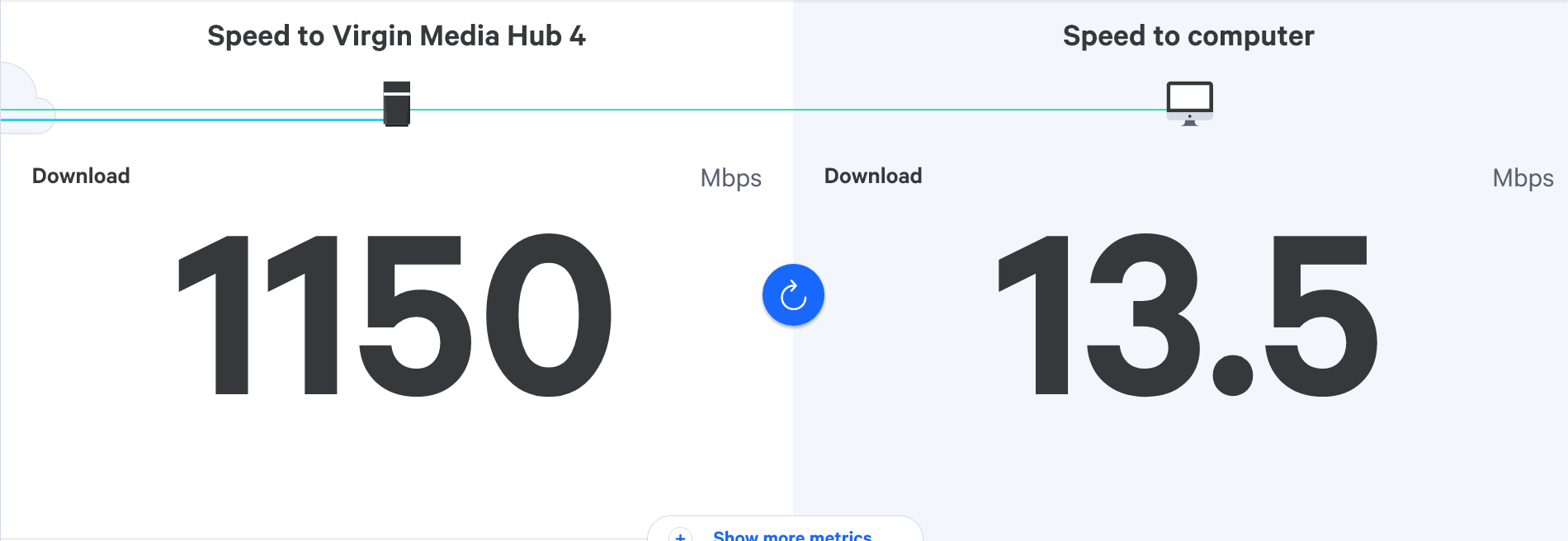
@JAC said in Ethernet speed VERY slow:
@JAC said in Ethernet speed VERY slow:
@JAC said in Ethernet speed VERY slow:
@phenomlab said in Ethernet speed VERY slow:
@JAC disable the 5Ghz and try it. 5Ghz excels when it comes to speed, but isn’t great over distance. Also try disabling the 2.4Ghz and enable the 5Ghz to see what speeds you get.
Just trying now…
with 2.4ghz disabled…
with 2.4ghz enabled and 5ghz enabled…
confused.com (other websites are available
 )
) -
@JAC said in Ethernet speed VERY slow:
@JAC said in Ethernet speed VERY slow:
@JAC said in Ethernet speed VERY slow:
@phenomlab said in Ethernet speed VERY slow:
@JAC disable the 5Ghz and try it. 5Ghz excels when it comes to speed, but isn’t great over distance. Also try disabling the 2.4Ghz and enable the 5Ghz to see what speeds you get.
Just trying now…
with 2.4ghz disabled…
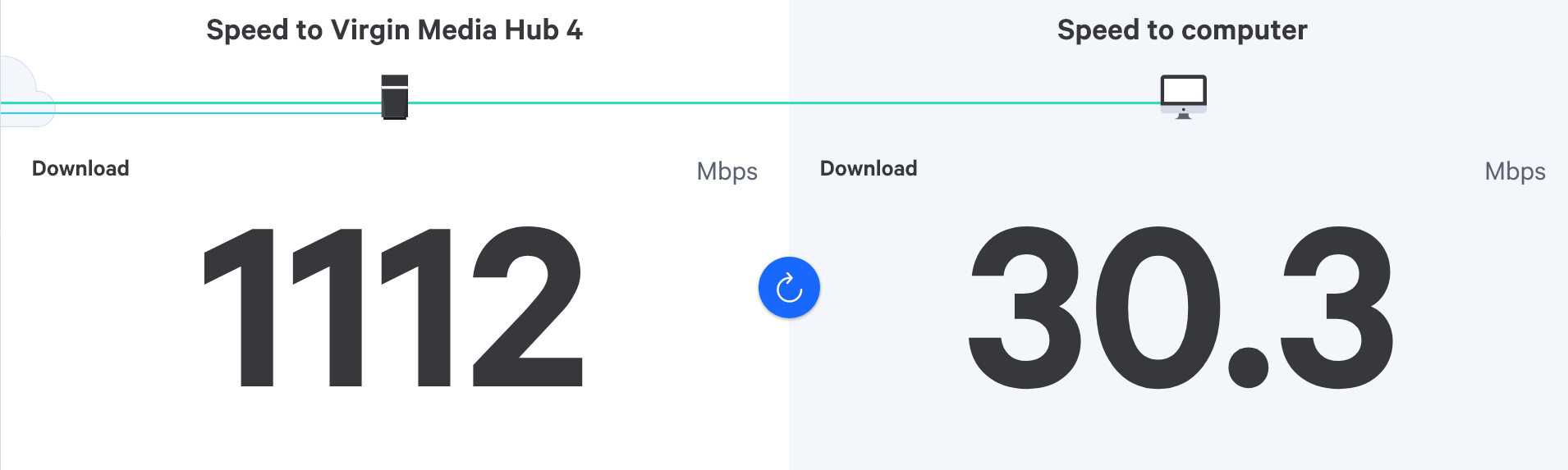
with 2.4ghz enabled and 5ghz enabled…
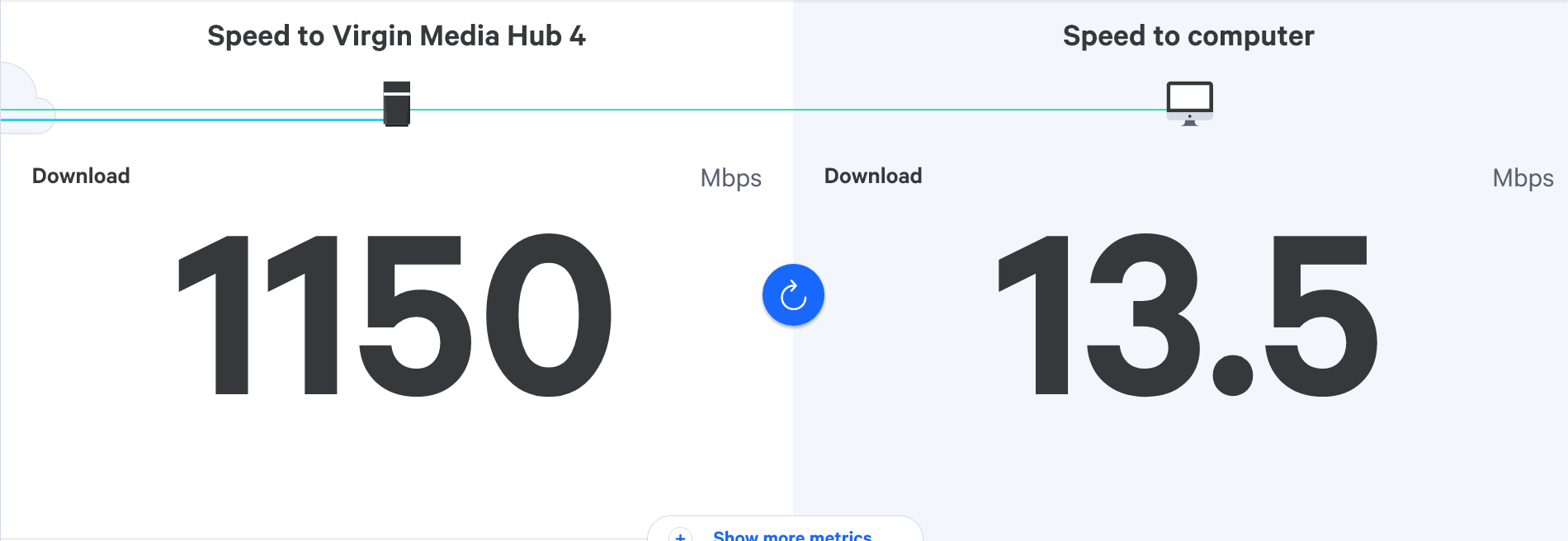
confused.com (other websites are available
 )
)@JAC is this the same speed throughout the house ? Also, so you get the same experience cross device or just from one ?
-
@JAC is this the same speed throughout the house ? Also, so you get the same experience cross device or just from one ?
@phenomlab said in Ethernet speed VERY slow:
@JAC is this the same speed throughout the house ? Also, so you get the same experience cross device or just from one ?
Speed will be greater downstairs near the router of course, but even doing tests earlier speeds are around 100mbps down on last weeks speeds that I recorded on here and I can’t quite put my finger on why

-
@phenomlab said in Ethernet speed VERY slow:
@JAC is this the same speed throughout the house ? Also, so you get the same experience cross device or just from one ?
Speed will be greater downstairs near the router of course, but even doing tests earlier speeds are around 100mbps down on last weeks speeds that I recorded on here and I can’t quite put my finger on why

@JAC ok. For clarity, the speed to the hub is from the cable exchange to the hub in the house. This only measures the speed of the internet circuit itself, and not the speed of the wi-fi network to your phone.
So whilst you think you’re getting (for example) 100Mbps internet speed to your phone, this is actually the amount of bandwidth being delivered to your phone via the hub itself. In short, this brand that you could (and are) getting 1Gbps internet delivered to your hub, that doesn’t automatically mean that’s what is being delivered to your phone.
There are a number of scenarios to consider here. The most prominent is environmental factors such as solid walls, overhead lighting etc - all of which will play an individual role in reducing the speeds being delivered to the device itself. The real issue with consumer wi-fi devices is that they do not guarantee bandwidth to the end connecting device - more along the lines of serving whatever is available at the time.
How many wireless devices do you have at home ?
-
@JAC ok. For clarity, the speed to the hub is from the cable exchange to the hub in the house. This only measures the speed of the internet circuit itself, and not the speed of the wi-fi network to your phone.
So whilst you think you’re getting (for example) 100Mbps internet speed to your phone, this is actually the amount of bandwidth being delivered to your phone via the hub itself. In short, this brand that you could (and are) getting 1Gbps internet delivered to your hub, that doesn’t automatically mean that’s what is being delivered to your phone.
There are a number of scenarios to consider here. The most prominent is environmental factors such as solid walls, overhead lighting etc - all of which will play an individual role in reducing the speeds being delivered to the device itself. The real issue with consumer wi-fi devices is that they do not guarantee bandwidth to the end connecting device - more along the lines of serving whatever is available at the time.
How many wireless devices do you have at home ?
@phenomlab said in Ethernet speed VERY slow:
So whilst you think you’re getting (for example) 100Mbps internet speed to your phone, this is actually the amount of bandwidth being delivered to your phone via the hub itself. In short, this brand that you could (and are) getting 1Gbps internet delivered to your hub, that doesn’t automatically mean that’s what is being delivered to your phone.
Absolutely mate, I agree with this.
-
@JAC ok. For clarity, the speed to the hub is from the cable exchange to the hub in the house. This only measures the speed of the internet circuit itself, and not the speed of the wi-fi network to your phone.
So whilst you think you’re getting (for example) 100Mbps internet speed to your phone, this is actually the amount of bandwidth being delivered to your phone via the hub itself. In short, this brand that you could (and are) getting 1Gbps internet delivered to your hub, that doesn’t automatically mean that’s what is being delivered to your phone.
There are a number of scenarios to consider here. The most prominent is environmental factors such as solid walls, overhead lighting etc - all of which will play an individual role in reducing the speeds being delivered to the device itself. The real issue with consumer wi-fi devices is that they do not guarantee bandwidth to the end connecting device - more along the lines of serving whatever is available at the time.
How many wireless devices do you have at home ?
@phenomlab said in Ethernet speed VERY slow:
How many wireless devices do you have at home ?
Probably at least 5 on the go at any one time - Laptop, mobile, tablet etc. Not including the Tivo boxes.
-
@phenomlab said in Ethernet speed VERY slow:
How many wireless devices do you have at home ?
Probably at least 5 on the go at any one time - Laptop, mobile, tablet etc. Not including the Tivo boxes.
@JAC is the speed consistent across these devices completed to your phone in the same location ? What speeds do you get from the laptop on wireless and on wired ?
-
@JAC is the speed consistent across these devices completed to your phone in the same location ? What speeds do you get from the laptop on wireless and on wired ?
@phenomlab said in Ethernet speed VERY slow:
@JAC is the speed consistent across these devices completed to your phone in the same location ? What speeds do you get from the laptop on wireless and on wired ?
Speeds can vary as we know. So I’m currently getting around 350mbps to the mobile phone, something which is probably at its limit so I can’t complain with that.
It appeared to be on the laptop in the top room where I had the issues, and was getting sometimes 13mbps through wireless and even less with ethernet plugged in.
I have just got the second wifi pod through the door so I’ll test it when I can mate to see if it’s any better

 .
. -
 undefined phenomlab has marked this topic as solved on 16 Aug 2022, 14:23
undefined phenomlab has marked this topic as solved on 16 Aug 2022, 14:23
-
@phenomlab said in Ethernet speed VERY slow:
@JAC is the speed consistent across these devices completed to your phone in the same location ? What speeds do you get from the laptop on wireless and on wired ?
Speeds can vary as we know. So I’m currently getting around 350mbps to the mobile phone, something which is probably at its limit so I can’t complain with that.
It appeared to be on the laptop in the top room where I had the issues, and was getting sometimes 13mbps through wireless and even less with ethernet plugged in.
I have just got the second wifi pod through the door so I’ll test it when I can mate to see if it’s any better

 .
.@JAC Sorry for digging up a really old topic, but I wanted to come back here and post my experiences with exactly the same issue. I too started suffering signal drops, slow internet connection, and varying accessibility during the course of the day.
The bottom line here is that it’s the Virgin Media Hub which is the bottleneck. Simply put, it’s sh*t

I landed up replacing this with a Linksys Mesh router (shown below)
https://www.linksys.com/gb/dual-band-ax1800-mesh-wifi-6-router/MR7350-UK.html
This was ok for the most part, although the ability to configure at a granular level was lacking somewhat - as was the SPI firewall, which really wasn’t up to scratch in my view. However, with some minor modifications, and the disabling of UPNP support, the product was usable, and did what I needed - and, I had good speeds. However, this didn’t last. This new router rebooted itself frequently, and dropped connections

After speaking first to Linksys (who were actually useless), I got onto Amazon and said I wanted a refund. They didn’t push back at all, and after they’d received the router back, they refunded me in full.
Obviously, I needed another router. After some research, I went for this one.
https://www.amazon.co.uk/dp/B09VPTT9GY?psc=1&ref=ppx_yo2ov_dt_b_product_details
There’s a good saving currently on this specific model (33%), and whilst I’m not a huge fan of TP-Link, I did change my mind after setting it up. it does everything I want, covers my whole house (and outside
 for that fact), and most importantly, it has not dropped a connection since it was installed. I’m getting the full available bandwidth at both 2.5Ghz and 5Ghz as I’d expect.
for that fact), and most importantly, it has not dropped a connection since it was installed. I’m getting the full available bandwidth at both 2.5Ghz and 5Ghz as I’d expect.Highly recommended if you don’t want to spend a small fortune, but still desire a level of quality.
-
I have a 1gbps powerline adapter that I’ve used previously to plug into the back of the Nvidia Shield.
Would there be any reason why this pulls in worse speeds than the WiFi alone?
Thanks in advance.
-
I have a 1gbps powerline adapter that I’ve used previously to plug into the back of the Nvidia Shield.
Would there be any reason why this pulls in worse speeds than the WiFi alone?
Thanks in advance.
@JAC If I recall correctly, the nVidia shield you have has a hard coded 100Mbps port, so will never get the full 1Gbps.