help me configuring cron job for fof/sitemap - flarum
-
Failed to save cron job : The user 'schedule' is not allowed to access cronnow opening flarum schedule instructions

do i need to install these via ssh? or we already have corn?
got it i have to mention user name

@Hari Yes.
-
@phenomlab does these settings mean run for every one min?
when i am using like this its not running for every one minute
edit
- Solved
-
@phenomlab does these settings mean run for every one min?
when i am using like this its not running for every one minute

edit
- Solved
@Hari no, that setting means it will execute at one minute past each hour.
-
@phenomlab how to select 1min intervel?
-
@phenomlab how to select 1min intervel?
@Hari you should select every single minute from 00 - 59
-
@phenomlab what does this setting mean? will it always runs?
@phenomlab said in help me configuring cron job for fof/sitemap - flarum:
you should select every single minute from 00 - 59
could you share one example setting for 2min
-
@phenomlab what does this setting mean? will it always runs?
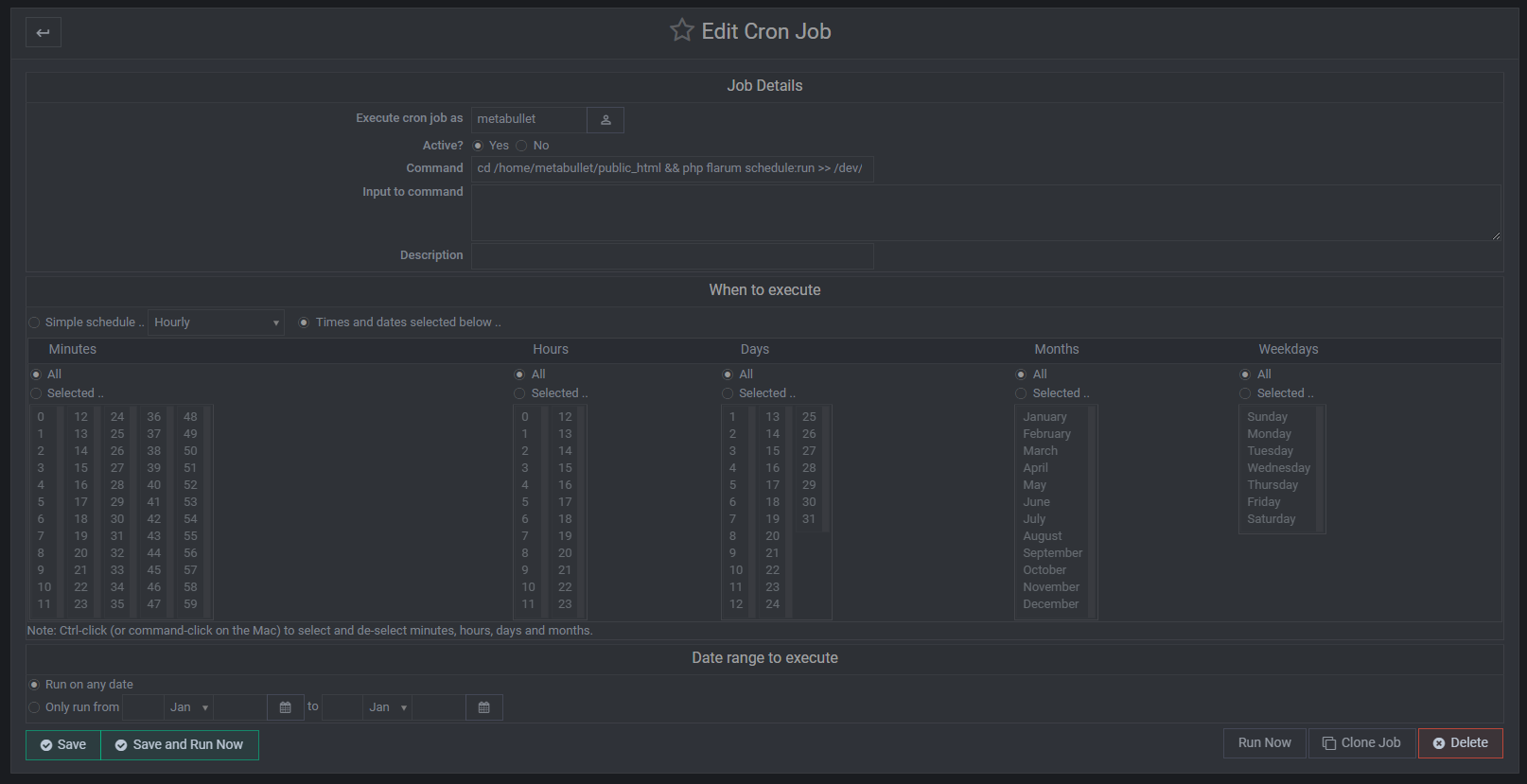
@phenomlab said in help me configuring cron job for fof/sitemap - flarum:
you should select every single minute from 00 - 59
could you share one example setting for 2min
@Hari yes
-
@phenomlab what does this setting mean? will it always runs?
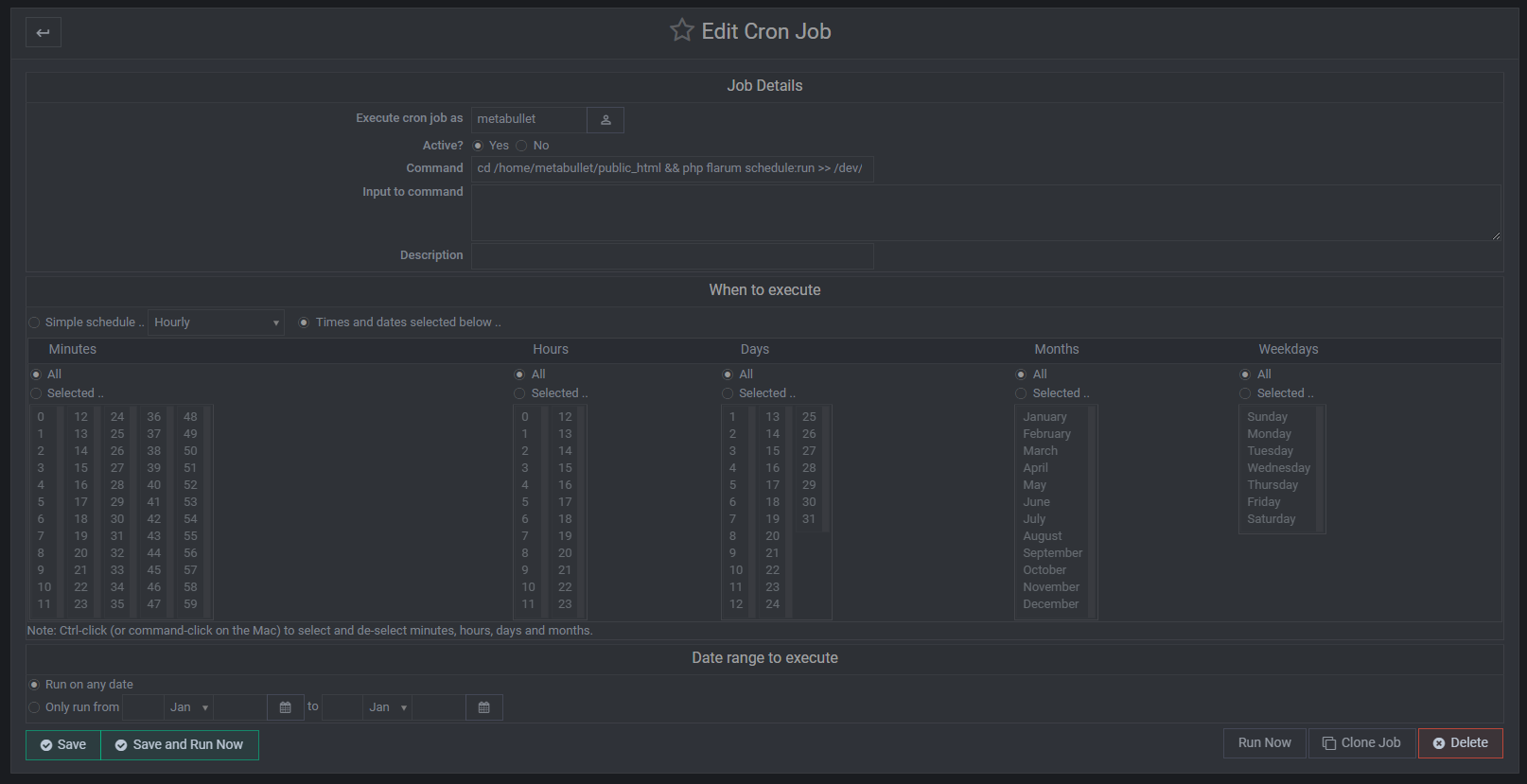
@phenomlab said in help me configuring cron job for fof/sitemap - flarum:
you should select every single minute from 00 - 59
could you share one example setting for 2min
@Hari said in help me configuring cron job for fof/sitemap - flarum:
could you share one example setting for 2min
If you want to select every two minutes, you need to select 00, 02, 04 etc until you reach 58
-
@Hari said in help me configuring cron job for fof/sitemap - flarum:
could you share one example setting for 2min
If you want to select every two minutes, you need to select 00, 02, 04 etc until you reach 58
@phenomlab like this?
-
@phenomlab like this?
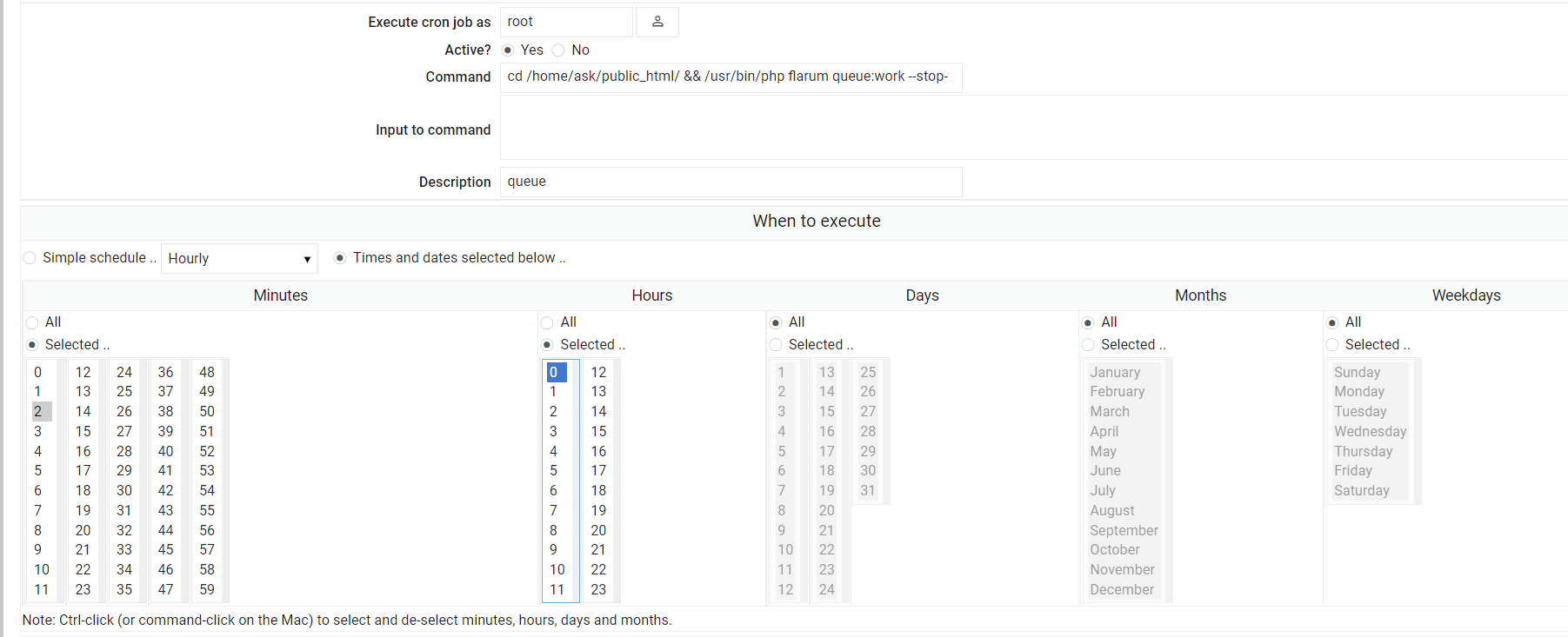
@Hari no. Select all for everything assist from minutes, then in the minutes section, hold the Ctrl key and use the mouse to select every even number, so 00, 02, 04, 06 etc up to 58
-
@Hari no. Select all for everything assist from minutes, then in the minutes section, hold the Ctrl key and use the mouse to select every even number, so 00, 02, 04, 06 etc up to 58
@phenomlab Now i understood will do it tomorrow.
-
This post is deleted!
-
when i set this cron job it is not running once a day, any suggestions?
@daily cd /home/master/applications/blabla/public_html/ && /usr/bin/php flarum fof:sitemap:build -
when i set this cron job it is not running once a day, any suggestions?
@daily cd /home/master/applications/blabla/public_html/ && /usr/bin/php flarum fof:sitemap:buildWhat command do you do for create the cron ?
Task present in /etc/cron.daily ?
Result of crontab -l ?
/etc/init.d/cron start|stop|restartmaybe :
@daily USERWHORUNCOMMAND cd /home/master/applications/blabla/public_html/ && /usr/bin/php flarum fof:sitemap:buildEDIT: Phenomlab is here

-
when i set this cron job it is not running once a day, any suggestions?
@daily cd /home/master/applications/blabla/public_html/ && /usr/bin/php flarum fof:sitemap:build@Hari can you post the output of
crontab -e? -
it’s taking me to a random new window. i have deleted the existing sitemap. currently, my server time is 18hr and i have set it to
@dailyI will wait for a few hours and see if it creates a sitemap -
it’s taking me to a random new window. i have deleted the existing sitemap. currently, my server time is 18hr and i have set it to
@dailyI will wait for a few hours and see if it creates a sitemapit’s taking me to a random new window.
Can you elaborate on this ? Not sure I fully understand.
-
when i enter
crontab -eit is taking me to GNU some kind of editor.anyway, i waited for 24hr now i can see
@ dailyis working
Solved

-
very good

-
when i enter
crontab -eit is taking me to GNU some kind of editor.anyway, i waited for 24hr now i can see
@ dailyis working
Solved

@Hari yes, correct, but that editor also has the configuration of the Cron task

Did this solution help you?
Hello! It looks like you're interested in this conversation, but you don't have an account yet.
Getting fed up of having to scroll through the same posts each visit? When you register for an account, you'll always come back to exactly where you were before, and choose to be notified of new replies (ether email, or push notification). You'll also be able to save bookmarks, use reactions, and upvote to show your appreciation to other community members.
With your input, this post could be even better 💗
RegisterLog in
