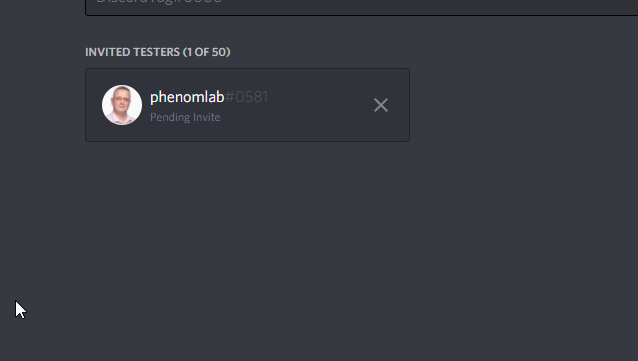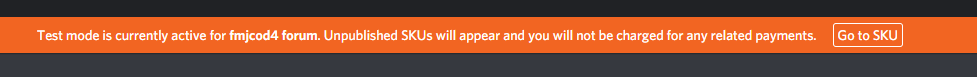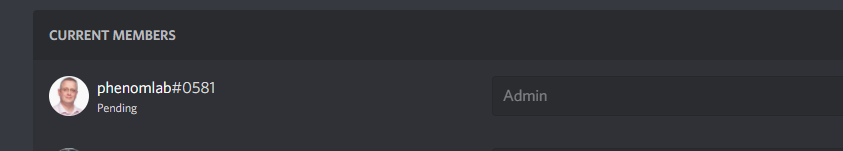Discord Login - OAuth2 - NodeBB
-
@Sampo2910 Strange. Accepted it, but still can’t see it.
-
@Sampo2910 Strange. Accepted it, but still can’t see it.
Can you try now. I had to put test mode on through main Discord application. Sorry. Forgot about that.

-
Can you try now. I had to put test mode on through main Discord application. Sorry. Forgot about that.

@Sampo2910 Still nothing.
-
@Sampo2910 Still nothing.
-
@Sampo2910 I think you need to create a team ?
-
@Sampo2910 I think you need to create a team ?
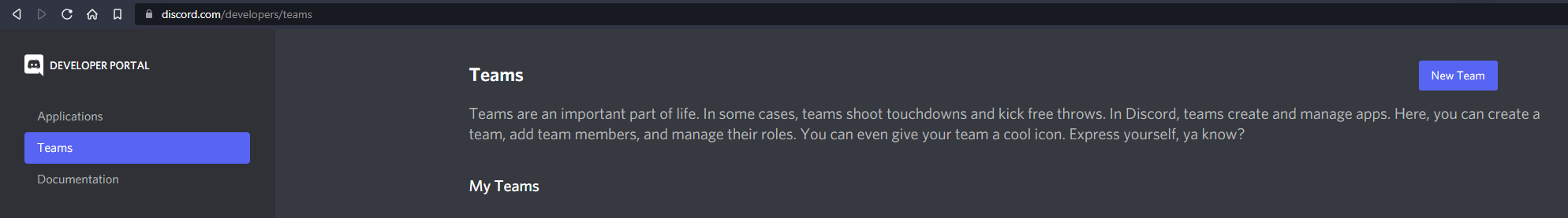
-
@Sampo2910 Now you need to invite me - you probably need to enable 2FA for this also (for obvious security reasons)
-
@Sampo2910 Now you need to invite me - you probably need to enable 2FA for this also (for obvious security reasons)

-
@Sampo2910 Am in. Will create a new OAUTH app under this team.
-
@Sampo2910 Having issues with this. Can you let me know if your server is running NGINX, and if it is, can you please post the
nginx.conf(obviously remove sensitive information) -
@Sampo2910 Am in. Will create a new OAUTH app under this team.
@phenomlab After checking in various places (including the
nginx.conf file), the reason as to why this fails is because of the trailing/in theurlwithinconfig.json. Now that we’ve removed that and restarted NodeBB, Discord OAUTH works as intended. -
undefined phenomlab has marked this topic as solved on 4 Apr 2022, 14:30
-
@phenomlab After checking in various places (including the
nginx.conf file), the reason as to why this fails is because of the trailing/in theurlwithinconfig.json. Now that we’ve removed that and restarted NodeBB, Discord OAUTH works as intended.Thank you so much for your time. Very much appreciated.
-
Hi guys. I’m trying to get this Discord plugin to work, but it throws a 502 Bad Gateway error on the /auth/discord/callback URL (but only when it contains the returning GET parameters from Discord).
Any ideas?
-
Hi guys. I’m trying to get my nodeBB setup with this Discord plugin, but the redirect URL gets a 503 Bad Gateway whenever it has the parameters that Discord redirects with it (going straight to /auth/discord/callback loads a vanilla error saying login failed or something to that effect).
Any ideas on how to fix that Bad Gateway problem?
-
Hi guys. I’m trying to get my nodeBB setup with this Discord plugin, but the redirect URL gets a 503 Bad Gateway whenever it has the parameters that Discord redirects with it (going straight to /auth/discord/callback loads a vanilla error saying login failed or something to that effect).
Any ideas on how to fix that Bad Gateway problem?
@Galaxian hi, and welcome to Sudonix

Can you check yourconfig.jsonfile and ensure that your forum URL doesn’t have a trailing backslash or forward slash in it ? This was the issue @Sampo2910 had.
Did this solution help you?
Hello! It looks like you're interested in this conversation, but you don't have an account yet.
Getting fed up of having to scroll through the same posts each visit? When you register for an account, you'll always come back to exactly where you were before, and choose to be notified of new replies (ether email, or push notification). You'll also be able to save bookmarks, use reactions, and upvote to show your appreciation to other community members.
With your input, this post could be even better 💗
RegisterLog in