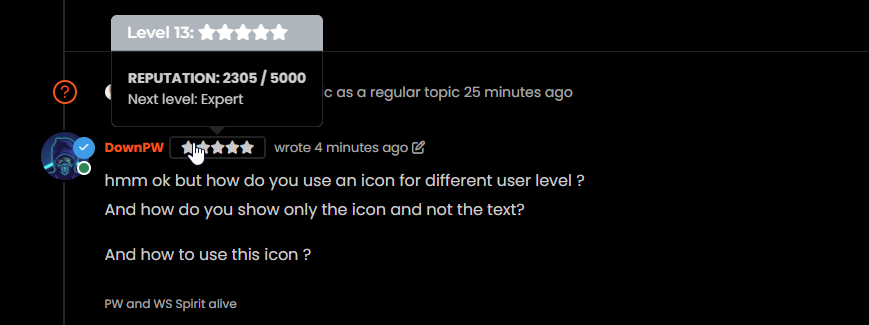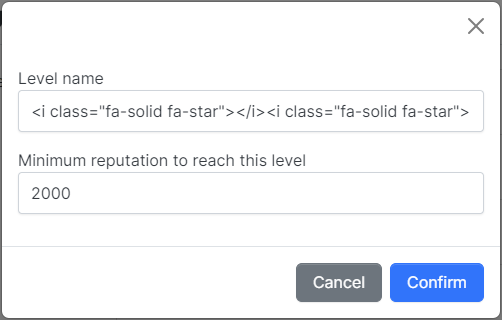-
hmm ok but how do you use an icon for different user level ?
And how do you show only the icon and not the text?And how to use this icon ?
@DownPW First, upgrade
@nodebb/nodebb-plugin-user-levelto latest. This will allow you to use icons instead of textIn terms of usage, they are called the same way as Font Awesome icons.
This is what FA icons currently look like
-
undefined phenomlab moved this topic from Tips on 6 Jul 2023, 10:46
-
-
Can you more explain?
I must download the github project and paste to public folder ?
how do you use an icon for different user level ?
And how do you show only the icon and not the text?I don’t see a place to set icon on ACP
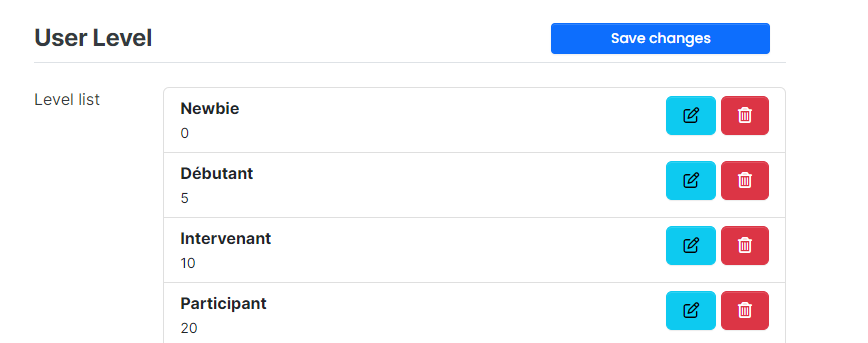
@DownPW said in Rank icons:
I must download the github project and paste to public folder ?
Correct
@DownPW said in Rank icons:
how do you use an icon for different user level ?
You need to reference the icon, for example, like this
@DownPW said in Rank icons:
And how do you show only the icon and not the text?
In what context? If you use the above for example, no text shows here (but it does show underneath)
-
ok thanks for explain and screen !!
test asap -
@DownPW No issues
-
looks good.

-
@phenomlab are these stars customizable? ( I mean border, color, background etc.)
-
@phenomlab are these stars customizable? ( I mean border, color, background etc.)
@crazycells yes, they are Font Awesome icons.
Just adding another comment here that I’m using the Pro version of Font Awesome, so icons from the free set will be solid by default and cannot be changed.
-
@crazycells yes, they are Font Awesome icons.
Just adding another comment here that I’m using the Pro version of Font Awesome, so icons from the free set will be solid by default and cannot be changed.
@phenomlab good to hear this. I am looking forward to trying this.
-
thank you Mark.
-
undefined phenomlab referenced this topic on 20 Jul 2023, 23:27
Hello! It looks like you're interested in this conversation, but you don't have an account yet.
Getting fed up of having to scroll through the same posts each visit? When you register for an account, you'll always come back to exactly where you were before, and choose to be notified of new replies (ether email, or push notification). You'll also be able to save bookmarks, use reactions, and upvote to show your appreciation to other community members.
With your input, this post could be even better 💗
RegisterLog in