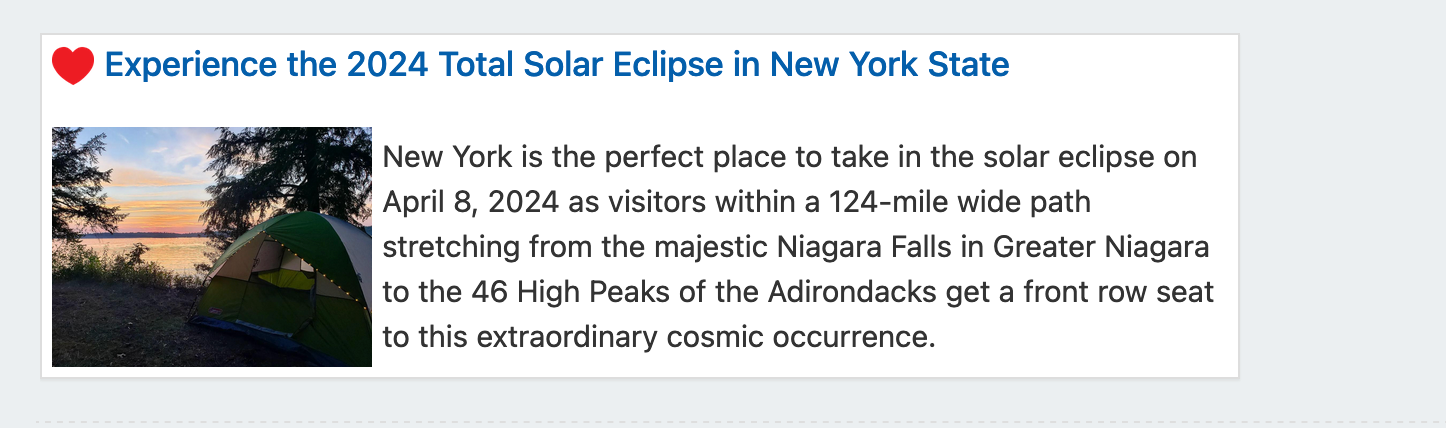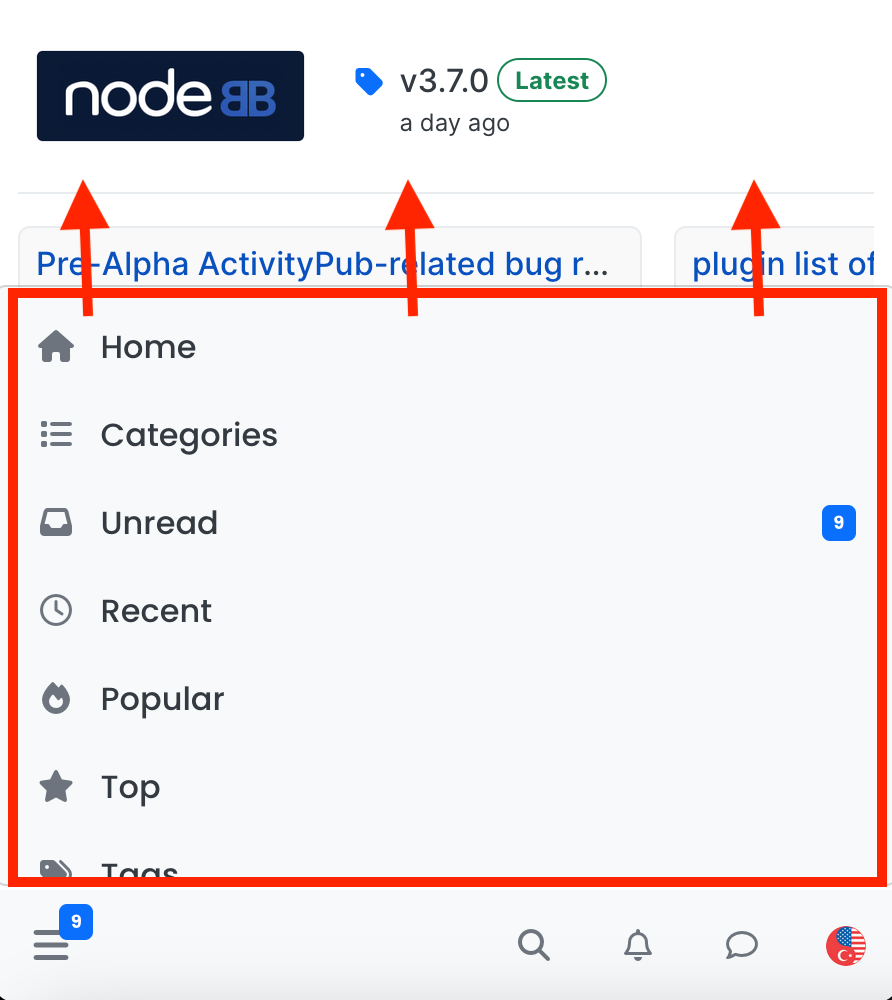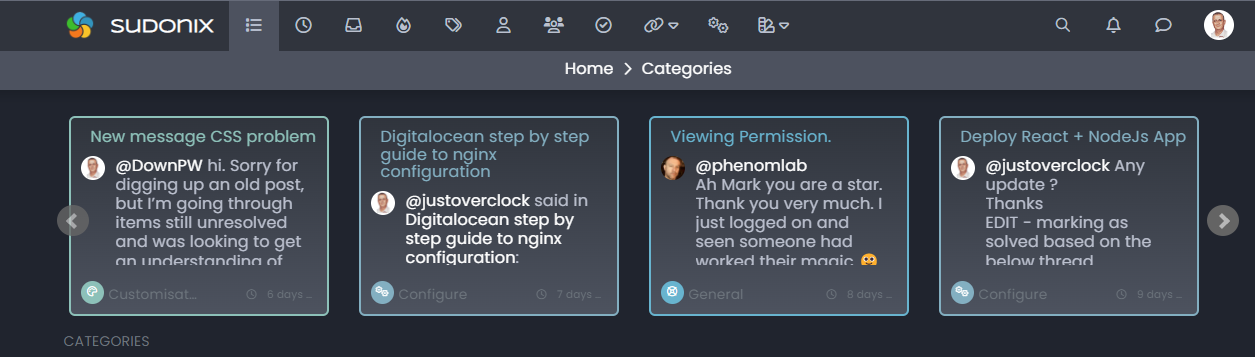Fixing YouTube videos css
-
It appears to us that the new theme installed does not define the height of YouTube videos, which appear a bit large on mobile devices. We are looking for a custom CSS to fix this problem.
Example of page: https://sopriza.com/the-extinction-of-dinosaurs-history/
Thanks

-
It appears to us that the new theme installed does not define the height of YouTube videos, which appear a bit large on mobile devices. We are looking for a custom CSS to fix this problem.
Example of page: https://sopriza.com/the-extinction-of-dinosaurs-history/
Thanks

I googled around and found stackoverflow Post that seem to be working for all videos
-
@Sala On checking this, it appears that the videos are fine (probably based on the fix you’ve already deployed) ?
-
undefined phenomlab has marked this topic as solved on 3 Feb 2023, 11:05
-
@Sala On checking this, it appears that the videos are fine (probably based on the fix you’ve already deployed) ?
@phenomlab yes after applying
iframe { max-width: 50% !important; max-height: 50% !important; } And modifying the digits. We followed your advice and ditched anspress
-
@phenomlab yes after applying
iframe { max-width: 50% !important; max-height: 50% !important; }And modifying the digits. We followed your advice and ditched anspress
@Sala said in Fixing YouTube videos css:
We followed your advice and ditched anspress
Good - what did you use in it’s place ?
-
@Sala said in Fixing YouTube videos css:
We followed your advice and ditched anspress
Good - what did you use in it’s place ?
@phenomlab just the normal “post” for WordPress with a new theme 🥳
-
@phenomlab just the normal “post” for WordPress with a new theme 🥳
@Sala If you really want a good Question and Answer plugin for WordPress, I’d recommend this
-
@Sala If you really want a good Question and Answer plugin for WordPress, I’d recommend this
@phenomlab It looks good, but not anymore. I’ve already lost so much time. Now it’s time to move on
Did this solution help you?
Hello! It looks like you're interested in this conversation, but you don't have an account yet.
Getting fed up of having to scroll through the same posts each visit? When you register for an account, you'll always come back to exactly where you were before, and choose to be notified of new replies (ether email, or push notification). You'll also be able to save bookmarks, use reactions, and upvote to show your appreciation to other community members.
With your input, this post could be even better 💗
RegisterLog in