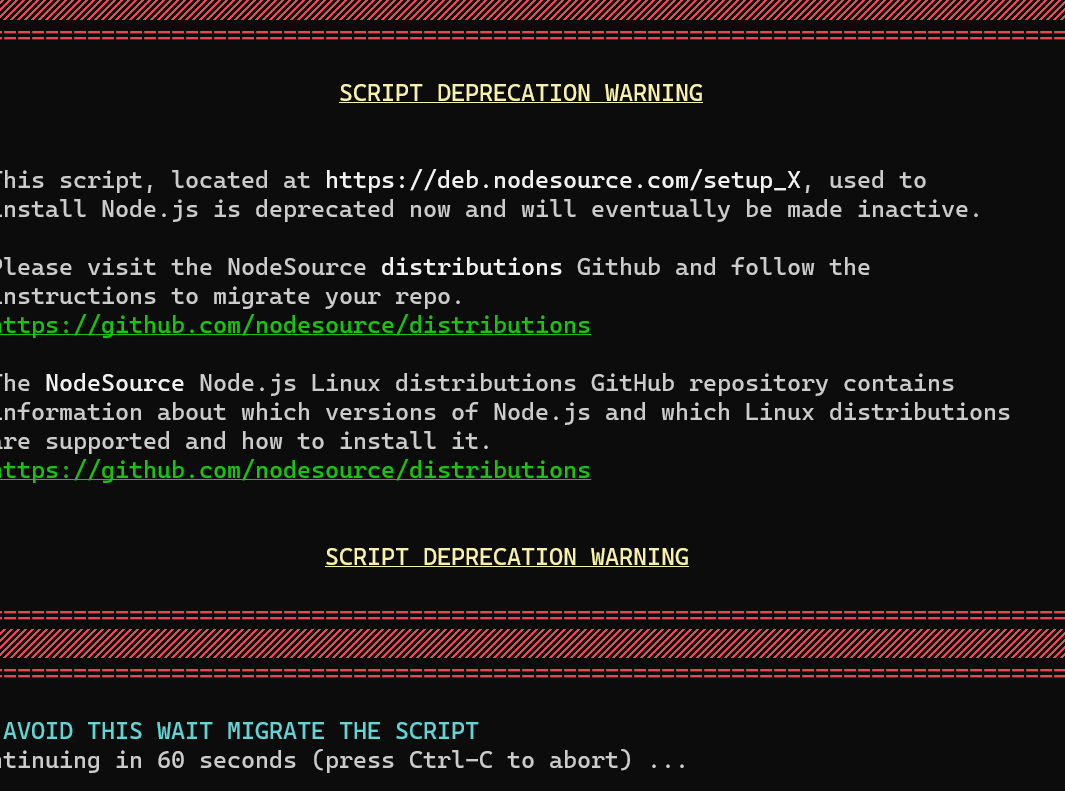Issues getting Flarum to work on new host
-
i have created a DB and imported DB but i could not find any user assigned to it in PHPmyadmin am i missing anything?
-
@Hari You create this in Virtualmin
https://archive.virtualmin.com/comment/715598#comment-715598
Failed to save user : SQL drop user if exists 'asku@ask.domain.com'@'localhost' failed : String 'asku@ask.domain.com' is too long for user name (should be no longer than 32)looks like my domain name is too big, never thought this will be an a issue
 how to handle this?
how to handle this? -
Failed to save user : SQL drop user if exists 'asku@ask.domain.com'@'localhost' failed : String 'asku@ask.domain.com' is too long for user name (should be no longer than 32)looks like my domain name is too big, never thought this will be an a issue
 how to handle this?
how to handle this?@Hari Looks like you are attempting to rename the existing user ? I wouldn’t do that.
Login to MySQL as root, and run
show create table mysql.userWhat’s the output of that command ?
-
@Hari Looks like you are attempting to rename the existing user ? I wouldn’t do that.
Login to MySQL as root, and run
show create table mysql.userWhat’s the output of that command ?
localhost/ https://ip/phpmyadmin/index.php?route=/server/sql Your SQL query has been executed successfully. show create table mysql.user; user CREATE TABLE `user` ( `Host` char(255) CHARACTER... as root i could not able to grant permission to a user
-
localhost/ https://ip/phpmyadmin/index.php?route=/server/sql Your SQL query has been executed successfully. show create table mysql.user; user CREATE TABLE `user` ( `Host` char(255) CHARACTER...as root i could not able to grant permission to a user

@Hari This doesn’t look right to me. Can you PM the server details plus a username and password I can use to access and take a look ?
-
@Hari This doesn’t look right to me. Can you PM the server details plus a username and password I can use to access and take a look ?
@phenomlab sure, i have deleted that user and created a new DB and user “askDO” shared logins via PM
lol, meanwhile i am trying to install composer

root@ask public_html]# composer require blomastra/flarum-redis:* sh: 1: composer: not found [root@ask public_html]# mv composer.phar /usr/local/bin/composer mv: cannot stat 'composer.phar': No such file or directory [root@ask public_html]# php composer-setup.php --install-dir=bin --filename=composer Could not open input file: composer-setup.php [root@ask public_html]# php composer-setup.php --install-dir=bin --filename=composer Could not open input file: composer-setup.php [root@ask public_html]# -
@phenomlab sure, i have deleted that user and created a new DB and user “askDO” shared logins via PM
lol, meanwhile i am trying to install composer

root@ask public_html]# composer require blomastra/flarum-redis:* sh: 1: composer: not found [root@ask public_html]# mv composer.phar /usr/local/bin/composer mv: cannot stat 'composer.phar': No such file or directory [root@ask public_html]# php composer-setup.php --install-dir=bin --filename=composer Could not open input file: composer-setup.php [root@ask public_html]# php composer-setup.php --install-dir=bin --filename=composer Could not open input file: composer-setup.php [root@ask public_html]#@Hari said in how can i create a mysql user in virtualmin:
sure, i have deleted that user and created a new DB and user “askDO” shared logins via PM
Everything looks to be in order. The user
askDOseems to have full access to that database. Is this now working ? -
@Hari said in how can i create a mysql user in virtualmin:
sure, i have deleted that user and created a new DB and user “askDO” shared logins via PM
Everything looks to be in order. The user
askDOseems to have full access to that database. Is this now working ?@phenomlab i have changed the domain in flarum config file to IP but it is not working, trying to install composer now
-
@phenomlab i have changed the domain in flarum config file to IP but it is not working, trying to install composer now
@Hari checking
-
@phenomlab i have changed the domain in flarum config file to IP but it is not working, trying to install composer now
@Hari It’s looking for a Redis install. Is this active ?
[2022-02-16 11:57:15] flarum.ERROR: Predis\Connection\ConnectionException: Connection refused [tcp://127.0.0.1:6379] -
@Hari It’s looking for a Redis install. Is this active ?
[2022-02-16 11:57:15] flarum.ERROR: Predis\Connection\ConnectionException: Connection refused [tcp://127.0.0.1:6379]@phenomlab yes, after installing composer i am supposed to install redis
-
@phenomlab i have changed the domain in flarum config file to IP but it is not working, trying to install composer now
@Hari Did you install composer as per this guide ?
Essentially, it’s this
php -r "copy('https://getcomposer.org/installer', 'composer-setup.php');" php -r "if (hash_file('sha384', 'composer-setup.php') === '906a84df04cea2aa72f40b5f787e49f22d4c2f19492ac310e8cba5b96ac8b64115ac402c8cd292b8a03482574915d1a8') { echo 'Installer verified'; } else { echo 'Installer corrupt'; unlink('composer-setup.php'); } echo PHP_EOL;" php composer-setup.php php -r "unlink('composer-setup.php');" -
@Hari Did you install composer as per this guide ?
https://getcomposer.org/download/
Essentially, it’s this
php -r "copy('https://getcomposer.org/installer', 'composer-setup.php');" php -r "if (hash_file('sha384', 'composer-setup.php') === '906a84df04cea2aa72f40b5f787e49f22d4c2f19492ac310e8cba5b96ac8b64115ac402c8cd292b8a03482574915d1a8') { echo 'Installer verified'; } else { echo 'Installer corrupt'; unlink('composer-setup.php'); } echo PHP_EOL;" php composer-setup.php php -r "unlink('composer-setup.php');"@phenomlab yes,
-
@phenomlab yes,

@Hari It’s not installed
EDIT: Seems it is installed, but not correctly. You should be able to run this simply as
composer. However,php composer.pharwill work, but it’s clumsy to type… -
@Hari It’s not installed
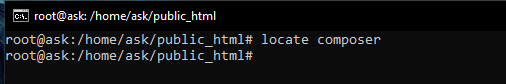
EDIT: Seems it is installed, but not correctly. You should be able to run this simply as
composer. However,php composer.pharwill work, but it’s clumsy to type…i followed these two guides
php composer.phar
https://getcomposer.org/download/
https://getcomposer.org/doc/00-intro.mdi think i installed it in multiple places root and public_html
how can i fix it?
-
i followed these two guides
php composer.phar
https://getcomposer.org/download/
https://getcomposer.org/doc/00-intro.mdi think i installed it in multiple places root and public_html
how can i fix it?
@Hari Ok. Let me have a look at this for you.
-
@Hari done. You should now be able to run
composerdirectly as any user (preferably not root) inside thepublic_htmldirectory.Essentially, it needs to be installed as
php composer-setup.php --install-dir=/usr/bin --filename=composer -
@Hari done. You should now be able to run
composerdirectly as any user (preferably not root) inside thepublic_htmldirectory.Essentially, it needs to be installed as
php composer-setup.php --install-dir=/usr/bin --filename=composer@phenomlab sir, do i need to move any files now? or did you fix it ?
-
@phenomlab sir, do i need to move any files now? or did you fix it ?
@Hari Fixed. No need to move anything. It should just “work”

Did this solution help you?
Hello! It looks like you're interested in this conversation, but you don't have an account yet.
Getting fed up of having to scroll through the same posts each visit? When you register for an account, you'll always come back to exactly where you were before, and choose to be notified of new replies (ether email, or push notification). You'll also be able to save bookmarks, use reactions, and upvote to show your appreciation to other community members.
With your input, this post could be even better 💗
RegisterLog in