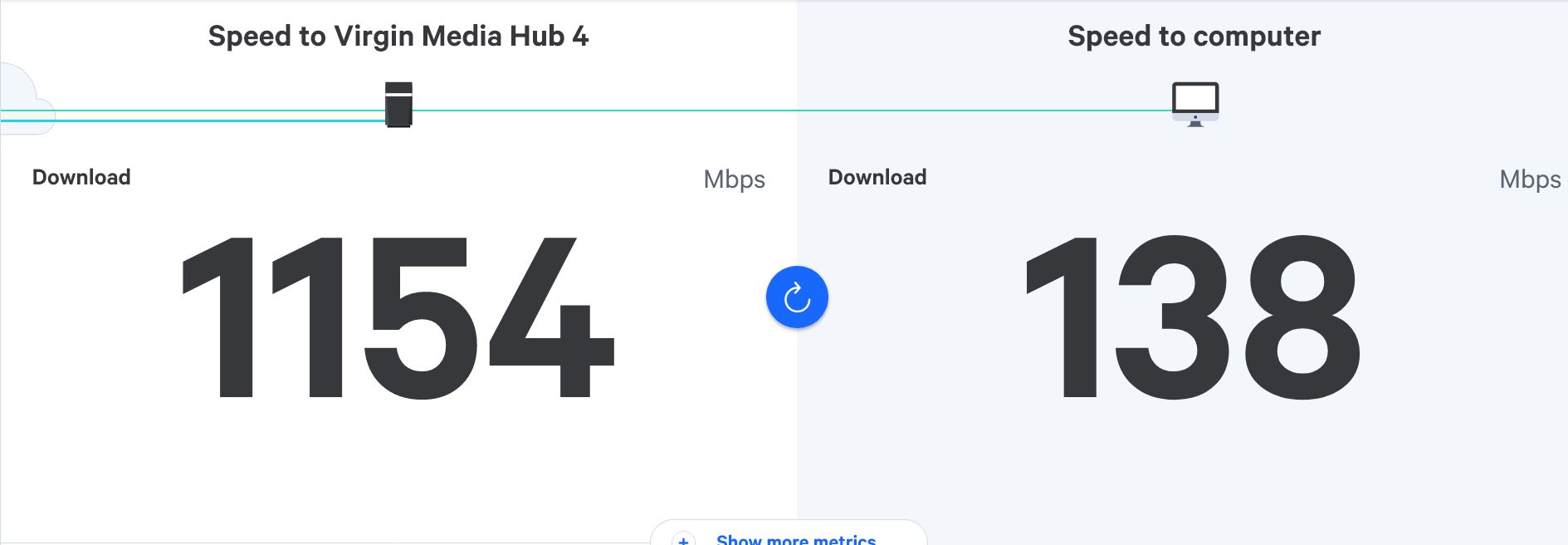Nvidia Shield connection speed
-
After setting up the Nvidia shield last night by using the ethernet port to gain better connection speeds I did look into this earlier at the 100mbps cap, I wondered if this is something that can changed, or if it’s capped at that because it comes via the powerline apator? Seems a lot ask the question.
-
@phenomlab said in Nvidia Shield connection speed:
Try upgrading the firmware on the nVidia Shield box.
There’s that one ruled out… firmware is already up to date
@jac I think it’s safe to say here that unless there are any speed settings for the network port on this device (such as auto negotiate for example, or full duplex etc), then you are stuck with 100Mbps. As your internet connection exceeds this speed, this will be what you get which is more than enough for virtually all types of streaming.
-
After setting up the Nvidia shield last night by using the ethernet port to gain better connection speeds I did look into this earlier at the 100mbps cap, I wondered if this is something that can changed, or if it’s capped at that because it comes via the powerline apator? Seems a lot ask the question.
https://www.nvidia.com/en-us/geforce/forums/discover/292894/network-100mbit-on-my-shield-help-/
@JAC Try upgrading the firmware on the nVidia Shield box. If that doesn’t yield any benefits, test the following
- Remove the nVidia Shield network connection
- Place this into a laptop
- Note the speed that the laptop reports - is it 100Mbps or 1000Gbps ?
-
@JAC Try upgrading the firmware on the nVidia Shield box. If that doesn’t yield any benefits, test the following
- Remove the nVidia Shield network connection
- Place this into a laptop
- Note the speed that the laptop reports - is it 100Mbps or 1000Gbps ?
@phenomlab said in Nvidia Shield connection speed:
@JAC Try upgrading the firmware on the nVidia Shield box. If that doesn’t yield any benefits, test the following
- Remove the nVidia Shield network connection
- Place this into a laptop
- Note the speed that the laptop reports - is it 100Mbps or 1000Gbps ?
Thanks for the advice mate, I’ll do this later once back in. By firmware do you mean just update to the latest version available?
-
@phenomlab said in Nvidia Shield connection speed:
@JAC Try upgrading the firmware on the nVidia Shield box. If that doesn’t yield any benefits, test the following
- Remove the nVidia Shield network connection
- Place this into a laptop
- Note the speed that the laptop reports - is it 100Mbps or 1000Gbps ?
Thanks for the advice mate, I’ll do this later once back in. By firmware do you mean just update to the latest version available?
@jac Yes, exactly.
-
@phenomlab said in Nvidia Shield connection speed:
@jac Yes, exactly.
Many thanks mate, I’ll look to do this later.
-
@JAC Try upgrading the firmware on the nVidia Shield box. If that doesn’t yield any benefits, test the following
- Remove the nVidia Shield network connection
- Place this into a laptop
- Note the speed that the laptop reports - is it 100Mbps or 1000Gbps ?
@phenomlab said in Nvidia Shield connection speed:
Try upgrading the firmware on the nVidia Shield box.
There’s that one ruled out… firmware is already up to date
-
@phenomlab said in Nvidia Shield connection speed:
Try upgrading the firmware on the nVidia Shield box.
There’s that one ruled out… firmware is already up to date
@jac I think it’s safe to say here that unless there are any speed settings for the network port on this device (such as auto negotiate for example, or full duplex etc), then you are stuck with 100Mbps. As your internet connection exceeds this speed, this will be what you get which is more than enough for virtually all types of streaming.
-
@jac I think it’s safe to say here that unless there are any speed settings for the network port on this device (such as auto negotiate for example, or full duplex etc), then you are stuck with 100Mbps. As your internet connection exceeds this speed, this will be what you get which is more than enough for virtually all types of streaming.
@phenomlab definitely, there are some settings such as IP settings and DHCP / static is it? but I don’t think this has anything to do with changing the connection, I may be wrong though
 .
. -
@phenomlab definitely, there are some settings such as IP settings and DHCP / static is it? but I don’t think this has anything to do with changing the connection, I may be wrong though
 .
.@jac no. You would be looking for settings in relation to the network port itself as I defined earlier.
In addition, the port speed of the power line adapters you have is 10/100, so the max speed available will be capped at 100mbps.
-
undefined phenomlab has marked this topic as solved on 11 Nov 2021, 23:27
-
@jac no. You would be looking for settings in relation to the network port itself as I defined earlier.
In addition, the port speed of the power line adapters you have is 10/100, so the max speed available will be capped at 100mbps.
@phenomlab said in Nvidia Shield connection speed:
@jac no. You would be looking for settings in relation to the network port itself as I defined earlier.
In addition, the port speed of the power line adapters you have is 10/100, so the max speed available will be capped at 100mbps.
That’s great, thanks for all the help and advice during this thread Mark, you’ve been a great help!
Did this solution help you?
Hello! It looks like you're interested in this conversation, but you don't have an account yet.
Getting fed up of having to scroll through the same posts each visit? When you register for an account, you'll always come back to exactly where you were before, and choose to be notified of new replies (ether email, or push notification). You'll also be able to save bookmarks, use reactions, and upvote to show your appreciation to other community members.
With your input, this post could be even better 💗
RegisterLog in