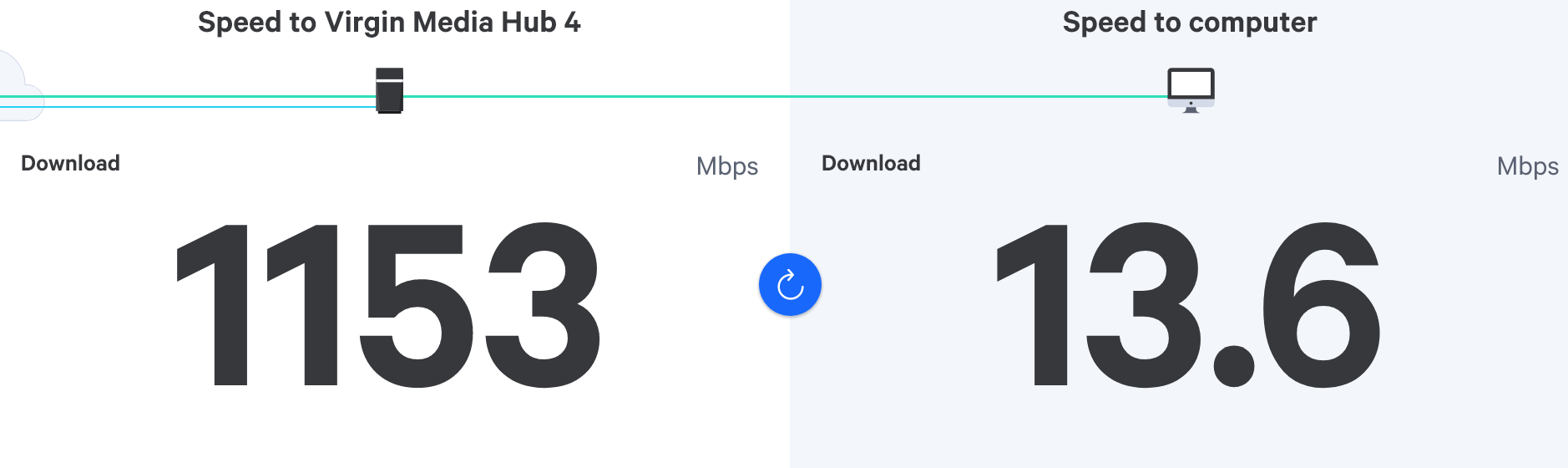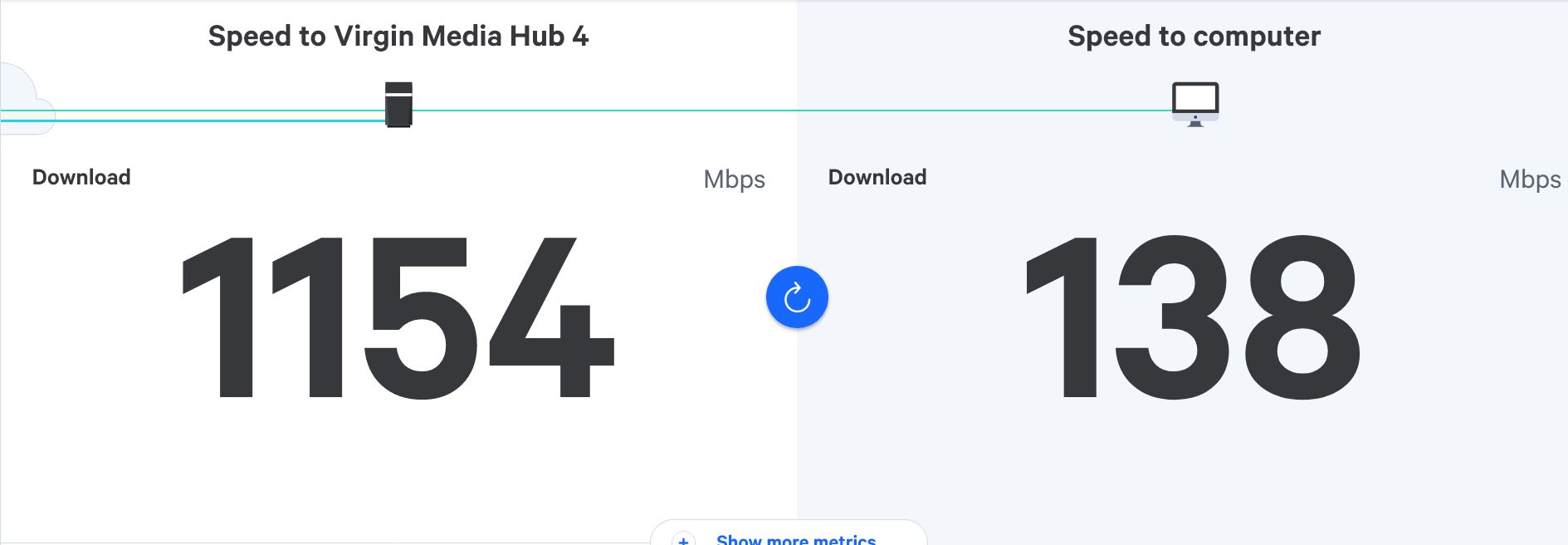Ethernet speed VERY slow
-
@JAC Well, no, not really. If you do that, you’ll never get above 100Mbps on a 1Gbps line as they are capped at 100Mbps

@phenomlab said in Ethernet speed VERY slow:
@JAC Well, no, not really. If you do that, you’ll never get above 100Mbps on a 1Gbps line as they are capped at 100Mbps

Absolutely mate, I know what you’re saying, I was purely going to test to see if it came out above the 12/13mbps I reported on Sunday.
I’m just looking to test that to see if it’s the 1Gb power line adapter that is the issue, which I’ll do in the next hour
 .
. -
If you have gigabit hub you should only connect all gigabit connections to stay gigabit mode, in case if you connect a 10mb connection the hub will siwtch to 10mbps mode instead of 1000
In some cases you should bind ports on router to convert all ports into gigabit
I’m not sure about you found solution or not. I make sure these things when i deal with gigabit eth cables.
-
If you have gigabit hub you should only connect all gigabit connections to stay gigabit mode, in case if you connect a 10mb connection the hub will siwtch to 10mbps mode instead of 1000
In some cases you should bind ports on router to convert all ports into gigabit
I’m not sure about you found solution or not. I make sure these things when i deal with gigabit eth cables.
@Hari said in Ethernet speed VERY slow:
If you have gigabit hub you should only connect all gigabit connections to stay gigabit mode, in case if you connect a 10mb connection the hub will siwtch to 10mbps mode instead of 1000
This isn’t true. Hubs are pretty much dead for network connections these days with switches being preferred. The technology difference between hubs and switches is vast in the sense that if a Hub (for example) is 100Mbps and has 24 ports, 100Mbps is shared amongst those ports.
With a switch, if you have 100Mbps and 24 ports, each port in fact gets 100Mbps - the total bandwidth available is known as the “backplane throughput” - provided the total backplane exceeds the
port x speedequation. So, if you wanted a guaranteed 1Gbps throughput on each port with 24 in total, you’d need a 24Gb backplane
As an example, the switches we use at work (Cisco Catalyst 3850 48 port POE) have a 176Gb backplane (they are business / data center usage, so no surprises there). The “consumer” switches (such as NetGear for example) will have nowhere near this, and therefore, the overall speed of the port will be impacted by the amount of devices you have running simultaneously.
-
@Hari said in Ethernet speed VERY slow:
If you have gigabit hub you should only connect all gigabit connections to stay gigabit mode, in case if you connect a 10mb connection the hub will siwtch to 10mbps mode instead of 1000
This isn’t true. Hubs are pretty much dead for network connections these days with switches being preferred. The technology difference between hubs and switches is vast in the sense that if a Hub (for example) is 100Mbps and has 24 ports, 100Mbps is shared amongst those ports.
With a switch, if you have 100Mbps and 24 ports, each port in fact gets 100Mbps - the total bandwidth available is known as the “backplane throughput” - provided the total backplane exceeds the
port x speedequation. So, if you wanted a guaranteed 1Gbps throughput on each port with 24 in total, you’d need a 24Gb backplane
As an example, the switches we use at work (Cisco Catalyst 3850 48 port POE) have a 176Gb backplane (they are business / data center usage, so no surprises there). The “consumer” switches (such as NetGear for example) will have nowhere near this, and therefore, the overall speed of the port will be impacted by the amount of devices you have running simultaneously.
@phenomlab said in Ethernet speed VERY slow:
@Hari said in Ethernet speed VERY slow:
If you have gigabit hub you should only connect all gigabit connections to stay gigabit mode, in case if you connect a 10mb connection the hub will siwtch to 10mbps mode instead of 1000
This isn’t true. Hubs are pretty much dead for network connections these days with switches being preferred. The technology difference between hubs and switches is vast in the sense that if a Hub (for example) is 100Mbps and has 24 ports, 100Mbps is shared amongst those ports.
With a switch, if you have 100Mbps and 24 ports, each port in fact gets 100Mbps - the total bandwidth available is known as the “backplane throughput” - provided the total backplane exceeds the
port x speedequation. So, if you wanted a guaranteed 1Gbps throughput on each port with 24 in total, you’d need a 24Gb backplane
As an example, the switches we use at work (Cisco Catalyst 3850 48 port POE) have a 176Gb backplane (they are business / data center usage, so no surprises there). The “consumer” switches (such as NetGear for example) will have nowhere near this, and therefore, the overall speed of the port will be impacted by the amount of devices you have running simultaneously.
Thanks for the update. I have just connected via the other powerline adapter and the reading shows 34.7mbps.
-
@phenomlab said in Ethernet speed VERY slow:
@Hari said in Ethernet speed VERY slow:
If you have gigabit hub you should only connect all gigabit connections to stay gigabit mode, in case if you connect a 10mb connection the hub will siwtch to 10mbps mode instead of 1000
This isn’t true. Hubs are pretty much dead for network connections these days with switches being preferred. The technology difference between hubs and switches is vast in the sense that if a Hub (for example) is 100Mbps and has 24 ports, 100Mbps is shared amongst those ports.
With a switch, if you have 100Mbps and 24 ports, each port in fact gets 100Mbps - the total bandwidth available is known as the “backplane throughput” - provided the total backplane exceeds the
port x speedequation. So, if you wanted a guaranteed 1Gbps throughput on each port with 24 in total, you’d need a 24Gb backplane
As an example, the switches we use at work (Cisco Catalyst 3850 48 port POE) have a 176Gb backplane (they are business / data center usage, so no surprises there). The “consumer” switches (such as NetGear for example) will have nowhere near this, and therefore, the overall speed of the port will be impacted by the amount of devices you have running simultaneously.
Thanks for the update. I have just connected via the other powerline adapter and the reading shows 34.7mbps.
@JAC Yes, totally expected. It’s capped at 100Mbps.
-
@phenomlab said in Ethernet speed VERY slow:
@JAC Yes, totally expected. It’s capped at 100Mbps.
wifi giving greater speeds to the laptop now.
The reason for the ethernet cable in the first place was because the wifi kept dropping out on the laptop.
Seems ok now mind

-
@phenomlab said in Ethernet speed VERY slow:
@JAC Yes, totally expected. It’s capped at 100Mbps.
wifi giving greater speeds to the laptop now.
The reason for the ethernet cable in the first place was because the wifi kept dropping out on the laptop.
Seems ok now mind

@JAC said in Ethernet speed VERY slow:
@phenomlab said in Ethernet speed VERY slow:
@JAC Yes, totally expected. It’s capped at 100Mbps.
wifi giving greater speeds to the laptop now.
The reason for the ethernet cable in the first place was because the wifi kept dropping out on the laptop.
Seems ok now mind

After saying that, I’ve just done a speed test and it shows pretty low compared with last weeks reading…
how can it be so inconsistent

-
@JAC said in Ethernet speed VERY slow:
@phenomlab said in Ethernet speed VERY slow:
@JAC Yes, totally expected. It’s capped at 100Mbps.
wifi giving greater speeds to the laptop now.
The reason for the ethernet cable in the first place was because the wifi kept dropping out on the laptop.
Seems ok now mind

After saying that, I’ve just done a speed test and it shows pretty low compared with last weeks reading…
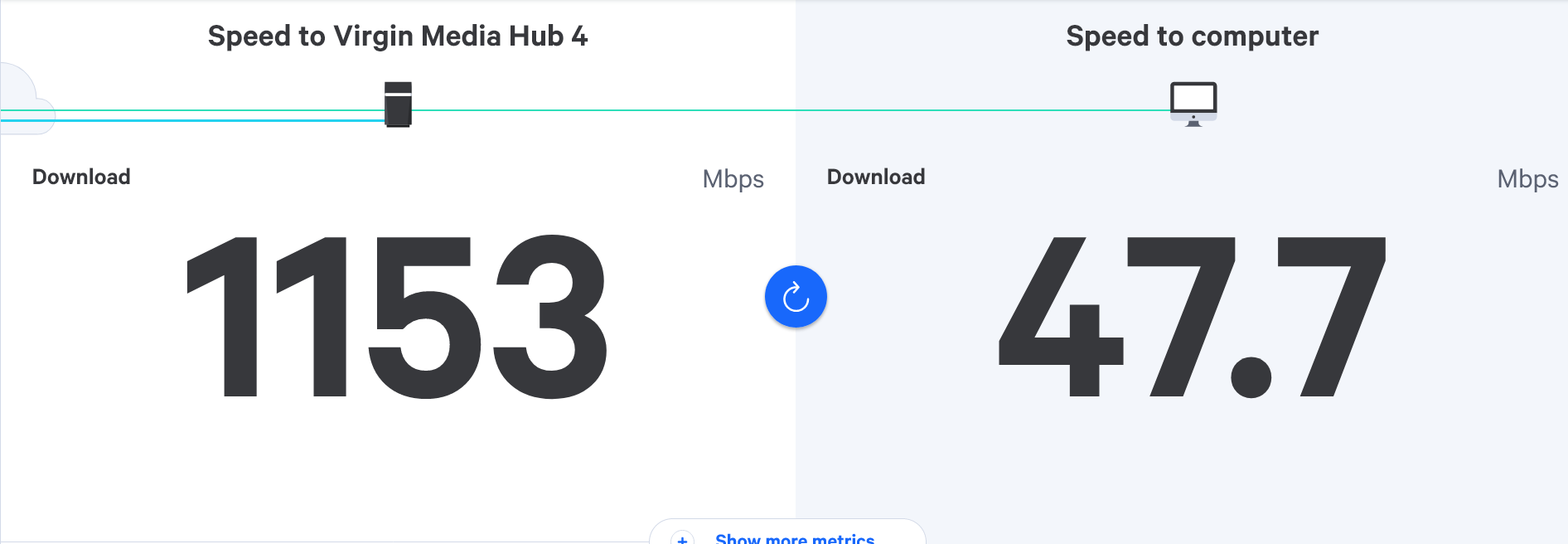
how can it be so inconsistent

@JAC said in Ethernet speed VERY slow:
@JAC said in Ethernet speed VERY slow:
@phenomlab said in Ethernet speed VERY slow:
@JAC Yes, totally expected. It’s capped at 100Mbps.
wifi giving greater speeds to the laptop now.
The reason for the ethernet cable in the first place was because the wifi kept dropping out on the laptop.
Seems ok now mind

After saying that, I’ve just done a speed test and it shows pretty low compared with last weeks reading…
how can it be so inconsistent

A reading from my phone in the same spot…
Although the readings were greater last weekend, is this a case of range and the fact other users could be on the internet too?
-
@JAC said in Ethernet speed VERY slow:
@JAC said in Ethernet speed VERY slow:
@phenomlab said in Ethernet speed VERY slow:
@JAC Yes, totally expected. It’s capped at 100Mbps.
wifi giving greater speeds to the laptop now.
The reason for the ethernet cable in the first place was because the wifi kept dropping out on the laptop.
Seems ok now mind

After saying that, I’ve just done a speed test and it shows pretty low compared with last weeks reading…
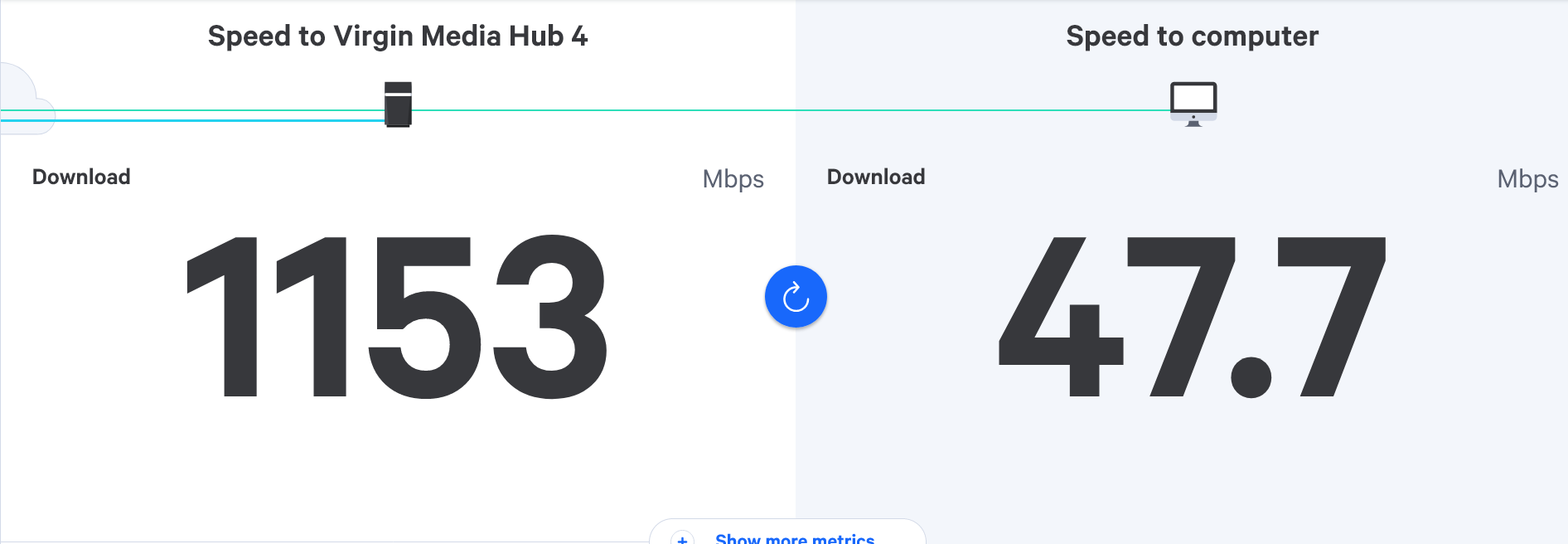
how can it be so inconsistent

A reading from my phone in the same spot…
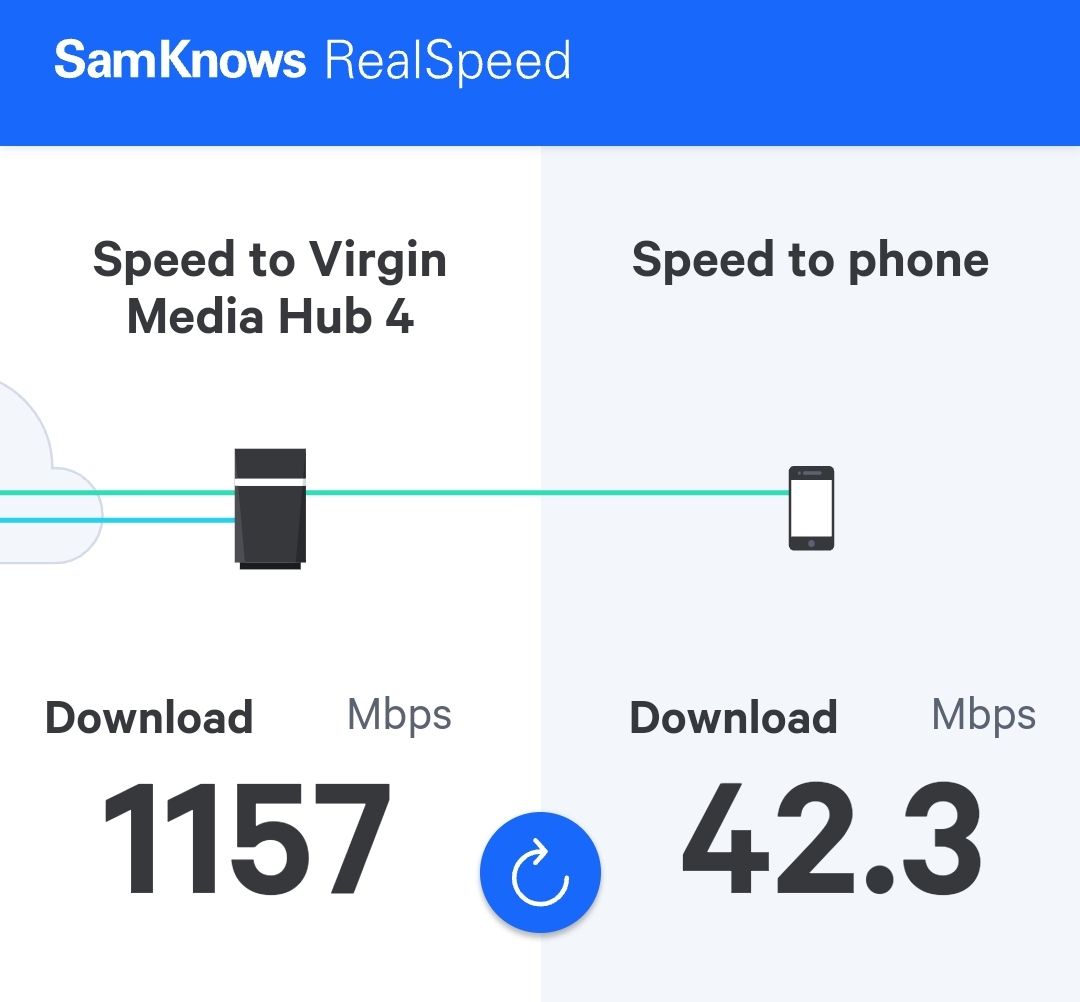
Although the readings were greater last weekend, is this a case of range and the fact other users could be on the internet too?
@JAC said in Ethernet speed VERY slow:
@JAC said in Ethernet speed VERY slow:
@JAC said in Ethernet speed VERY slow:
@phenomlab said in Ethernet speed VERY slow:
@JAC Yes, totally expected. It’s capped at 100Mbps.
wifi giving greater speeds to the laptop now.
The reason for the ethernet cable in the first place was because the wifi kept dropping out on the laptop.
Seems ok now mind

After saying that, I’ve just done a speed test and it shows pretty low compared with last weeks reading…
how can it be so inconsistent

A reading from my phone in the same spot…
Although the readings were greater last weekend, is this a case of range and the fact other users could be on the internet too?
I use this in the top room but whatever I’m getting now is still an improvement on what I used to get up here

 . Sent off for second pod.
. Sent off for second pod. -
@JAC said in Ethernet speed VERY slow:
@JAC said in Ethernet speed VERY slow:
@JAC said in Ethernet speed VERY slow:
@phenomlab said in Ethernet speed VERY slow:
@JAC Yes, totally expected. It’s capped at 100Mbps.
wifi giving greater speeds to the laptop now.
The reason for the ethernet cable in the first place was because the wifi kept dropping out on the laptop.
Seems ok now mind

After saying that, I’ve just done a speed test and it shows pretty low compared with last weeks reading…
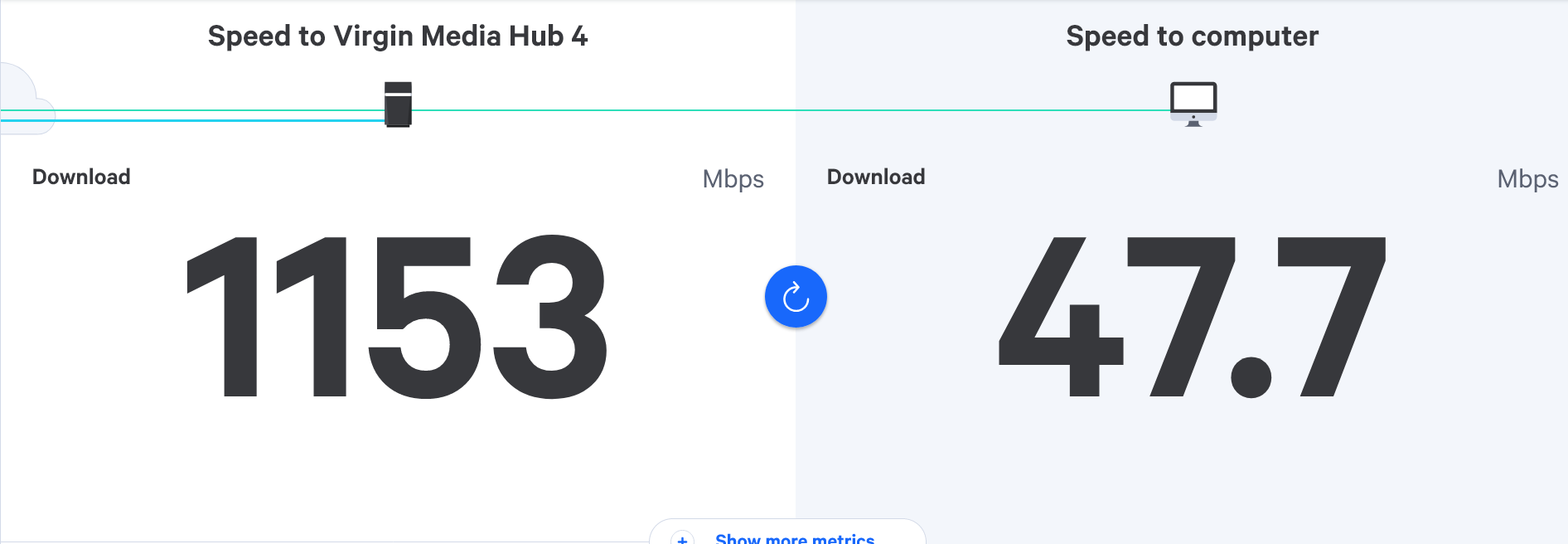
how can it be so inconsistent

A reading from my phone in the same spot…
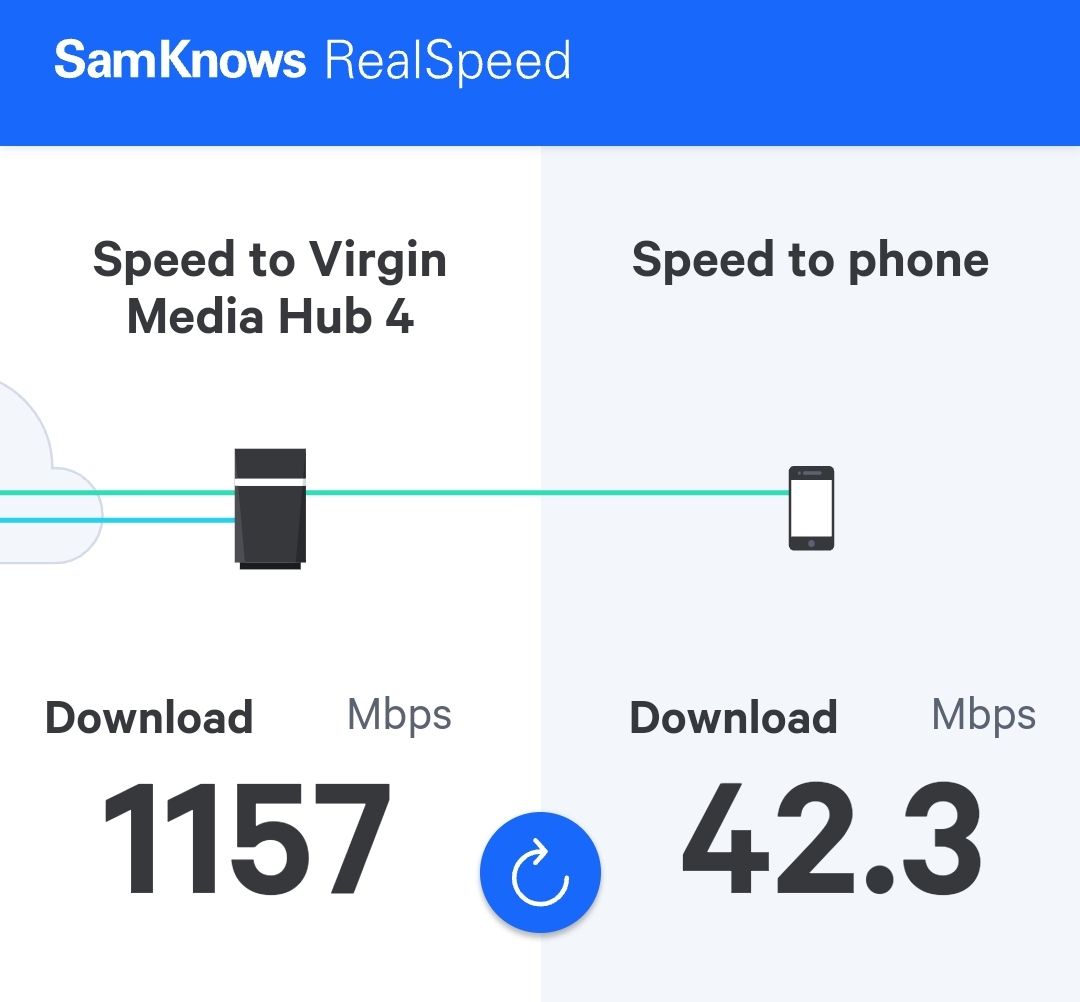
Although the readings were greater last weekend, is this a case of range and the fact other users could be on the internet too?
I use this in the top room but whatever I’m getting now is still an improvement on what I used to get up here

 . Sent off for second pod.
. Sent off for second pod.@JAC said in Ethernet speed VERY slow:
@JAC said in Ethernet speed VERY slow:
@JAC said in Ethernet speed VERY slow:
@JAC said in Ethernet speed VERY slow:
@phenomlab said in Ethernet speed VERY slow:
@JAC Yes, totally expected. It’s capped at 100Mbps.
wifi giving greater speeds to the laptop now.
The reason for the ethernet cable in the first place was because the wifi kept dropping out on the laptop.
Seems ok now mind

After saying that, I’ve just done a speed test and it shows pretty low compared with last weeks reading…
how can it be so inconsistent

A reading from my phone in the same spot…
Although the readings were greater last weekend, is this a case of range and the fact other users could be on the internet too?
I use this in the top room but whatever I’m getting now is still an improvement on what I used to get up here

 . Sent off for second pod.
. Sent off for second pod.Tried in kitchen earlier where we have a pod plugged in in the hallway so not far from the kitchen, I was getting over 250mbps last week but it was around 130 this morning, something’s not right
 .
. -
@JAC said in Ethernet speed VERY slow:
@JAC said in Ethernet speed VERY slow:
@JAC said in Ethernet speed VERY slow:
@JAC said in Ethernet speed VERY slow:
@phenomlab said in Ethernet speed VERY slow:
@JAC Yes, totally expected. It’s capped at 100Mbps.
wifi giving greater speeds to the laptop now.
The reason for the ethernet cable in the first place was because the wifi kept dropping out on the laptop.
Seems ok now mind

After saying that, I’ve just done a speed test and it shows pretty low compared with last weeks reading…
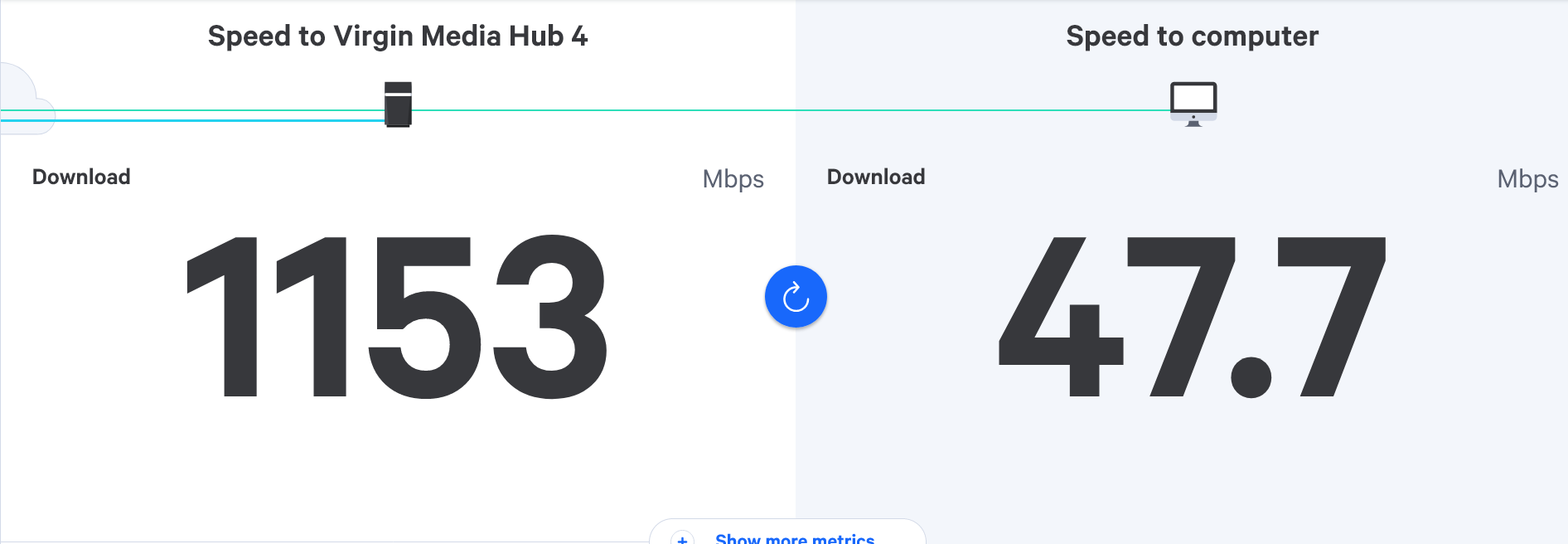
how can it be so inconsistent

A reading from my phone in the same spot…
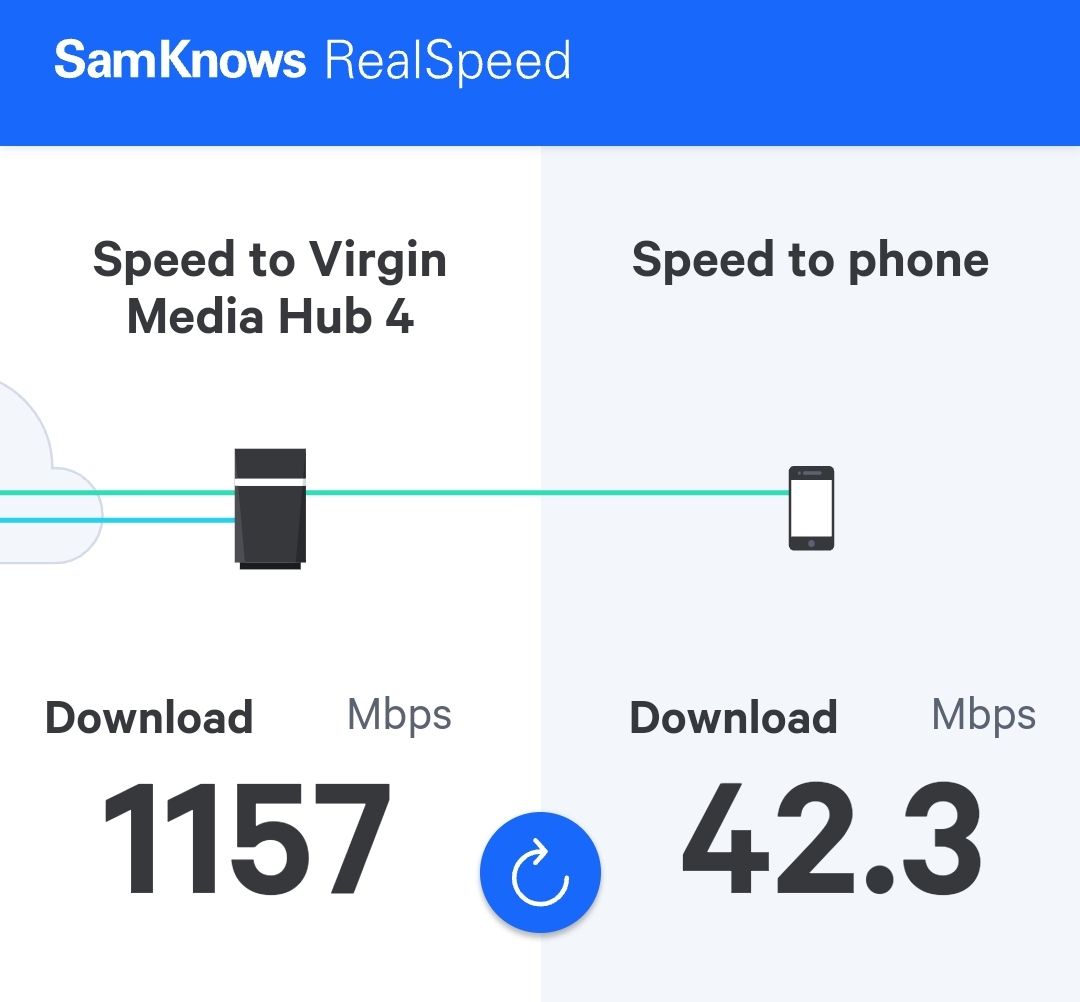
Although the readings were greater last weekend, is this a case of range and the fact other users could be on the internet too?
I use this in the top room but whatever I’m getting now is still an improvement on what I used to get up here

 . Sent off for second pod.
. Sent off for second pod.Tried in kitchen earlier where we have a pod plugged in in the hallway so not far from the kitchen, I was getting over 250mbps last week but it was around 130 this morning, something’s not right
 .
.@JAC I’m pretty sure that this is interference. Try setting the frequency to lower (2.4Ghz) rather than the default of 5Ghz.
Here’s a very well designed guide that explains this properly
-
@JAC I’m pretty sure that this is interference. Try setting the frequency to lower (2.4Ghz) rather than the default of 5Ghz.
Here’s a very well designed guide that explains this properly
https://www.actcorp.in/blog/difference-between-2.4ghz-and-5ghz-wifi
@phenomlab said in Ethernet speed VERY slow:
@JAC I’m pretty sure that this is interference. Try setting the frequency to lower (2.4Ghz) rather than the default of 5Ghz.
Here’s a very well designed guide that explains this properly
Thanks Mark, will try this later

-
@phenomlab said in Ethernet speed VERY slow:
@JAC I’m pretty sure that this is interference. Try setting the frequency to lower (2.4Ghz) rather than the default of 5Ghz.
Here’s a very well designed guide that explains this properly
https://www.actcorp.in/blog/difference-between-2.4ghz-and-5ghz-wifi
Thanks Mark, will try this later

@JAC said in Ethernet speed VERY slow:
@phenomlab said in Ethernet speed VERY slow:
@JAC I’m pretty sure that this is interference. Try setting the frequency to lower (2.4Ghz) rather than the default of 5Ghz.
Here’s a very well designed guide that explains this properly
Thanks Mark, will try this later

It appears the hub is already displaying: Wireless(On (2.4 and 5 GHz)).
-
@JAC said in Ethernet speed VERY slow:
@phenomlab said in Ethernet speed VERY slow:
@JAC I’m pretty sure that this is interference. Try setting the frequency to lower (2.4Ghz) rather than the default of 5Ghz.
Here’s a very well designed guide that explains this properly
https://www.actcorp.in/blog/difference-between-2.4ghz-and-5ghz-wifi
Thanks Mark, will try this later

It appears the hub is already displaying: Wireless(On (2.4 and 5 GHz)).
@JAC said in Ethernet speed VERY slow:
@JAC said in Ethernet speed VERY slow:
@phenomlab said in Ethernet speed VERY slow:
@JAC I’m pretty sure that this is interference. Try setting the frequency to lower (2.4Ghz) rather than the default of 5Ghz.
Here’s a very well designed guide that explains this properly
Thanks Mark, will try this later

It appears the hub is already displaying: Wireless(On (2.4 and 5 GHz)).
-
@JAC said in Ethernet speed VERY slow:
@JAC said in Ethernet speed VERY slow:
@phenomlab said in Ethernet speed VERY slow:
@JAC I’m pretty sure that this is interference. Try setting the frequency to lower (2.4Ghz) rather than the default of 5Ghz.
Here’s a very well designed guide that explains this properly
https://www.actcorp.in/blog/difference-between-2.4ghz-and-5ghz-wifi
Thanks Mark, will try this later

It appears the hub is already displaying: Wireless(On (2.4 and 5 GHz)).
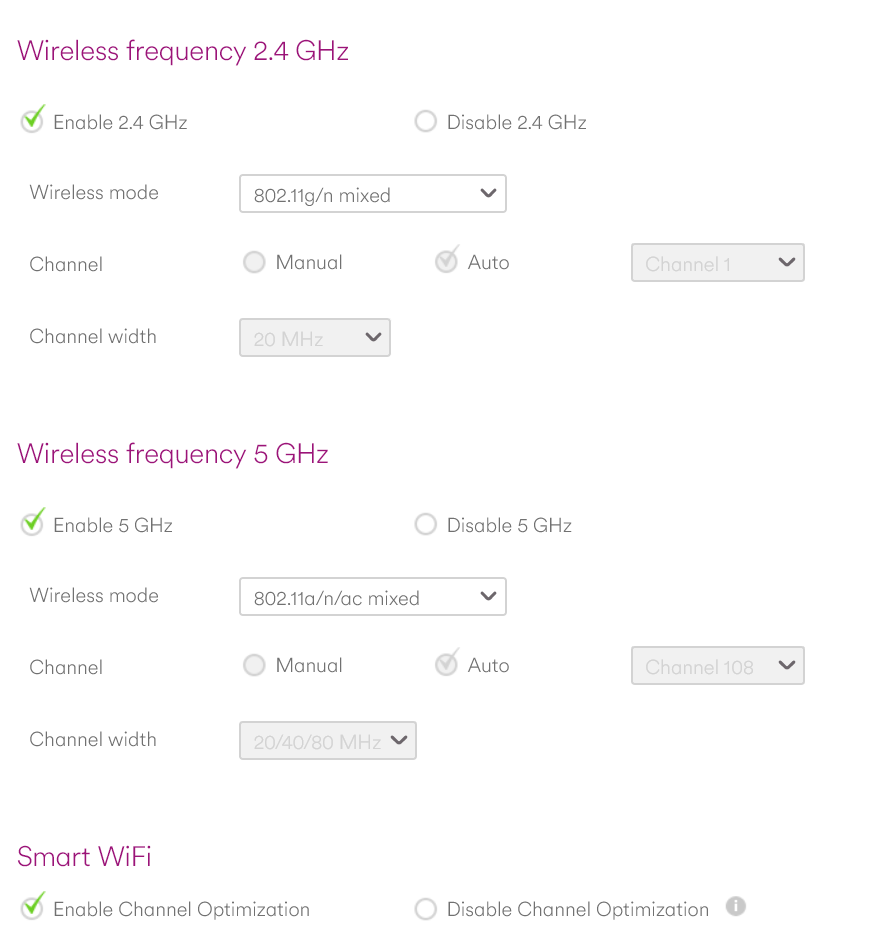
@JAC disable the 5Ghz and try it. 5Ghz excels when it comes to speed, but isn’t great over distance. Also try disabling the 2.4Ghz and enable the 5Ghz to see what speeds you get.
-
@JAC disable the 5Ghz and try it. 5Ghz excels when it comes to speed, but isn’t great over distance. Also try disabling the 2.4Ghz and enable the 5Ghz to see what speeds you get.
@phenomlab said in Ethernet speed VERY slow:
@JAC disable the 5Ghz and try it. 5Ghz excels when it comes to speed, but isn’t great over distance. Also try disabling the 2.4Ghz and enable the 5Ghz to see what speeds you get.
Just trying now…
-
@phenomlab said in Ethernet speed VERY slow:
@JAC disable the 5Ghz and try it. 5Ghz excels when it comes to speed, but isn’t great over distance. Also try disabling the 2.4Ghz and enable the 5Ghz to see what speeds you get.
Just trying now…
@JAC said in Ethernet speed VERY slow:
@phenomlab said in Ethernet speed VERY slow:
@JAC disable the 5Ghz and try it. 5Ghz excels when it comes to speed, but isn’t great over distance. Also try disabling the 2.4Ghz and enable the 5Ghz to see what speeds you get.
Just trying now…
with 2.4ghz disabled…
-
@JAC said in Ethernet speed VERY slow:
@phenomlab said in Ethernet speed VERY slow:
@JAC disable the 5Ghz and try it. 5Ghz excels when it comes to speed, but isn’t great over distance. Also try disabling the 2.4Ghz and enable the 5Ghz to see what speeds you get.
Just trying now…
with 2.4ghz disabled…
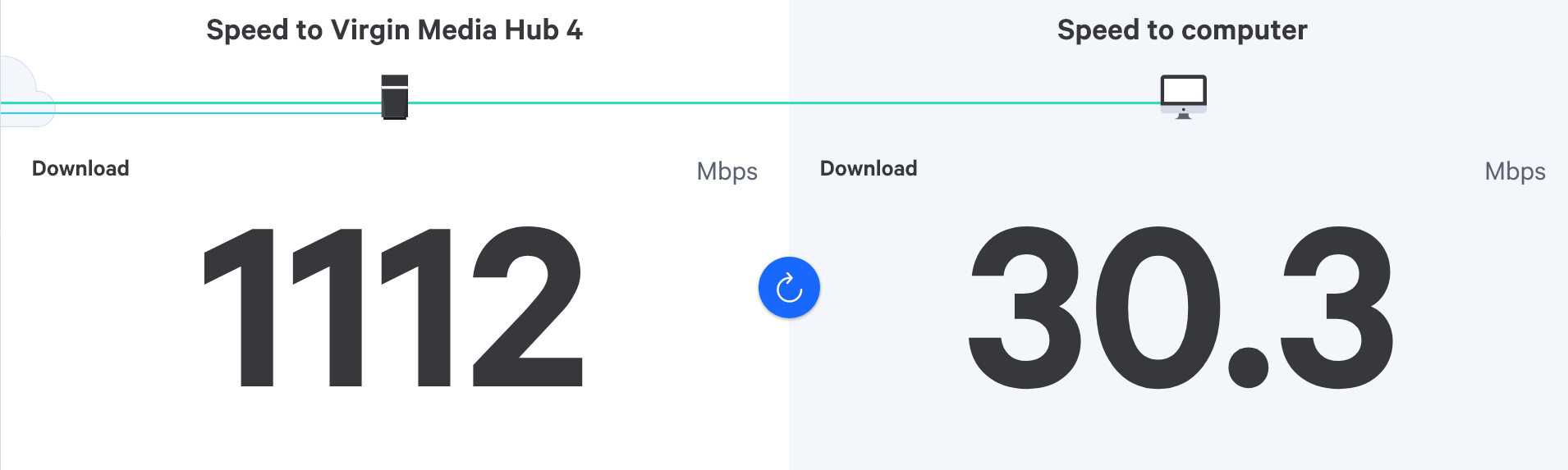
@JAC said in Ethernet speed VERY slow:
@JAC said in Ethernet speed VERY slow:
@phenomlab said in Ethernet speed VERY slow:
@JAC disable the 5Ghz and try it. 5Ghz excels when it comes to speed, but isn’t great over distance. Also try disabling the 2.4Ghz and enable the 5Ghz to see what speeds you get.
Just trying now…
with 2.4ghz disabled…
with 2.4ghz enabled and 5ghz enabled…
-
@JAC said in Ethernet speed VERY slow:
@JAC said in Ethernet speed VERY slow:
@phenomlab said in Ethernet speed VERY slow:
@JAC disable the 5Ghz and try it. 5Ghz excels when it comes to speed, but isn’t great over distance. Also try disabling the 2.4Ghz and enable the 5Ghz to see what speeds you get.
Just trying now…
with 2.4ghz disabled…
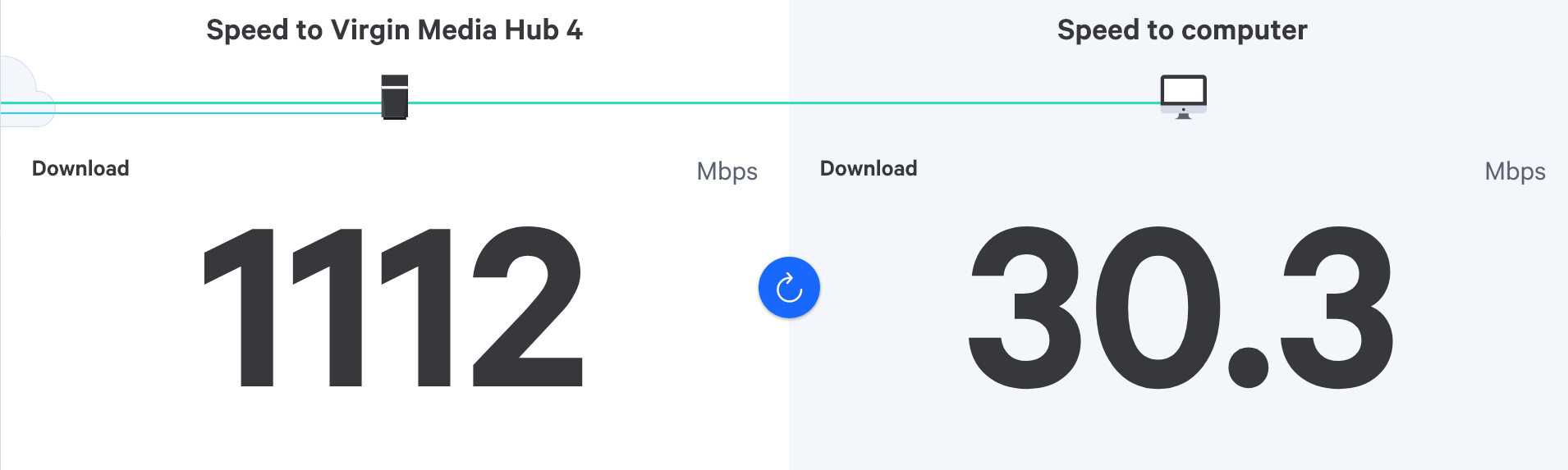
with 2.4ghz enabled and 5ghz enabled…
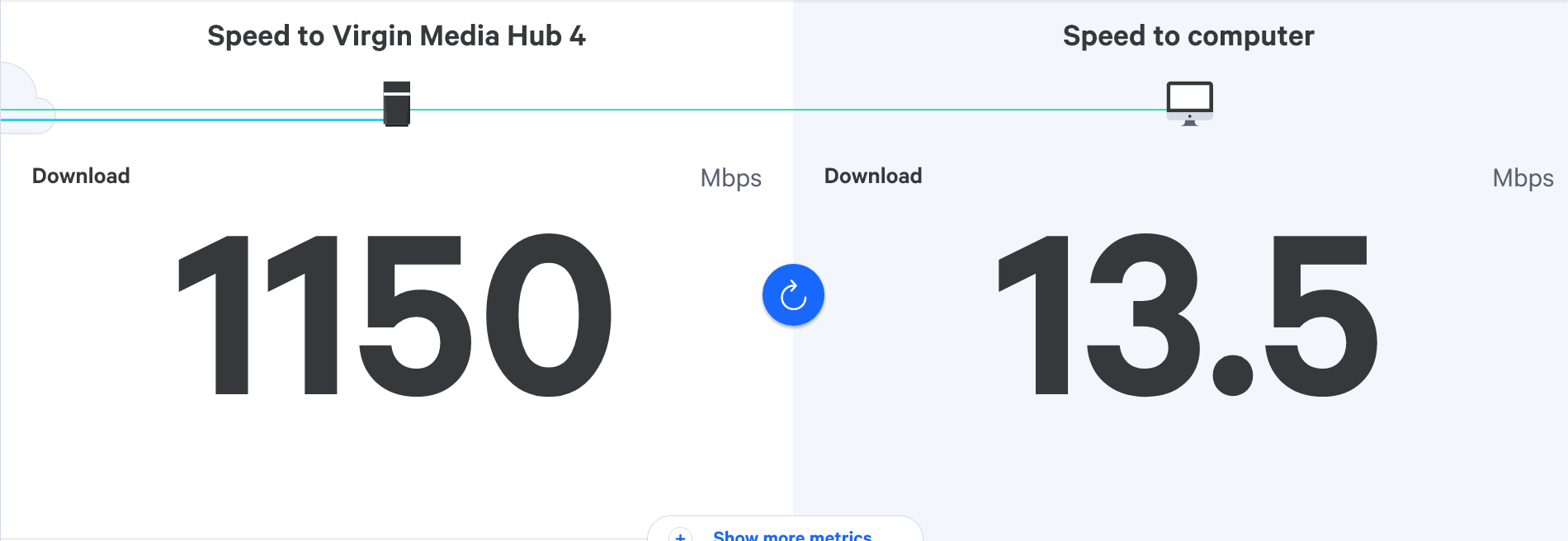
@JAC said in Ethernet speed VERY slow:
@JAC said in Ethernet speed VERY slow:
@JAC said in Ethernet speed VERY slow:
@phenomlab said in Ethernet speed VERY slow:
@JAC disable the 5Ghz and try it. 5Ghz excels when it comes to speed, but isn’t great over distance. Also try disabling the 2.4Ghz and enable the 5Ghz to see what speeds you get.
Just trying now…
with 2.4ghz disabled…
with 2.4ghz enabled and 5ghz enabled…
confused.com (other websites are available
 )
) -
@JAC said in Ethernet speed VERY slow:
@JAC said in Ethernet speed VERY slow:
@JAC said in Ethernet speed VERY slow:
@phenomlab said in Ethernet speed VERY slow:
@JAC disable the 5Ghz and try it. 5Ghz excels when it comes to speed, but isn’t great over distance. Also try disabling the 2.4Ghz and enable the 5Ghz to see what speeds you get.
Just trying now…
with 2.4ghz disabled…
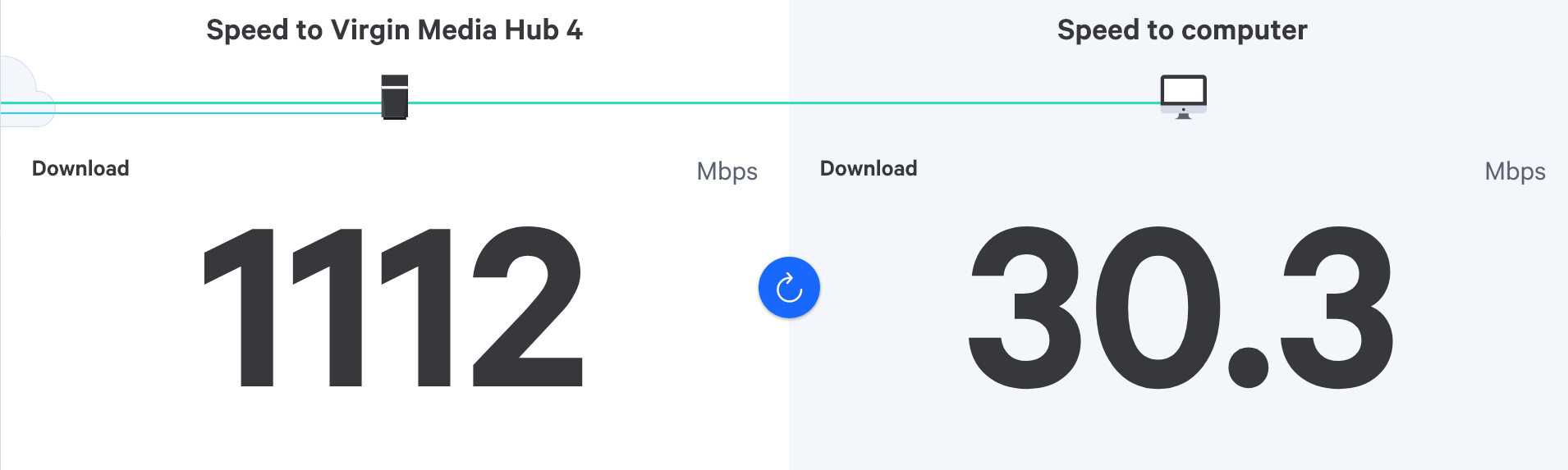
with 2.4ghz enabled and 5ghz enabled…
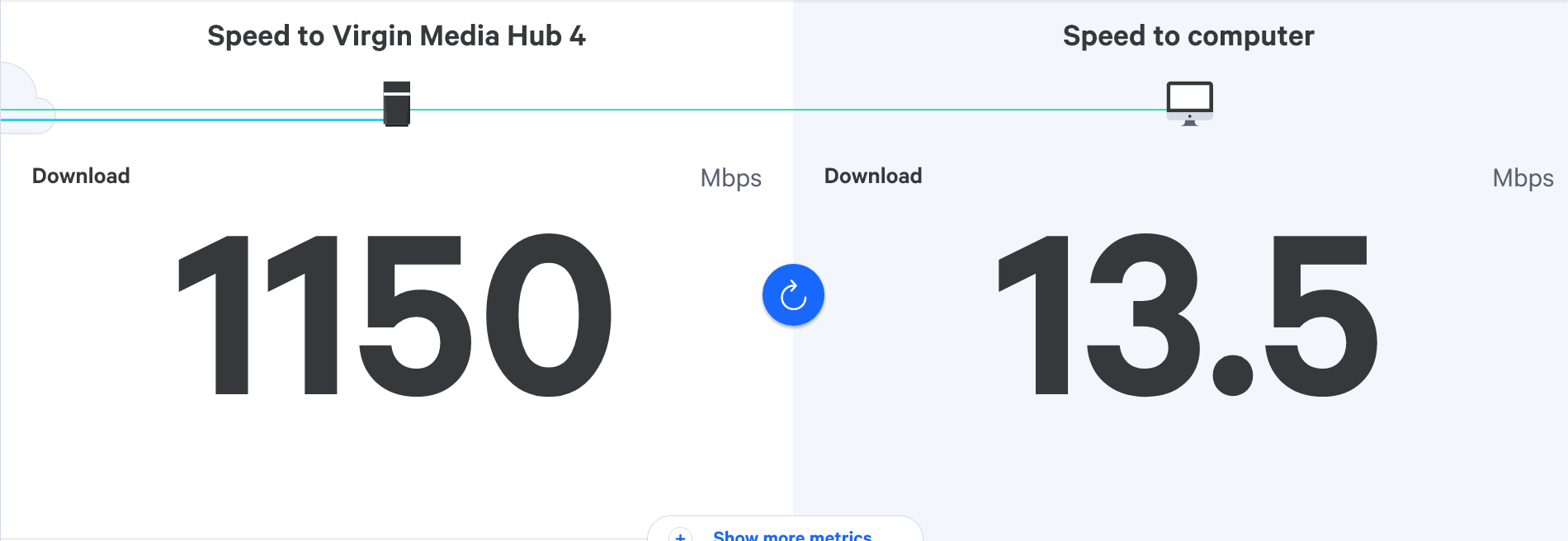
confused.com (other websites are available
 )
)@JAC is this the same speed throughout the house ? Also, so you get the same experience cross device or just from one ?
Did this solution help you?
Hello! It looks like you're interested in this conversation, but you don't have an account yet.
Getting fed up of having to scroll through the same posts each visit? When you register for an account, you'll always come back to exactly where you were before, and choose to be notified of new replies (ether email, or push notification). You'll also be able to save bookmarks, use reactions, and upvote to show your appreciation to other community members.
With your input, this post could be even better 💗
RegisterLog in