Networks
Get help with network issues
6
Topics
306
Posts
Trending
Trending
Well I went ahead and purchased the TP-Link Axe75 router. Link below. I also purchased some new network cabling, CAT 8. All of my cabling I currently have is Cat 5, maybe one or two is Cat 5e. So with the new router and the new cabling, I am looking forward to trying that all out and seeing the improved performance, which I am betting will be significant. So I can wait to get it all set up.
https://www.amazon.com/TP-Link-Tri-Band-Archer-AXE75-Wireless/dp/B0B3SQK74L/ref=sr_1_1?crid=24PZE7FGP8BD1&dib=eyJ2IjoiMSJ9.MmOYjhmQuCKbgxUgjauUIjLTLq4UXbPH-XrFO3oC9WsgfC2JZ2T7rmwcRZcVSO3wlwVXDeAAbEfvj0gXjqtgV5mnqXA8-TYnWSoI62L79NYzzwhTnJBEChApZxwdfUcAVCK2NSFgSifDqva19to_7vbAEPLINusAQnZg_-6it-8hSezlzmc8cOlMuNG2B4dc2ZNE1rq7bZgWI0oKecyPawOYXhZppbjC2RtSo2hZVWw.oAFQF3SFl8miAR0fAxA1lft4gAlpAweuqlhwMT-VftM&dib_tag=se&keywords=tp+link+axe75&qid=1723647619&sprefix=tp+link+axe%2Caps%2C108&sr=8-1
Networks
19 Aug 2024, 16:52
It looks like the last update for this router was back in 2017. So I am thinking that this router isn’t supported anymore. I have looked up a couple of open source router firmware. One I looked up was DD-WRT. It looks like the last firmware update they did for this device was in 2020.
I also looked up OpenWRT and their last update for this device was in 2024.
Which open source router firmware should I have so I am up to date with security stuff? I know there are others out there. What do you all recommend?
Networks
8 Aug 2024, 15:39
Networks
6 Aug 2024, 20:23
Hi. Nice to be part of this.
Im really hoping you can help me. I’ve got some issues on a network I’m responsible for at work which consists of three locations. These are all in the UK and we have offices in London, Manchester, and Bristol.
We have MPLS circuits between these three sites which has worked fine up until we recently added new firewalls in each location (a couple of days ago), and now we cannot seem to connect (or keep a connection) to any of the remote offices (I’m in Manchester fyi). We are getting disconnected after about 30 seconds and I have absolutely no idea why.
The new firewalls are Juniper SRX 300’s connected to a Cisco Catalyst 3750-24PS switch. We also have Cisco 2900 routers in each office that connect the MPLS circuits between offices. The IP ranges in use are below
London
192.168.12.0/24
Firewall IP is 192.168.12.254
Switch IP is 192.168.12.2
Cisco Router IP is 192.168.12.1
Manchester
192.168.11.0/24
Firewall IP is 192.168.11.254
Switch IP is 192.168.11.2
Cisco Router IP is 192.168.11.1
Bristol
192.168.10.0/24
Firewall IP is 192.168.10.254
Switch IP is 192.168.10.2
Cisco Router IP is 192.168.10.1
Is this enough for you to determine what is wrong, or would you need more info?
Thanks for any help you can give me.
Networks
7 Sept 2023, 17:53
Networks
12 Aug 2023, 13:10
After setting up the Nvidia shield last night by using the ethernet port to gain better connection speeds I did look into this earlier at the 100mbps cap, I wondered if this is something that can changed, or if it’s capped at that because it comes via the powerline apator? Seems a lot ask the question.
https://www.nvidia.com/en-us/geforce/forums/discover/292894/network-100mbit-on-my-shield-help-/
Networks
12 Nov 2021, 06:41
-
New Router
Watching Ignoring Scheduled Pinned Locked Moved router tp-link axe75 home network networking 14 Aug 2024, 15:047 Votes12 Posts390 Views -
Linksys EA6400
Watching Ignoring Scheduled Pinned Locked Moved Solved router linksys firmware 7 Aug 2024, 02:434 Votes9 Posts587 Views -
Virgin router replacement
Watching Ignoring Scheduled Pinned Locked Moved virgin virgin media hub router 31 May 2022, 17:5543 Votes192 Posts17k Views -
Issues with routing
Watching Ignoring Scheduled Pinned Locked Moved Solved network 7 Sept 2023, 13:246 Votes16 Posts1k Views -
Ethernet speed VERY slow
Watching Ignoring Scheduled Pinned Locked Moved Solved ethernet wifi virgin hub 4 26 Jun 2022, 14:47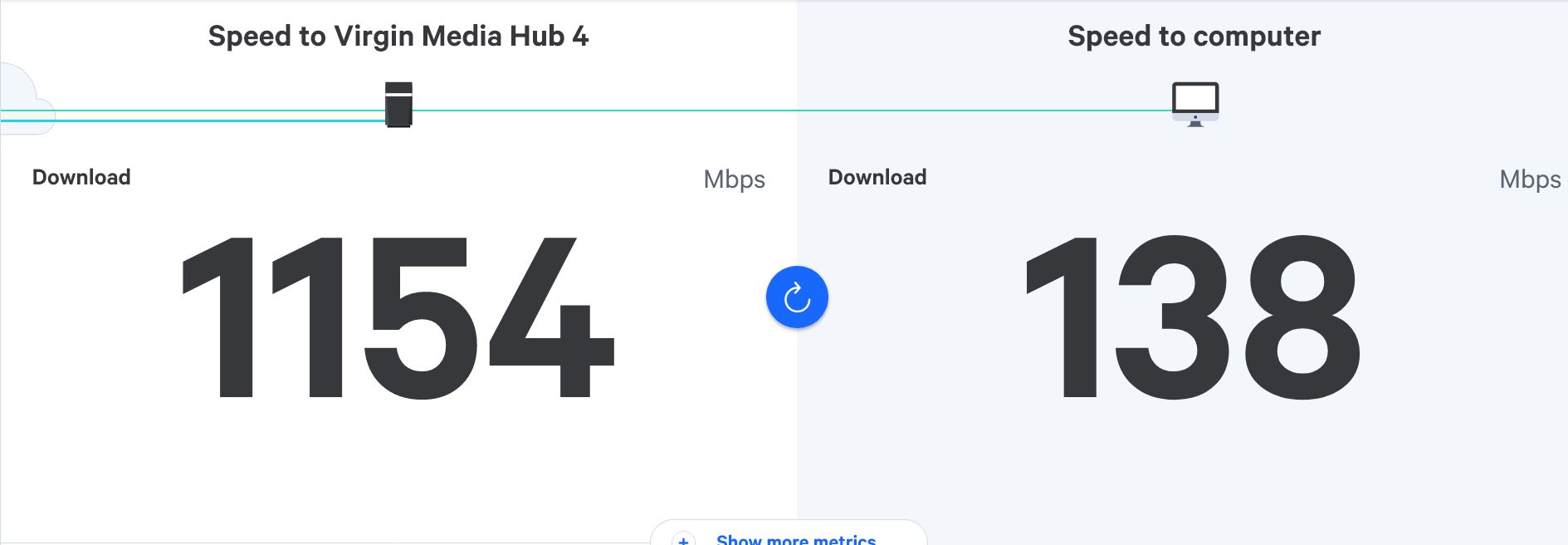 2
10 Votes67 Posts4k Views
2
10 Votes67 Posts4k Views -
Nvidia Shield connection speed
Watching Ignoring Scheduled Pinned Locked Moved Solved nvidia shield 11 Nov 2021, 12:591 Votes10 Posts2k Views