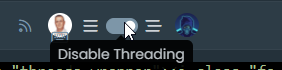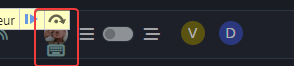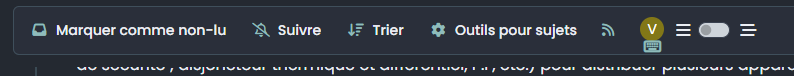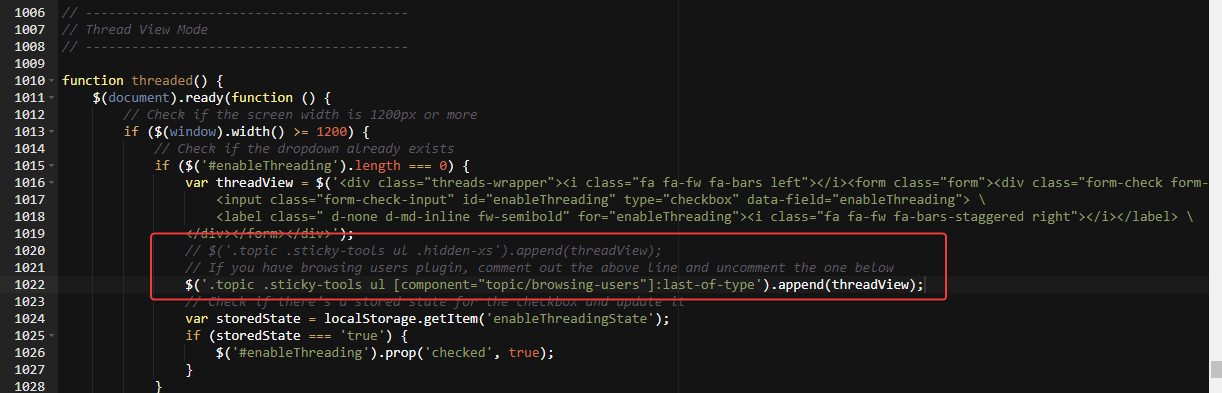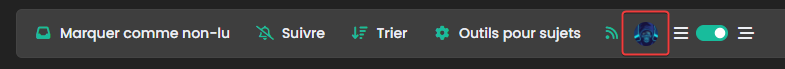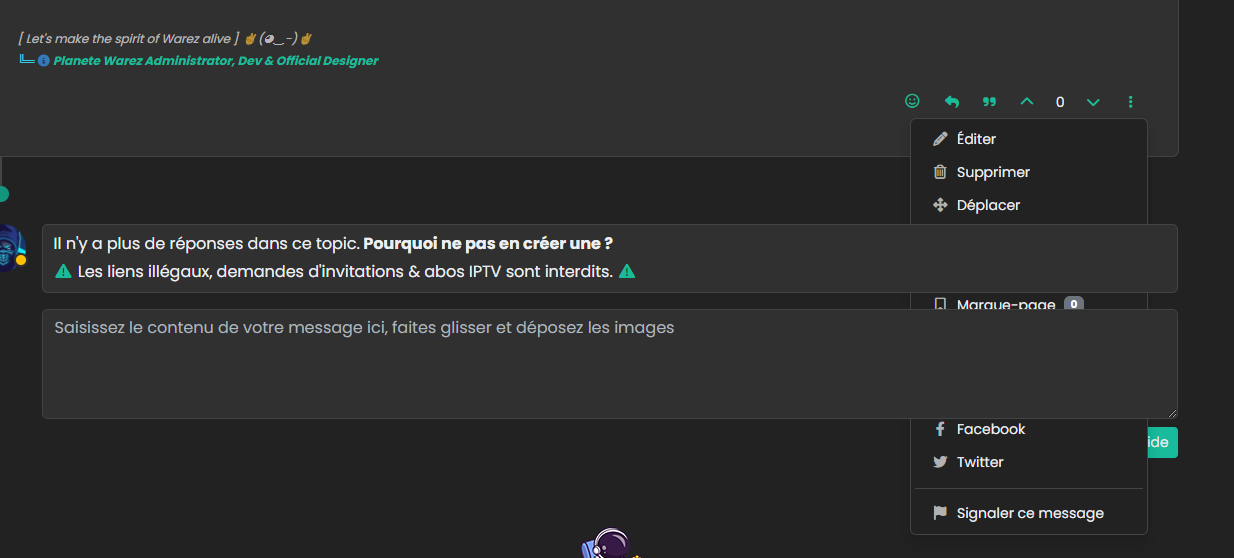A more efficient way of including this would be to not over complicate it and leverage a standard iframe (providing the CSP headers of the remote site permit this) like below
<iframe src="https://www.classmarker.com/online-test/start/?quiz=gag66aea7922f0a5" width="700" height="800"></iframe>This works first time every time on your site as intended.
 You can fairly easily change the cosmetic behavior to suit your needs - it’s not set in stone.
You can fairly easily change the cosmetic behavior to suit your needs - it’s not set in stone.