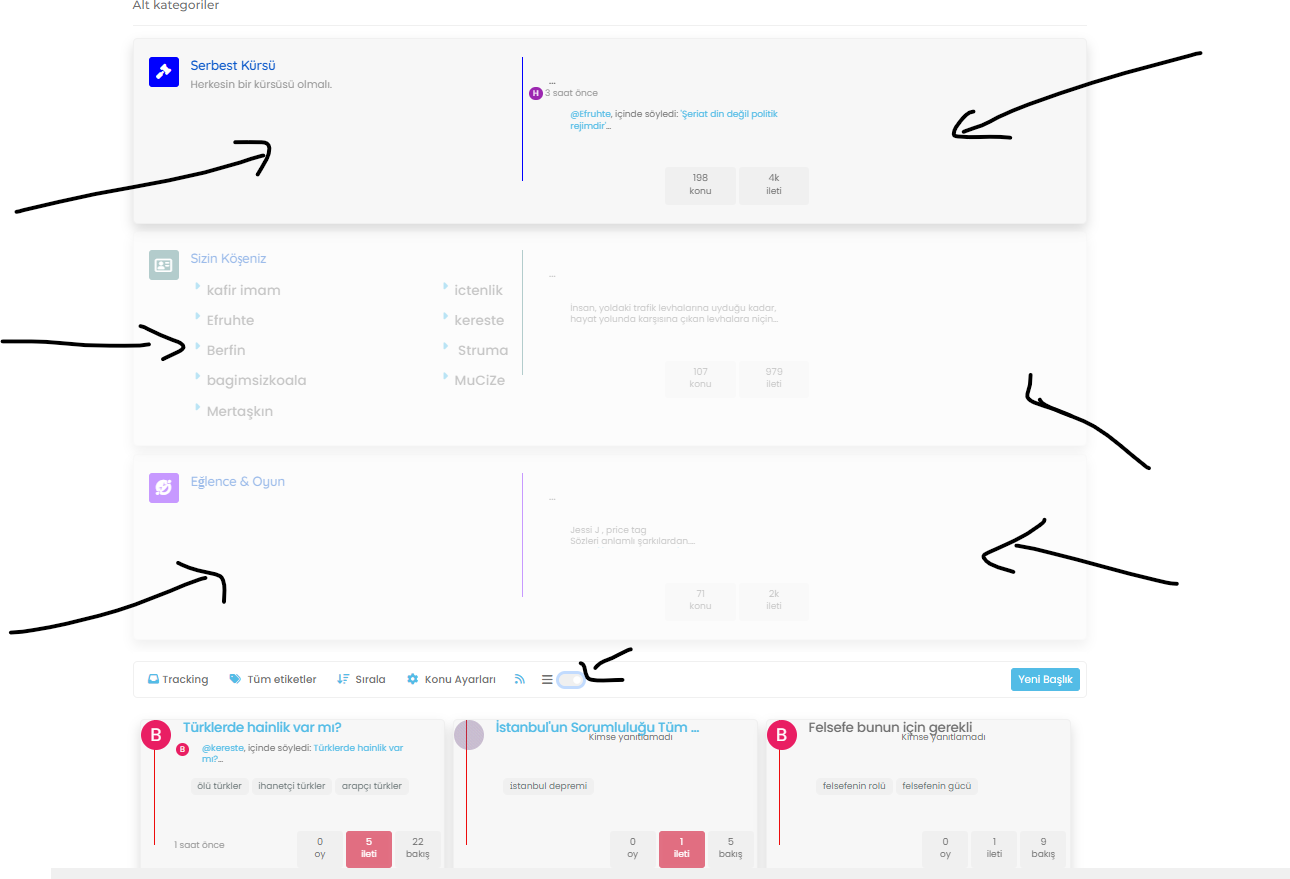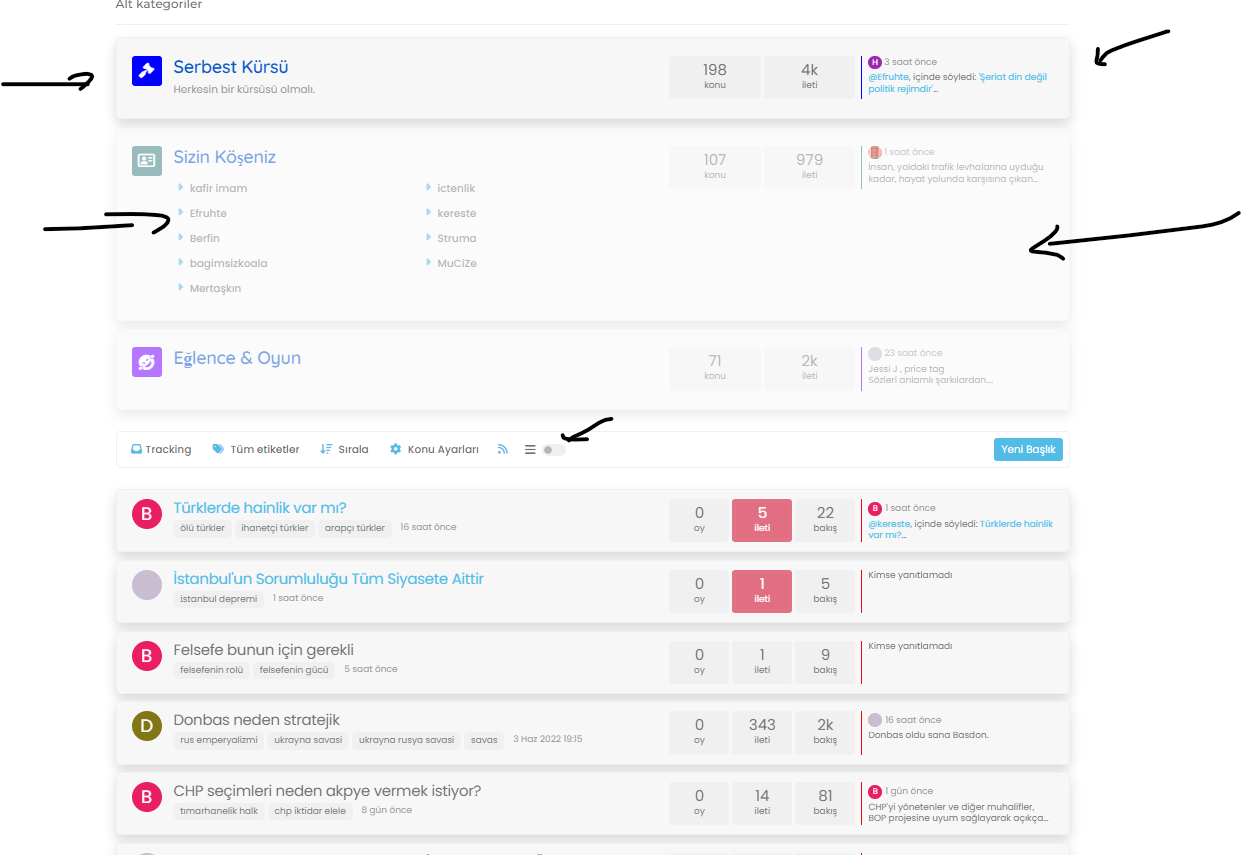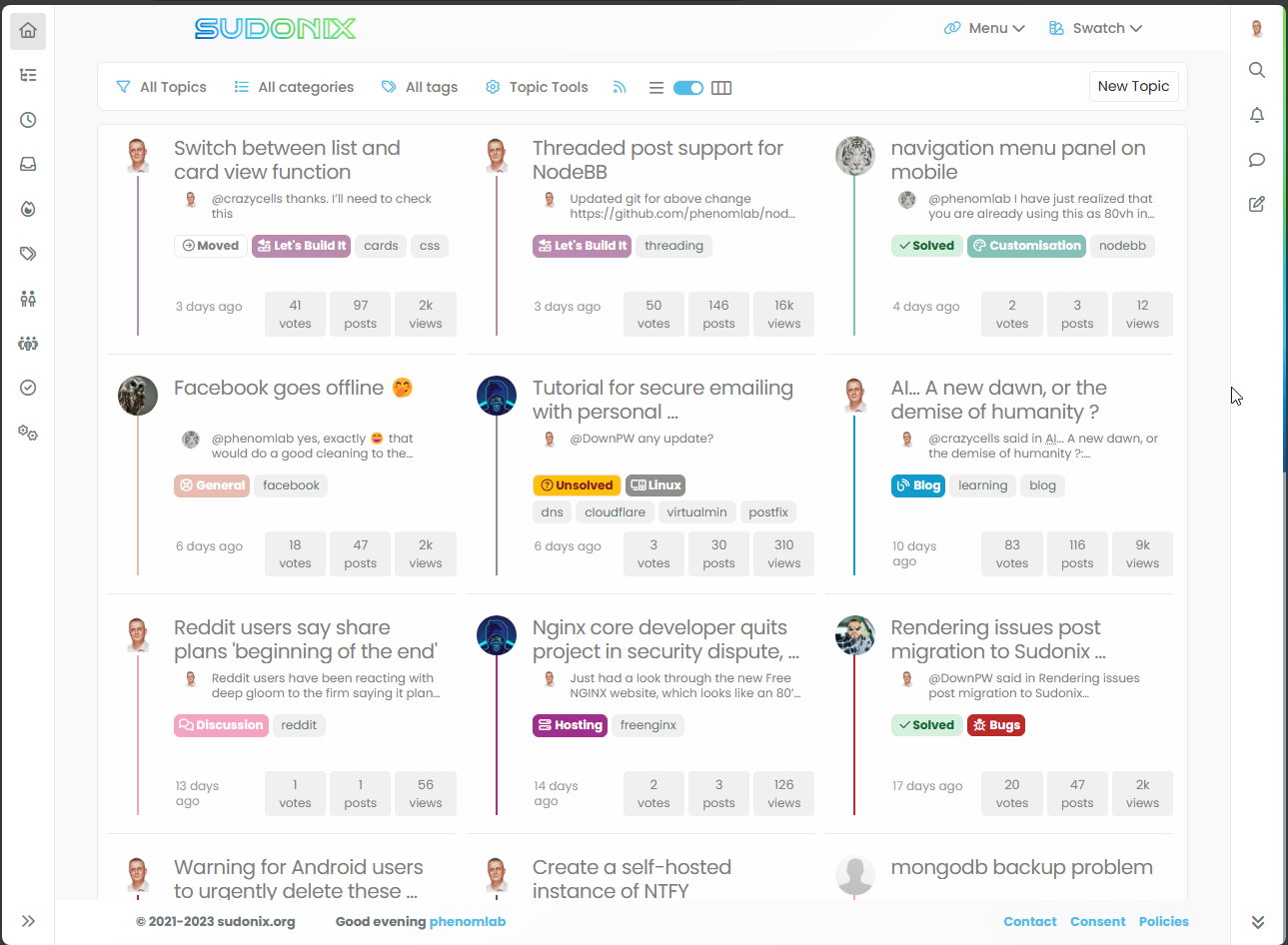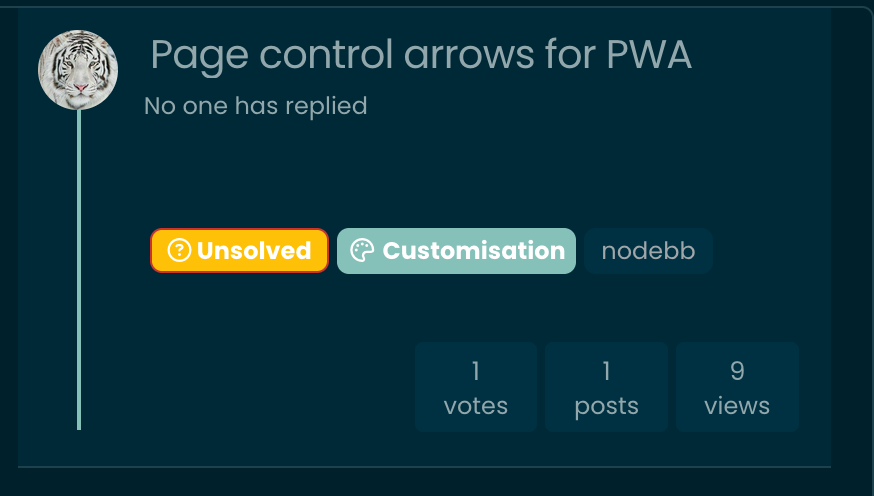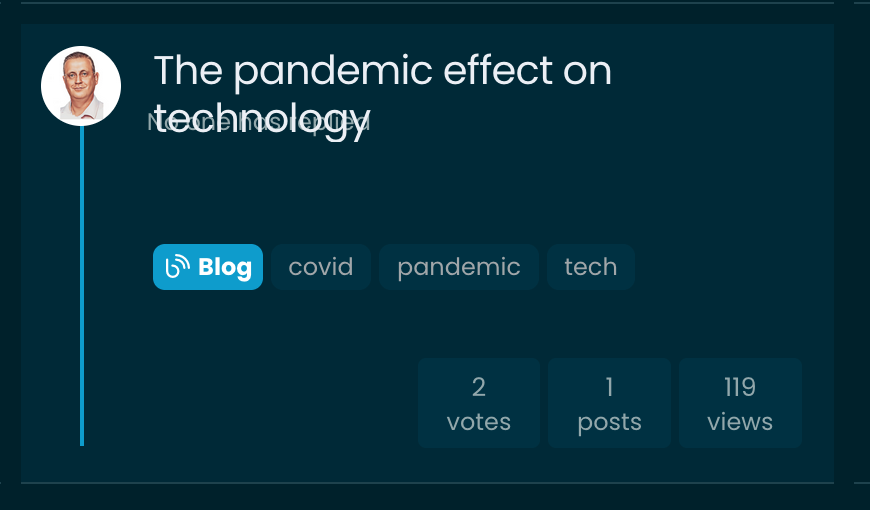@phenomlab of course, to be recognised is fantastic.
@phenomlab said in Ch..ch..ch..ch..changes!:
Sadly, no. Web crawlers and scrapers are often JS based and read text only, so styles don’t have any bearing.
I’ve read mixed things about this, but no that does make sense, it was something I read a many years back when using Wordpress.