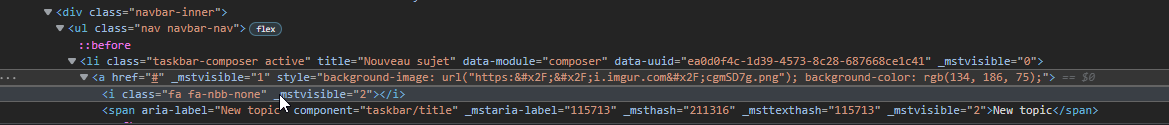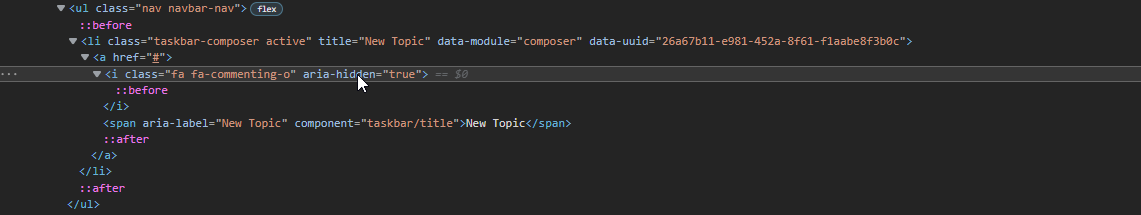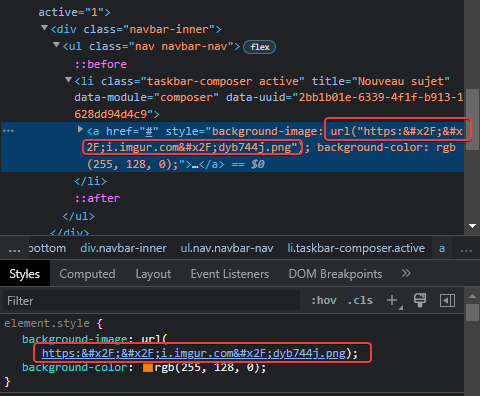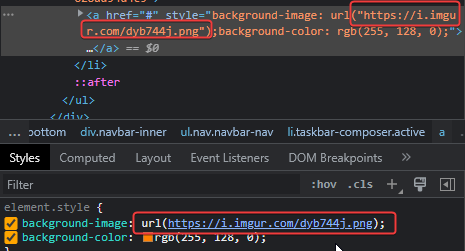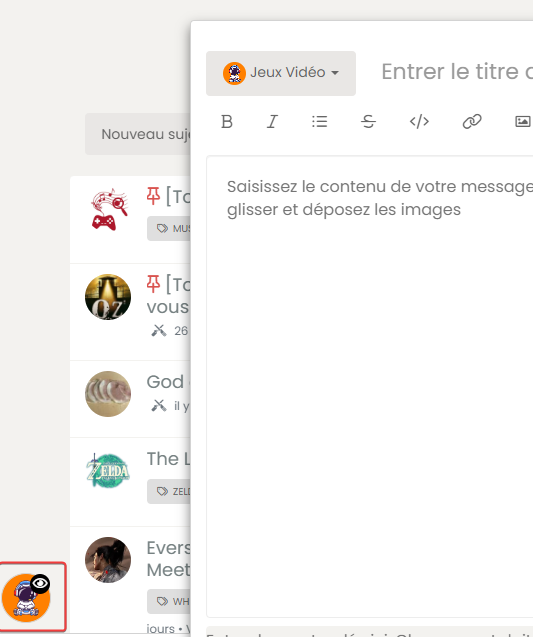Active plugins:
* @nodebb/nodebb-plugin-reactions@1.0.2 (installed, enabled)
* @nodebb/nodebb-plugin-user-level@1.0.4 (installed, enabled)
* nodebb-plugin-beep@0.4.7 (installed, enabled)
* nodebb-plugin-browsing-users@2.0.4 (installed, enabled)
* nodebb-plugin-cards@0.3.1 (installed, enabled)
* nodebb-plugin-composer-default@9.1.0 (installed, enabled)
* nodebb-plugin-dbsearch@5.1.5 (installed, enabled)
* nodebb-plugin-emoji@4.0.4 (installed, enabled)
* nodebb-plugin-emoji-apple@3.0.0 (installed, enabled)
* nodebb-plugin-extended-markdown@1.6.0 (installed, enabled)
* nodebb-plugin-global-chat@2.0.0 (installed, enabled)
* nodebb-plugin-iframely@0.7.16 (installed, enabled)
* nodebb-plugin-imgur@2.0.5 (installed, enabled)
* nodebb-plugin-markdown@10.1.0 (installed, enabled)
* nodebb-plugin-mentions@3.0.11 (installed, enabled)
* nodebb-plugin-ns-embed@6.0.0 (installed, enabled)
* nodebb-plugin-poll@2.0.6 (installed, enabled)
* nodebb-plugin-question-and-answer@0.12.25 (installed, enabled)
* nodebb-plugin-recent-cards@2.0.22 (installed, enabled)
* nodebb-plugin-spam-be-gone@1.0.0 (installed, enabled)
* nodebb-plugin-tenor-gif@2.2.0 (installed, enabled)
* nodebb-plugin-twitter@0.1.0 (installed, enabled)
* nodebb-plugin-ws-dice@2.4.2 (installed, enabled)
* nodebb-rewards-essentials@0.2.1 (installed, enabled)
* nodebb-theme-persona@12.1.1 (installed, enabled)
* nodebb-widget-essentials@6.0.0 (installed, enabled)