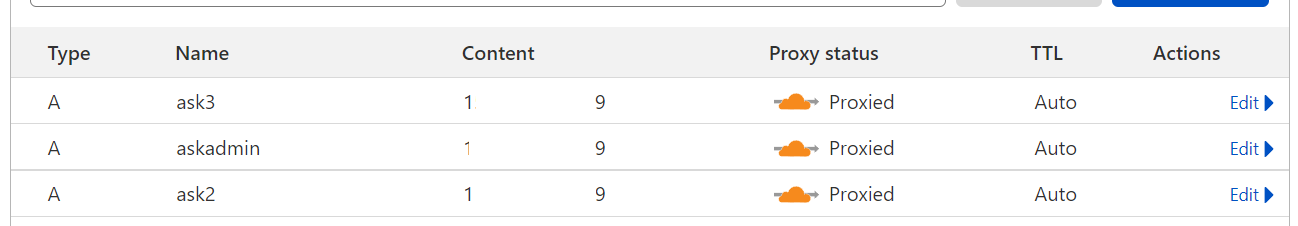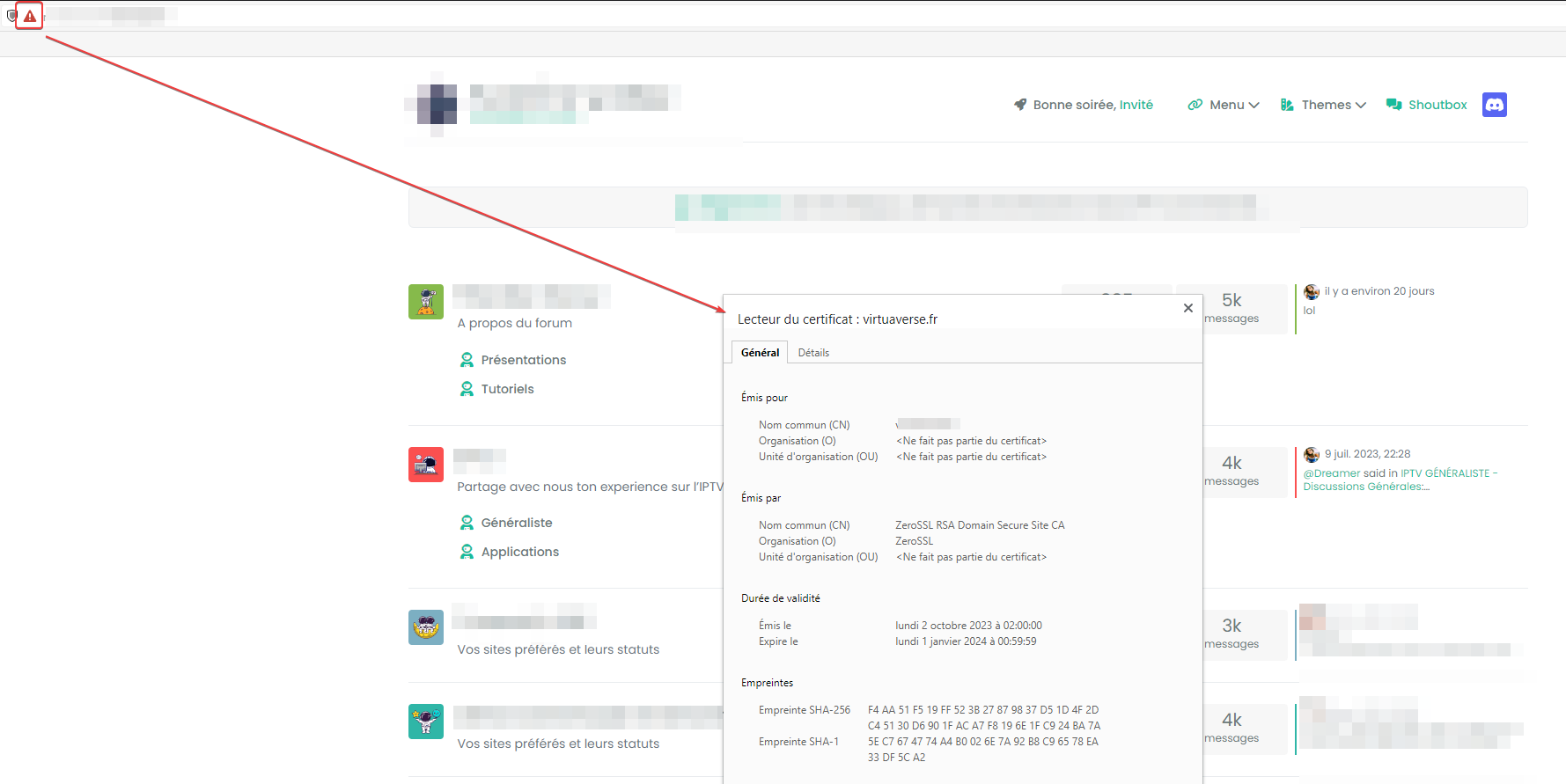how to configure DNS records virtualmin?
-
@phenomlab yeah, i missed that
i think migrating from apache to NGNIX is a bit complicated i will destroy this droplet and do the installation again.
tried this, after running
apt-get install nginxi thought this will get complicated
@Hari I wouldn’t do that personally. It’ll land up a complete mess, and you won’t be able to manage NGINX via Virtualmin if you take this route.
-
@Hari Ok, no issues. I tend to prefer NGINX over Apache2 myself.
See below
https://www.virtualmin.com/documentation/installation/automated/#LAMP_vs_LEMP
Essentially, you need to suffix the install script with
--bundle LEMPwget http://software.virtualmin.com/gpl/scripts/install.sh --bundle LEMPthis command is not working
shall i avoid bundle and just try without it?
wget http://software.virtualmin.com/gpl/scripts/install.sh LEMPedit
got it, as per this video i should add bundle line in the installation step
/bin/sh install.sh -bundle|-b LEMPnope this one is also not working
-
wget http://software.virtualmin.com/gpl/scripts/install.sh --bundle LEMPthis command is not working

shall i avoid bundle and just try without it?
wget http://software.virtualmin.com/gpl/scripts/install.sh LEMPedit
got it, as per this video i should add bundle line in the installation step
/bin/sh install.sh -bundle|-b LEMPnope this one is also not working
@Hari said in how to configure DNS records virtualmin?:
/bin/sh install.sh -bundle|-b LEMP
Should be
/bin/sh install.sh --bundle LEMP -
@Hari said in how to configure DNS records virtualmin?:
/bin/sh install.sh -bundle|-b LEMP
Should be
/bin/sh install.sh --bundle LEMP -
-
i think we can mark this discussion as solved
- learned how to install virtualmin with NGINX
- We can easily point the DNS by mentioning server IP at CF a name record
- learned how to install SSL
-
undefined phenomlab has marked this topic as solved on 16 Feb 2022, 11:10
Hello! It looks like you're interested in this conversation, but you don't have an account yet.
Getting fed up of having to scroll through the same posts each visit? When you register for an account, you'll always come back to exactly where you were before, and choose to be notified of new replies (ether email, or push notification). You'll also be able to save bookmarks, use reactions, and upvote to show your appreciation to other community members.
With your input, this post could be even better 💗
RegisterLog in