@crazycells Agreed. It takes a more sensible approach. Nobody ever upvotes the first post - it’s usually much further down as the conversation progresses.
[NODEBB] Help for my custom CSS
-
Hi friend, the code looks great.
Can I post it on my site as well?
And how can one know the path of subject assessments?
I’m talking about this code: https://sudonix.com/post/1809 -
@elhana-fine feel free. It’s posted here so that others can also make use of it.
-
We have create this topic for reference.
–> You will find all stuff to deploy it on your server.
ENJOY
-
hi @phenomlab
I use .category-item:first-of-type css properties for add a border-top on my principal pages like recent, unread etc…
But this properties add a border too on topic header categories name.
It’s possible to disable it just on topic (topic.header) ?
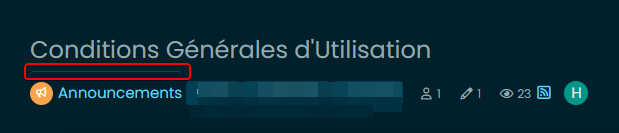
-
@DownPW possibly with
:notin the css class -
I think I understand but I don’t find the good CSS class
here the code for recent page for example :
.category-item:first-of-type { border-top: 1px solid #0a769978 !important; border-top-left-radius: 4px !important; border-top-right-radius: 4px !important; }and I will test this for disable border-top on topic page but don’t work:
.category-item:first-of-type:not(.category-item .inline-block){ border-top: 0px solid #0a769978 !important; }here the html code :
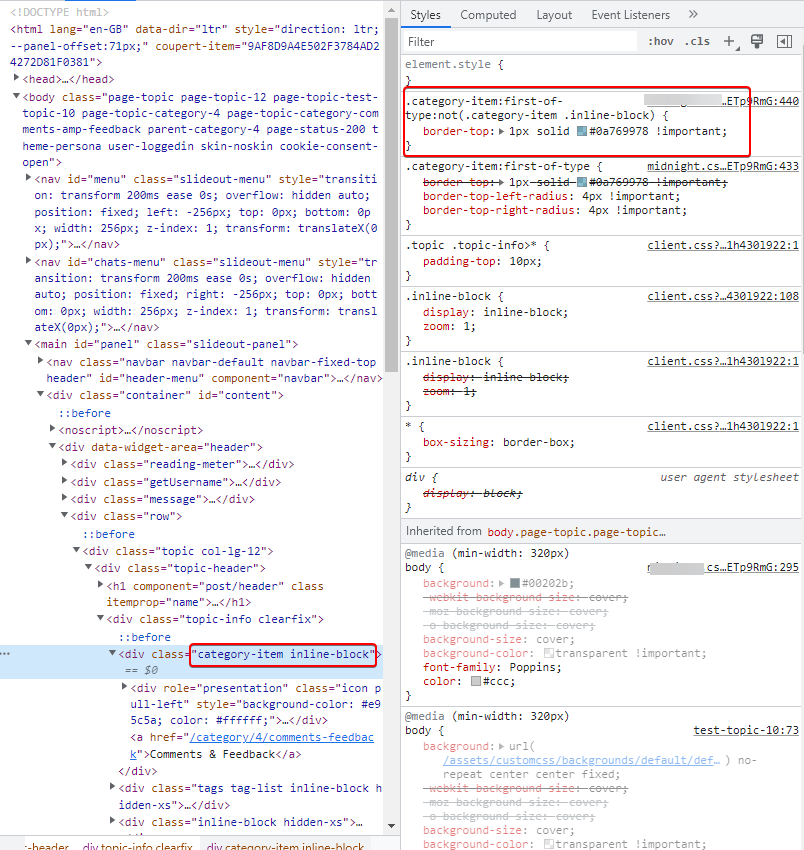
-
@DownPW sorry for late reply. Can you provide me with a url where this issue exists ? PM is fine of course if you don’t want to publish directly here.
-
@DownPW A couple of things here. You are using the
!importantargument twice - one will override the other, meaning they can’t both be set like that - typically, the last marked so will be preferred. Would this not work better ?.category-item.inline-block { border-top: none !important; } .category-item:first-of-type { border-top: 1px solid #0a769978; border-top-left-radius: 4px; border-top-right-radius: 4px; } -
Thanks Mark
I will test that tomorrow and I will tell you if is good or not !
– Other bug i have to resolve my friend :
- When I have plenty of tag on Post, have this :
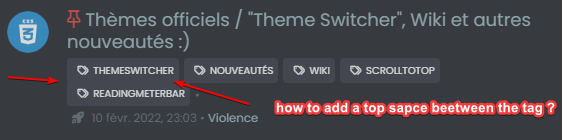
How to add a top space beetween the tag for a better lisibility ?
Thanks in advance @phenomlab
-
@DownPW said in [NODEBB] Help for my custom CSS:
– Other bug i have to resolve my friend :
When I have plenty of tag on Post, have this :
How to add a top space beetween the tag for a better lisibility ?
Thanks in advance @phenomlaban idea for that @phenomlab ?
-
@DownPW I’ll check and get back to you.
-
@DownPW Try this
.tag-list { display: inline-block; margin-top: 5px; line-height: 1.7; }Because you are using
inline-blockto float the elements on the same line, you cannot use margins to control the space. In this case,line-heightwill provide what you are looking for. -
-
Hello @phenomlab
I have a odd littlebug only on Smartphone chrome based browsers (chrome, vivaldi, brave) only (it’s ok on firefox mobile)
the right border of categories /topic is not visible
Here a screenshot of the problem on chrome based browsers:
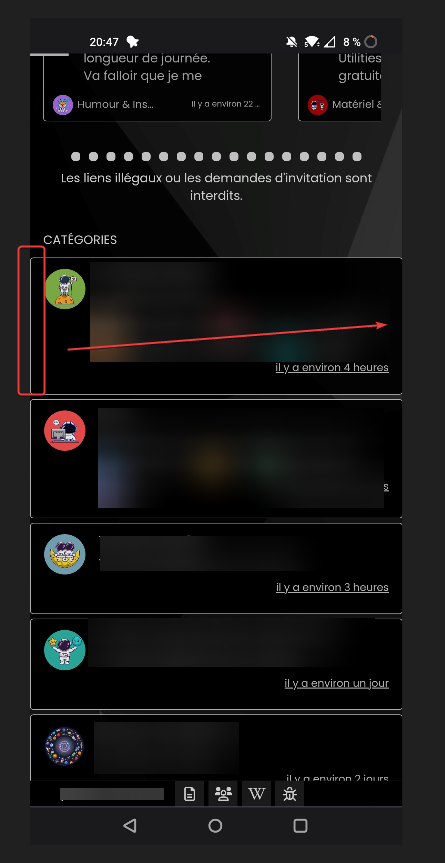
And a good result on firefox mobile (it’s OK) :
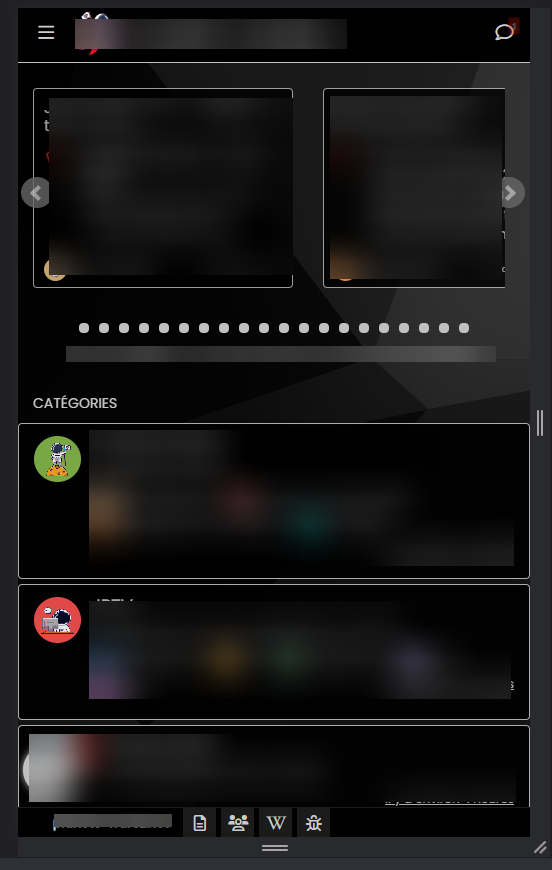
odd

-
@DownPW odd indeed. Can you send me the CSS you are using for this ?
-
.categories > li, .category > ul > li { border: 1px solid silver; border-radius: 4px; margin-top: 5px; background: black; opacity: 0.9; } -
@DownPW change the
silverfor a hex value. -
@phenomlab Doesn’t work
-
@DownPW can you also change background from
blackto#000000 -
yes I have test too…
I have test too to disable all custom CSS on nodebb acp and delete all css code on file css theme with just
.categories > li, .category > ul > li {
active and it’s the same…delete cache too and logout/login
Did this solution help you?
Related Topics
-
-
-
-
-
NodeBB templates
Locked Chitchat -
[NODEBB] CSS Style Sheets SelectBox
Locked Solved Customisation -
Customising NodeBB
Locked Customisation -
