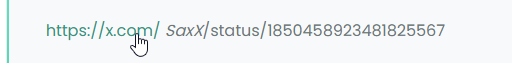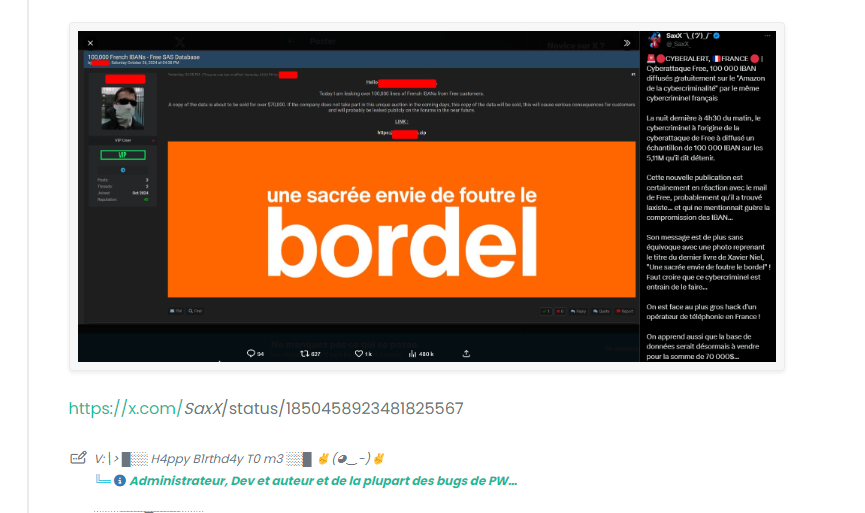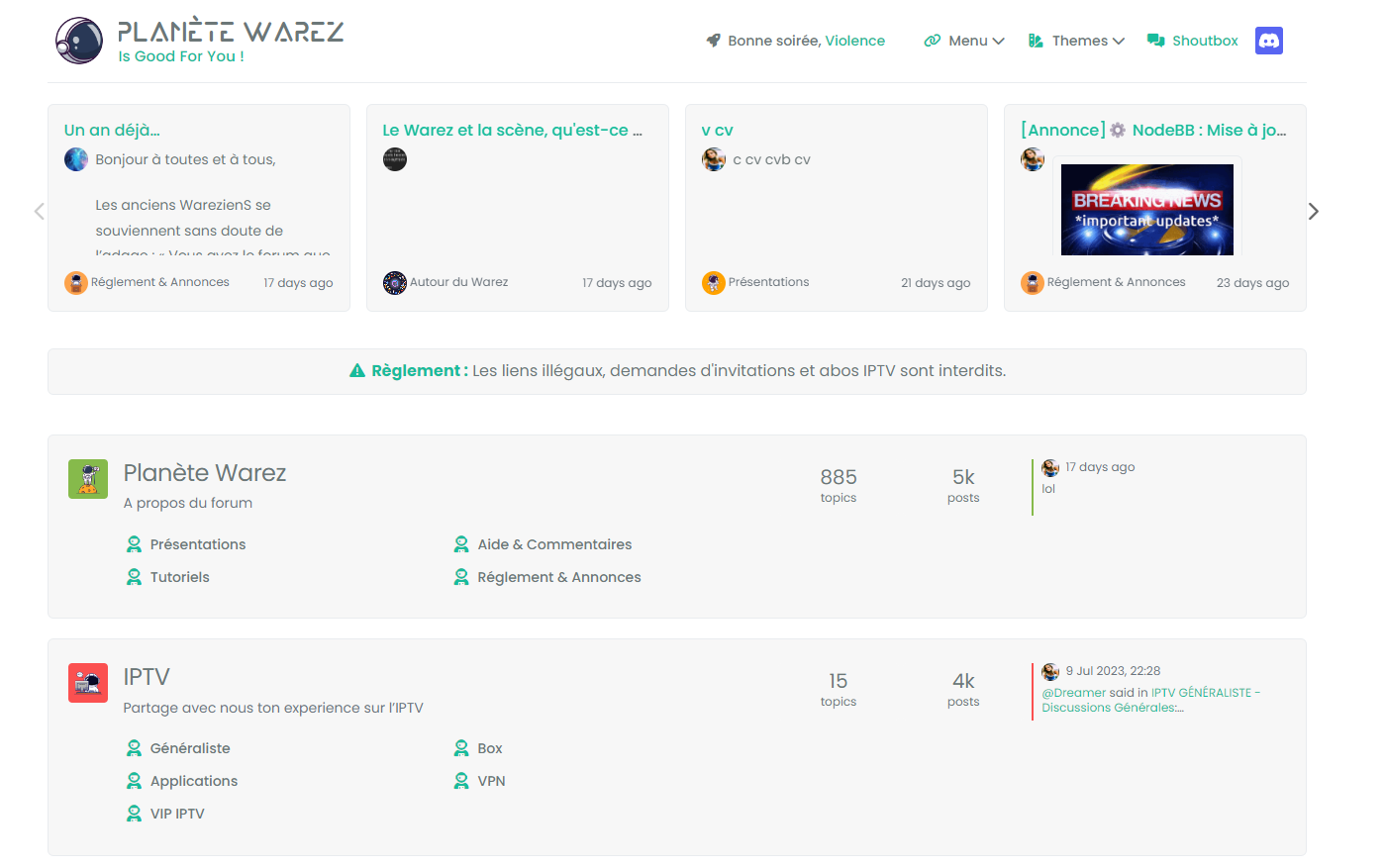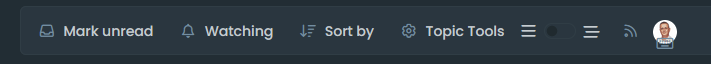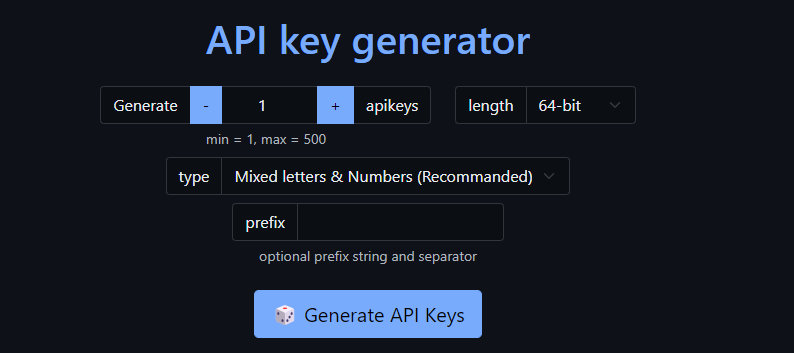NodeBB Twitter / X embeds
-
An exemple of tweet don’t embed with last code @phenomlab

Loading...
Please wait while the description loads.
Loading...
EDIT:
Strange, work here but not on my forum:
Other tweets works great
Mistery

-
An exemple of tweet don’t embed with last code @phenomlab
EDIT:
Strange, work here but not on my forum:
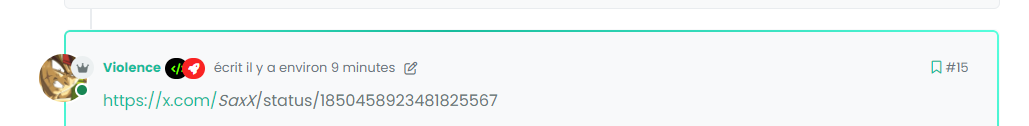
Other tweets works great
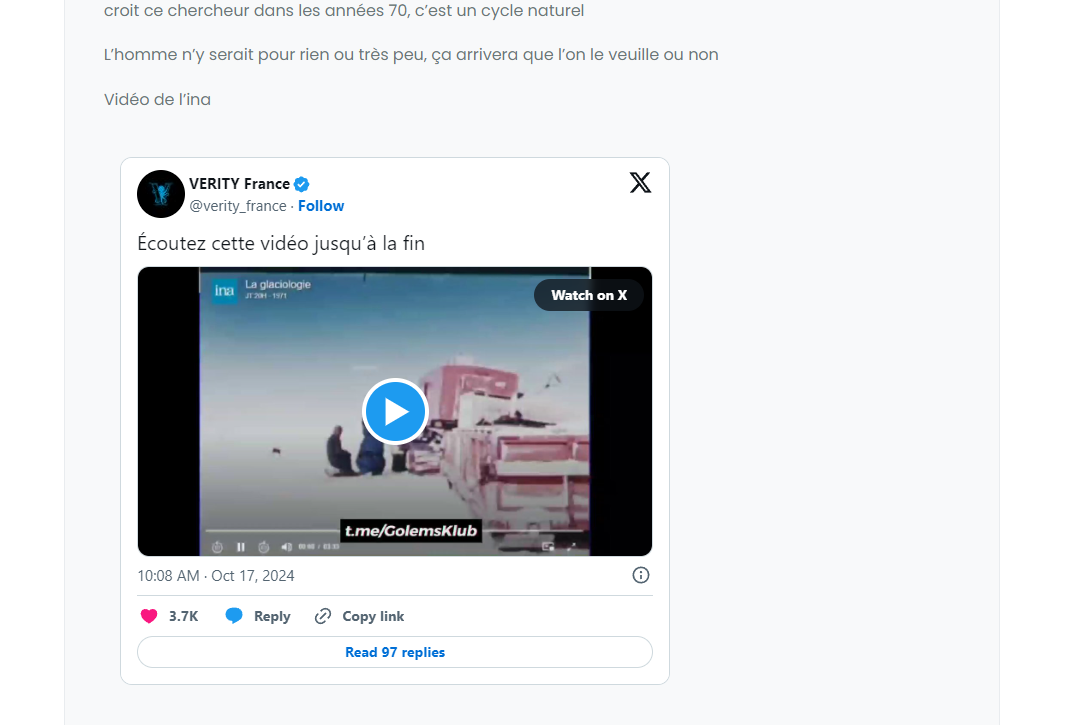
Mistery

@DownPW Are you sure you’re using the latest commit?
-
An exemple of tweet don’t embed with last code @phenomlab
EDIT:
Strange, work here but not on my forum:
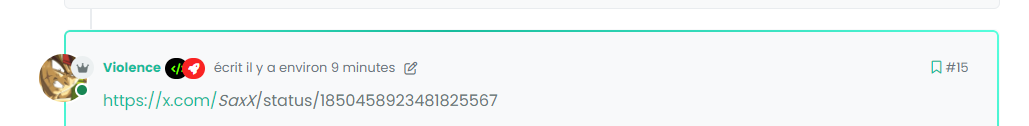
Other tweets works great
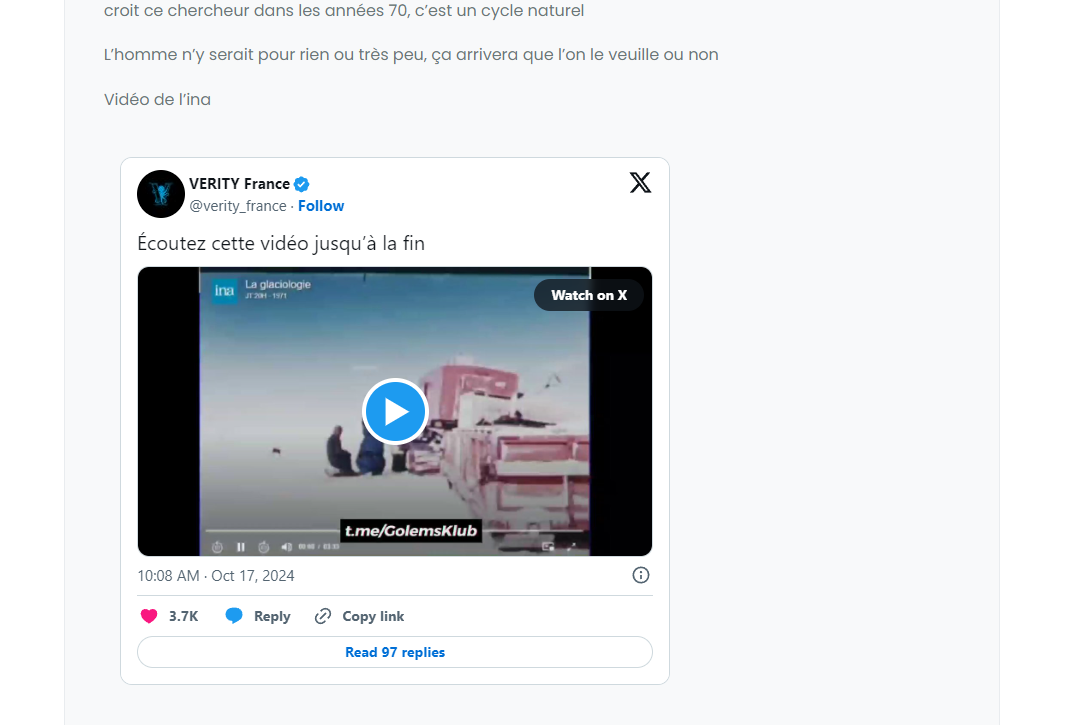
Mistery

@DownPW said in NodeBB Twitter / X embeds:
EDIT:
Strange, work here but not on my forum:
Just looking at this again, and it seems that SaxX in the URL is written as SaxX - was that intentional?
-
@DownPW said in NodeBB Twitter / X embeds:
EDIT:
Strange, work here but not on my forum:
Just looking at this again, and it seems that SaxX in the URL is written as SaxX - was that intentional?
@phenomlab said in NodeBB Twitter / X embeds:
Just looking at this again, and it seems that SaxX in the URL is written as SaxX - was that intentional?
I don’t know. I guess but that doesn’t explain that working here and not on my forum… hmm
URL:
Itt seems on my forum the “_” character was delete in the URL (Don’t know why) :
-
@phenomlab said in NodeBB Twitter / X embeds:
Just looking at this again, and it seems that SaxX in the URL is written as SaxX - was that intentional?
I don’t know. I guess but that doesn’t explain that working here and not on my forum… hmm
URL:
Itt seems on my forum the “_” character was delete in the URL (Don’t know why) :
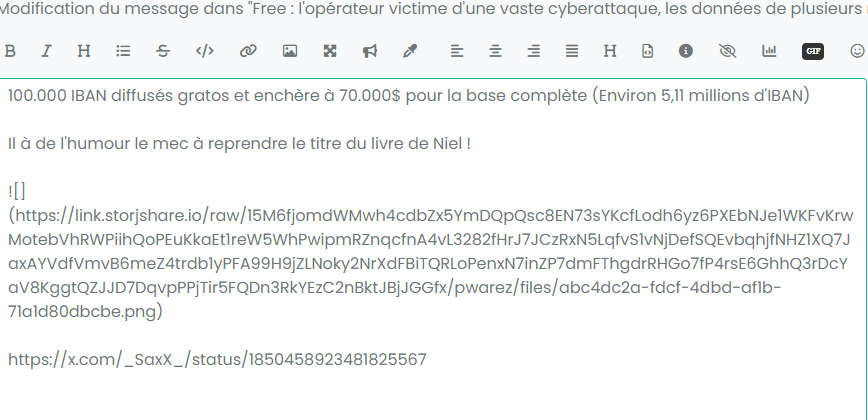

@DownPW Can you PM me the link to prod so I can have a look?
-
@phenomlab said in NodeBB Twitter / X embeds:
Just looking at this again, and it seems that SaxX in the URL is written as SaxX - was that intentional?
I don’t know. I guess but that doesn’t explain that working here and not on my forum… hmm
URL:
Itt seems on my forum the “_” character was delete in the URL (Don’t know why) :
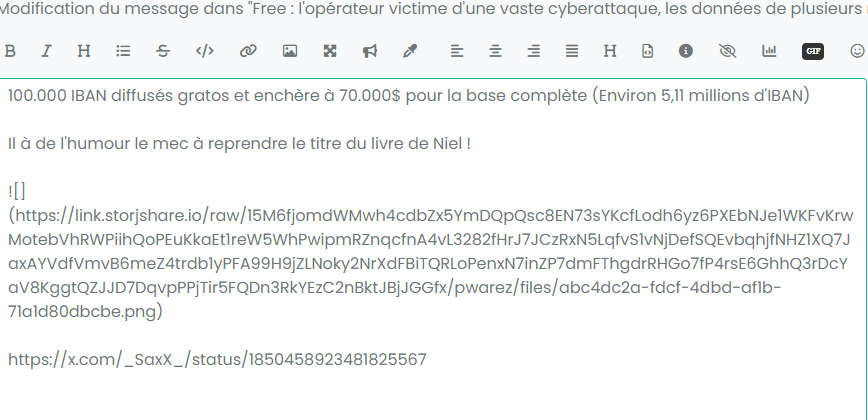

@DownPW There appears to be a space inserted in the URL?
Note, after the
/where it is formatted as/ SaxX/ -
-
@DownPW Can you grant my login temporary admin?
-
@DownPW I see the issue. The URL has underscores present
This basically means that the composer sees this as Markdown and is attempting to render it as such. It’s not a bug in the X embed code. I may be able to work around it though.
-
@DownPW I see the issue. The URL has underscores present
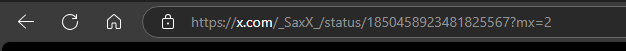
This basically means that the composer sees this as Markdown and is attempting to render it as such. It’s not a bug in the X embed code. I may be able to work around it though.
@phenomlab said in NodeBB Twitter / X embeds:
@DownPW I see the issue. The URL has underscores present
This basically means that the composer sees this as Markdown and is attempting to render it as such. It’s not a bug in the X embed code. I may be able to work around it though.
yep I tell you that here :
@DownPW said in NodeBB Twitter / X embeds:
URL:
Itt seems on my forum the “_” character was delete in the URL (Don’t know why) :
-
@phenomlab said in NodeBB Twitter / X embeds:
@DownPW I see the issue. The URL has underscores present
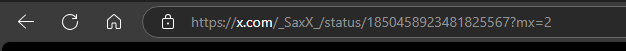
This basically means that the composer sees this as Markdown and is attempting to render it as such. It’s not a bug in the X embed code. I may be able to work around it though.
yep I tell you that here :
@DownPW said in NodeBB Twitter / X embeds:
URL:
Itt seems on my forum the “_” character was delete in the URL (Don’t know why) :
@DownPW Yes. Can you grant me admin temporarily for your site?
-
@DownPW this should work now with the below commit
The reason is that markdown processes the URL and replaces
_with<em>meaning the tweet can no longer be rendered. The quick “fix” would be to escape the underscore characters, so_SaxX_becomes\_SaxX\_but that really is ugly, and places the responsibility on the OP, or an admin to go in and makes those changes afterwards.This new code effectively changes
into
https://x.com/\_SaxX\_/status/1850458923481825567?mx=20It then removes the
<em></em>tags, and implodes the URL so the Tweet Parser can read it. In a nutshell, you land up with this
Loading...
Please wait while the description loads.
Loading...
-
@DownPW this should work now with the below commit
https://github.com/phenomlab/nodebb-twitter-embeds/blob/main/embeds.js
The reason is that markdown processes the URL and replaces
_with<em>meaning the tweet can no longer be rendered. The quick “fix” would be to escape the underscore characters, so_SaxX_becomes\_SaxX\_but that really is ugly, and places the responsibility on the OP, or an admin to go in and makes those changes afterwards.This new code effectively changes
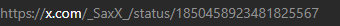
into
https://x.com/\_SaxX\_/status/1850458923481825567?mx=20It then removes the
<em></em>tags, and implodes the URL so the Tweet Parser can read it. In a nutshell, you land up with this@phenomlab said in NodeBB Twitter / X embeds:
@DownPW this should work now with the below commit
The reason is that markdown processes the URL and replaces
_with<em>meaning the tweet can no longer be rendered. The quick “fix” would be to escape the underscore characters, so_SaxX_becomes\_SaxX\_but that really is ugly, and places the responsibility on the OP, or an admin to go in and makes those changes afterwards.This new code effectively changes
into
https://x.com/\_SaxX\_/status/1850458923481825567?mx=20It then removes the
<em></em>tags, and implodes the URL so the Tweet Parser can read it. In a nutshell, you land up with this
Loading...
Please wait while the description loads.
Loading...
That’s Fix works great

-
Have you experienced that some posts will not show up after they have been posted, or that the post will look greyed out? This goes away if you refresh the page.
@phenomlab Still have this issue where certain posts will show up blank until you refresh the page. Any clue what to do? Using your latest code.
-
@phenomlab Still have this issue where certain posts will show up blank until you refresh the page. Any clue what to do? Using your latest code.
@OT I honestly am not able to replicate this. Can you PM me a link to a post on your forum with the specific issue so I can have a look?
Hello! It looks like you're interested in this conversation, but you don't have an account yet.
Getting fed up of having to scroll through the same posts each visit? When you register for an account, you'll always come back to exactly where you were before, and choose to be notified of new replies (ether email, or push notification). You'll also be able to save bookmarks, use reactions, and upvote to show your appreciation to other community members.
With your input, this post could be even better 💗
RegisterLog in