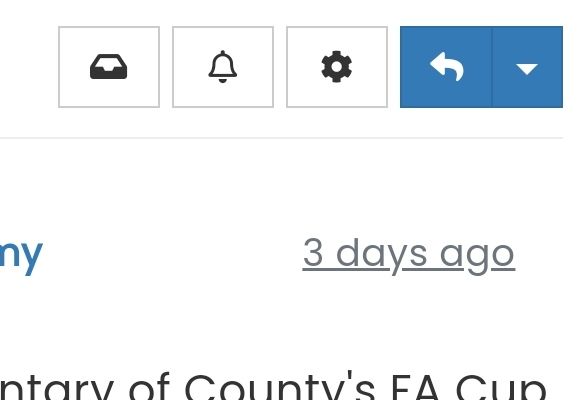@phenomlab forget it, look likes good with your codes.
NodeBB customisation
-
@jac It’ll look like this
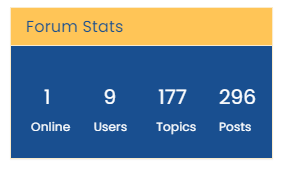
CSS (already applied to your forum)
.panel-heading.custom { background: #ffc557; color: #194F90; } .panel-body.custom2 { background: #194F90; color: #ffffff; } .panel-body.custom2 small { color: #ffffff; font-size: 40%; } .row.forum-stats { margin-left: 5px; margin-right: 5px; } -
@phenomlab said in NodeBB customisation:
@jac It’ll look like this
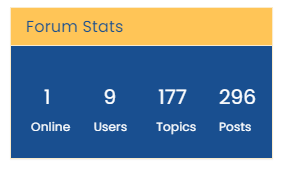
CSS (already applied to your forum)
.panel-heading.custom { background: #ffc557; color: #194F90; } .panel-body.custom2 { background: #194F90; color: #ffffff; } .panel-body.custom2 small { color: #ffffff; font-size: 40%; } .row.forum-stats { margin-left: 5px; margin-right: 5px; }Wow that looks great!!


-
@jac said in NodeBB customisation:
@phenomlab said in NodeBB customisation:
@jac It’ll look like this
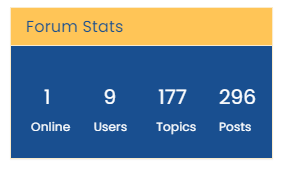
CSS (already applied to your forum)
.panel-heading.custom { background: #ffc557; color: #194F90; } .panel-body.custom2 { background: #194F90; color: #ffffff; } .panel-body.custom2 small { color: #ffffff; font-size: 40%; } .row.forum-stats { margin-left: 5px; margin-right: 5px; }Wow that looks great!!


Many thanks Mark incredibly happy with the result!

-
@jac Good. Thanks for letting me know.
-
@phenomlab brilliant mate





 . Thanks again.
. Thanks again. -
I wonder if the slider can be customised with CSS?
Looking to add colour thoughout here and there without overdoing it of course.
-
@jac Can can customise anything with CSS…
-
@phenomlab very happy to hear this



-
@jac said in NodeBB customisation:
@phenomlab very happy to hear this



Yes, but the key here is to not over egg…
-
@phenomlab Absolutely, I’m just looking to do subtle changes which I think you have achieved so far, can’t thank you enough for the help given via Sudonix

 .
. -
Is there any way to chance the colour of these at all?
-
@jac I was thinking the boxes to have a blue background with white icons, and for the reply arrow to be a yellow background colour with a white or blue arrow icon.
-
@jac yes, but the css classes used by these are also used elsewhere which may result in undesirable behavior elsewhere.
-
@phenomlab hmm! I see, it’s a tough one then!?
-
@jac just looking at other little bits to improve then…
What about doing the reverse of the ‘forum stats’ widget?
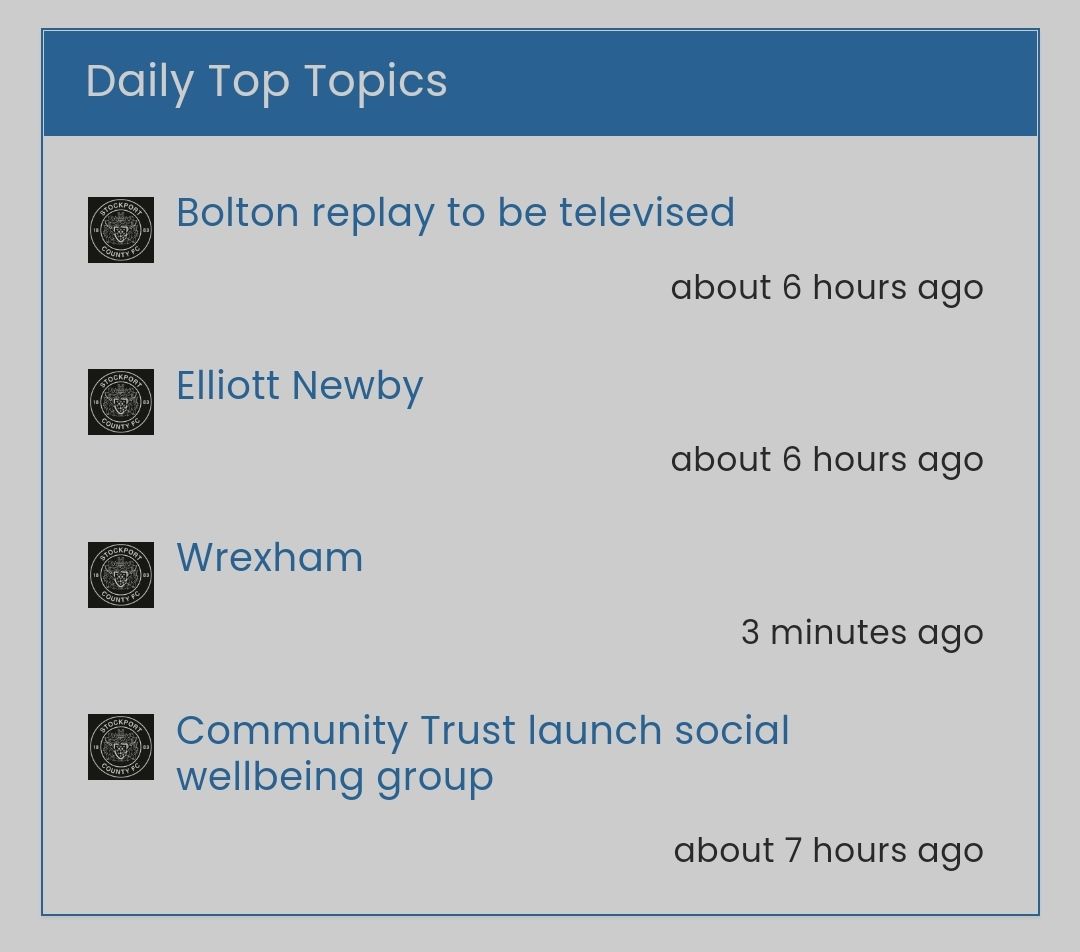
Many thanks as always.
-
@jac Like this ?
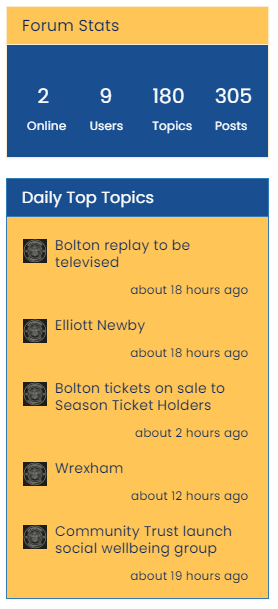
Revised and simplified CSS
.custom { background: #ffc557 !important; color: #00205c!important } .custom a { color: #00205c !important; } .custom2 { background: #194F90 !important; color: #ffffff; } .custom2 small { color: #ffffff; font-size: 40%; } -
@phenomlab brilliant mate, thanks very much for that
 .
. -
I wonder if it’s possible to see a preview of what the post titles (header) looks like without the yellow and with blue font?
-
@jac said in NodeBB customisation:
I wonder if it’s possible to see a preview of what the post titles (header) looks like without the yellow and with blue font?
Either that or the blue background and white writing?
-
@jac I know we thought it would clash with the header but it’d certainly be interesting to see how it looks.
-
NodeBB v3 Vote Icon
Solved Customisation -
-
-
-
-
-
-
NodeBB Design help
Solved Customisation