yuuuuu.png
Mongodb or Redis
-
@Madchatthew Sudonix actually uses MongoDB and Redis together. Redis is used for the session states, whilst MongoDB is the main database where post information et al is stored. MongoDB is the preferred database engine, although there is support for Postgres.
It’s also worth noting that Sudonix runs as a 3 node cluster as shown here
https://docs.nodebb.org/configuring/scaling/#utilise-clustering
-
@phenomlab That is awesome! So Redis can be installed on Arch. One of the issues I am having is getting Mongodb installed on Arch. I guess there is some licensing issue so it was taken off of the AUR. So I have been digging around the internet about how to get it installed, and even going as far as compiling it from source myself. I am not sure that is a viable option. The steps aren’t the easiest to to go through either. I love learning and will keep trying. One of the things about this project with Arch, is that just when I think I am understanding something, there is something else that I need to learn. It has been a great experience so far, challenging, but great.
-
@Madchatthew MongoDB has been removed from the official repositories due to its re-licensing issues. See
-
@phenomlab Yeah that is what I saw as well. I am wondering if these instructions would work?
https://www.geeksforgeeks.org/how-to-install-mongodb-on-arch-based-linux-distributionsmanjaro/#
I will try them and see tonight. I have my doubts, but it is pulling the mongodb-bin from the AUR so maybe. When I try pacman -S mongodb-bin it says that it can’t find it, so maybe these other instructions will work. I know they are for Manjaro but that is based off of Arch so possibly?
-
@Madchatthew I see absolutely no reason as to why not. Looks like a well written guide - and I trust this site.
-
@phenomlab Nice! I will try it tonight and let you know how it goes.
-
So I tried several times to get Mongodb running on Arch but to no avail. I was able to install redis and get a nodebb instance setup and even proxied through nginx. And as expected, Nodebb is just superfast. I like how you don’t have to mess with making sure the proper php extensions are installed and make sure that path is entered in and all that jazz. It is nice to install it and it just works.
I will have to keep attempting to install mongodb on Arch. Then I can use them both for Nodebb.
-
@Madchatthew did you get any specific error message when trying to compile?
Perhaps try this
https://ivansaul.gitbook.io/blog/how-to-install-mongodb-on-arch-linux
-
@phenomlab I am going to install it again here and I will post the error that I received.
-
I used these instructions to install mongodb
https://www.geeksforgeeks.org/how-to-install-mongodb-on-arch-based-linux-distributionsmanjaro/This is what I see when I use ‘sudo systemctl status mongodb’ after starting the mongodb service
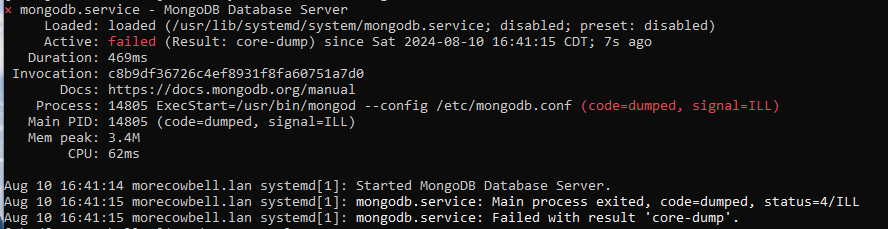
I rebooted the server and the results were the same after rebooting the server.
Here is the status in text form to make for easier searching.
× mongodb.service - MongoDB Database Server Loaded: loaded (/usr/lib/systemd/system/mongodb.service; disabled; preset: disabled) Active: failed (Result: core-dump) since Sat 2024-08-10 16:45:00 CDT; 1s ago Duration: 945ms Invocation: a849587148c548f6a89a72bc53aacb48 Docs: https://docs.mongodb.org/manual Process: 704 ExecStart=/usr/bin/mongod --config /etc/mongodb.conf (code=dumped, signal=ILL) Main PID: 704 (code=dumped, signal=ILL) Mem peak: 56.5M CPU: 148ms Aug 10 16:44:59 morecowbell.lan systemd[1]: Started MongoDB Database Server. Aug 10 16:45:00 morecowbell.lan systemd[1]: mongodb.service: Main process exited, code=dumped, status=4/ILL Aug 10 16:45:00 morecowbell.lan systemd[1]: mongodb.service: Failed with result 'core-dump'. -
Process: 704 ExecStart=/usr/bin/mongod --config /etc/mongodb.conf (code=dumped, signal=ILL)
I think the signal=ILL in the highlighted text means that it isn’t compatible with the OS after doing some searching.
-
@Madchatthew not sure about the incompatibility, but did find this
-
@phenomlab Yeah I found this one too that says the same thing. When I do the command to see if avx is on there, it doesn’t show anything. Also, my computer is 10 years old.
https://superuser.com/questions/1814515/mongodb-error-failed-with-result-core-dump
-
I was able to figure it out with the help of this stackoverflow post linked below. Following these instructions I was able to get mongodb running and avx showed up in the cpu info. So I have this setup in virtualbox so on a hosted server, hopefully this wouldn’t be an issue, but if anyone else runs across this, hopefully it helps.
To summarize the instructions: Open a Command Prompt in Windows Host as Administrator. Find the Command Prompt icon and right-click. Choose Run As Administrator. Disable Hypervisor lunch bcdedit /set hypervisorlaunchtype off Disable Microsoft Hyper-V DISM /Online /Disable-Feature:Microsoft-Hyper-V Shutdown quick shutdown -s -t 2 Wait a few seconds before turn it on. -
Now the text task will be to migrate data from Redis to Mongodb and setup the multithread that @phenomlab has setup for this site.
-
@phenomlab how do you have it setup to have this sight start up automatically if the server gets rebooted? I attempted to follow nodebb’s instructions but can’t seem to get the systemd nodebb.service instructions to work. I have also tried a few others that I googled for and it just doesn’t seem to want to run as a service.
-
@Madchatthew can you post the configuration you have for the service?
-
This is the Nginx conf file
upstream io_nodes { ip_hash; server 127.0.0.1:4567; server 127.0.0.1:4568; server 127.0.0.1:4569; } server { listen 80; server_name nodebb.lan; root /home/nodebb/public_html; index index.php index.html index.htm; proxy_set_header X-Real-IP $remote_addr; proxy_set_header X-Forwarded-For $proxy_add_x_forwarded_for; proxy_set_header X-Forwarded-Proto $scheme; proxy_set_header Host $http_host; proxy_set_header X-NginX-Proxy true; proxy_redirect off; # Socket.IO Support proxy_http_version 1.1; proxy_set_header Upgrade $http_upgrade; proxy_set_header Connection "upgrade"; location @nodebb { proxy_pass http://io_nodes; } location ~ ^/assets/(.*) { root /home/nodebb/public_html/; try_files /build/public/$1 /public/$1 @nodebb; } location / { proxy_pass http://io_nodes; } }This is the current nodebb.service file
[Unit] Description=NodeBB forum for Node.js. Documentation=http://nodebb.readthedocs.io/en/latest/ After=system.slice multi-user.target [Service] Type=simple User=nodebb StandardOutput=syslog StandardError=syslog SyslogIdentifier=nodebb Environment=NODE_ENV=production WorkingDirectory=/home/nodebb/public_html/ # Call with exec to be able to redirect output: http://stackoverflow.com/a/33036589/1827734 ExecStart=/usr/bin/node /home/nodebb/public_html/loader.js Restart=on-failure [Install] Alias=forum WantedBy=multi-user.targetI started with this code and the above code is from a google search. This code below, I did also try it with the correct path for node.
[Unit] Description=NodeBB Documentation=https://docs.nodebb.org After=system.slice multi-user.target mongod.service [Service] Type=forking User=nodebb WorkingDirectory=/path/to/nodebb PIDFile=/path/to/nodebb/pidfile ExecStart=/usr/bin/env node loader.js --no-silent Restart=always [Install] WantedBy=multi-user.targetThe “/usr/bin/env node” is where node is located that I found from using a command.
I also get a 502 Bad Gateway when I start either ./nodebb start or node loader.js.When I do “sudo systemctl status nodebb” after using “sudo systemctl start nodebb”, I get the following.
○ nodebb.service - NodeBB forum for Node.js. Loaded: loaded (/etc/systemd/system/nodebb.service; disabled; preset: disabled) Active: inactive (dead) Docs: http://nodebb.readthedocs.io/en/latest/ Aug 11 20:53:16 morecowbell.lan systemd[1]: /etc/systemd/system/nodebb.service:10: Standard output type syslog is obsolete, automatically updating to journal. Please update your unit file, and consider removing the setting altogether. Aug 11 20:53:16 morecowbell.lan systemd[1]: /etc/systemd/system/nodebb.service:11: Standard output type syslog is obsolete, automatically updating to journal. Please update your unit file, and consider removing the setting altogether. Aug 11 20:53:16 morecowbell.lan systemd[1]: Started NodeBB forum for Node.js.. Aug 11 20:53:16 morecowbell.lan nodebb[2605]: Process "1298" from pidfile already running, exiting Aug 11 20:53:16 morecowbell.lan systemd[1]: nodebb.service: Deactivated successfully. Aug 11 20:53:24 morecowbell.lan systemd[1]: /etc/systemd/system/nodebb.service:10: Standard output type syslog is obsolete, automatically updating to journal. Please update your unit file, and consider removing the setting altogether. Aug 11 20:53:24 morecowbell.lan systemd[1]: /etc/systemd/system/nodebb.service:11: Standard output type syslog is obsolete, automatically updating to journal. Please update your unit file, and consider removing the setting altogether.Sorry this post is so long and thank you for your help.
Update: I just ran the status for nginx and received the below. So the 192.168.1.10 is my windows PC and the connection was refused. Would I need to add the port to ufw in order for this to work, or is this a different issue.
Aug 11 20:49:54 morecowbell.lan nginx[576]: 2024/08/11 20:49:54 [error] 576#576: *1 connect() failed (111: Connection refused) while connecting to upstream, client: 192.168.1.10, server: nodebb.lan, request: "GET / HTTP/1.1", upstream: "http://127.0.0.1:4568/", host: "nodebb.lan" Aug 11 20:49:54 morecowbell.lan nginx[576]: 2024/08/11 20:49:54 [error] 576#576: *1 connect() failed (111: Connection refused) while connecting to upstream, client: 192.168.1.10, server: nodebb.lan, request: "GET / HTTP/1.1", upstream: "http://127.0.0.1:4569/", host: "nodebb.lan" Aug 11 20:49:54 morecowbell.lan nginx[576]: 2024/08/11 20:49:54 [error] 576#576: *1 connect() failed (111: Connection refused) while connecting to upstream, client: 192.168.1.10, server: nodebb.lan, request: "GET / HTTP/1.1", upstream: "http://127.0.0.1:4567/", host: "nodebb.lan" Aug 11 20:49:55 morecowbell.lan nginx[576]: 2024/08/11 20:49:55 [error] 576#576: *1 no live upstreams while connecting to upstream, client: 192.168.1.10, server: nodebb.lan, request: "GET /favicon.ico HTTP/1.1", upstream: "http://io_nodes/favicon.ico", host: "nodebb.lan", referrer: "http://nodebb.lan/" Aug 11 20:51:57 morecowbell.lan nginx[577]: 2024/08/11 20:51:57 [error] 577#577: *6 connect() failed (111: Connection refused) while connecting to upstream, client: 192.168.1.10, server: nodebb.lan, request: "GET / HTTP/1.1", upstream: "http://127.0.0.1:4568/", host: "nodebb.lan" Aug 11 20:51:57 morecowbell.lan nginx[577]: 2024/08/11 20:51:57 [error] 577#577: *6 connect() failed (111: Connection refused) while connecting to upstream, client: 192.168.1.10, server: nodebb.lan, request: "GET / HTTP/1.1", upstream: "http://127.0.0.1:4569/", host: "nodebb.lan" Aug 11 20:51:57 morecowbell.lan nginx[577]: 2024/08/11 20:51:57 [error] 577#577: *6 connect() failed (111: Connection refused) while connecting to upstream, client: 192.168.1.10, server: nodebb.lan, request: "GET / HTTP/1.1", upstream: "http://127.0.0.1:4567/", host: "nodebb.lan" Aug 11 20:51:57 morecowbell.lan nginx[577]: 2024/08/11 20:51:57 [error] 577#577: *6 no live upstreams while connecting to upstream, client: 192.168.1.10, server: nodebb.lan, request: "GET /favicon.ico HTTP/1.1", upstream: "http://io_nodes/favicon.ico", host: "nodebb.lan", referrer: "http://nodebb.lan/" Aug 11 20:51:59 morecowbell.lan nginx[577]: 2024/08/11 20:51:59 [error] 577#577: *6 no live upstreams while connecting to upstream, client: 192.168.1.10, server: nodebb.lan, request: "GET / HTTP/1.1", upstream: "http://io_nodes/", host: "nodebb.lan" Aug 11 20:51:59 morecowbell.lan nginx[577]: 2024/08/11 20:51:59 [error] 577#577: *6 no live upstreams while connecting to upstream, client: 192.168.1.10, server: nodebb.lan, request: "GET /favicon.ico HTTP/1.1", upstream: "http://io_nodes/favicon.ico", host: "nodebb.lan", referrer: "http://nodebb.lan/"Update: adding those ports to ufw did not fix it.
-
@Madchatthew connection refused typically means that port is being used elsewhere.
What’s the output of
./nodebb log -
[nodebb@morecowbell public_html]$ ./nodebb log Hit Ctrl-C to exit tail: cannot open './logs/output.log' for reading: No such file or directory
