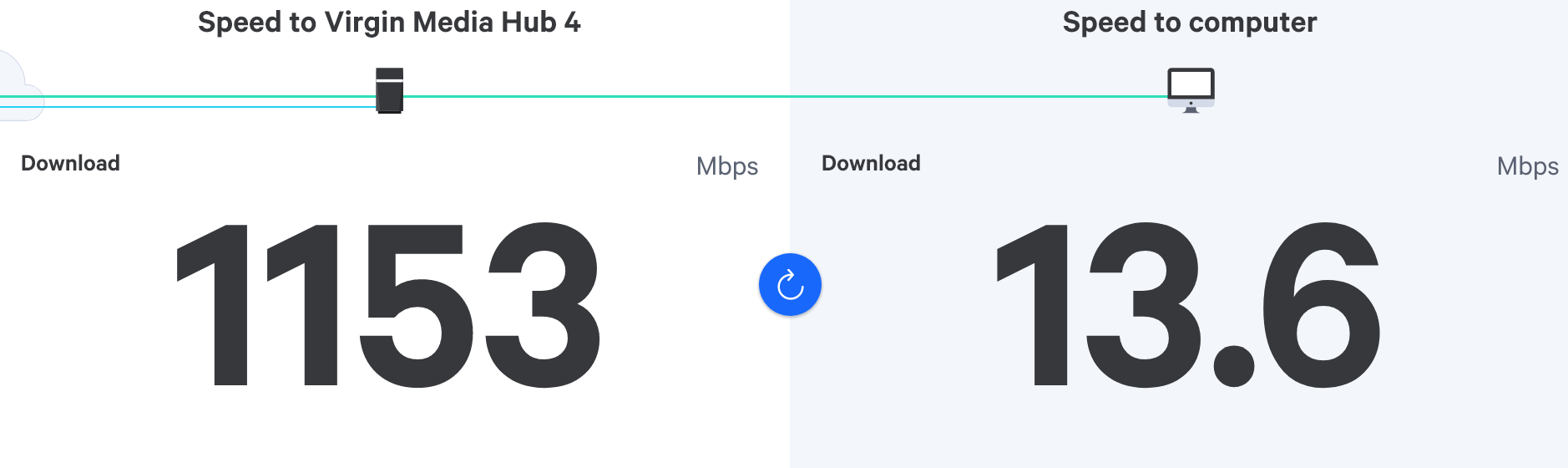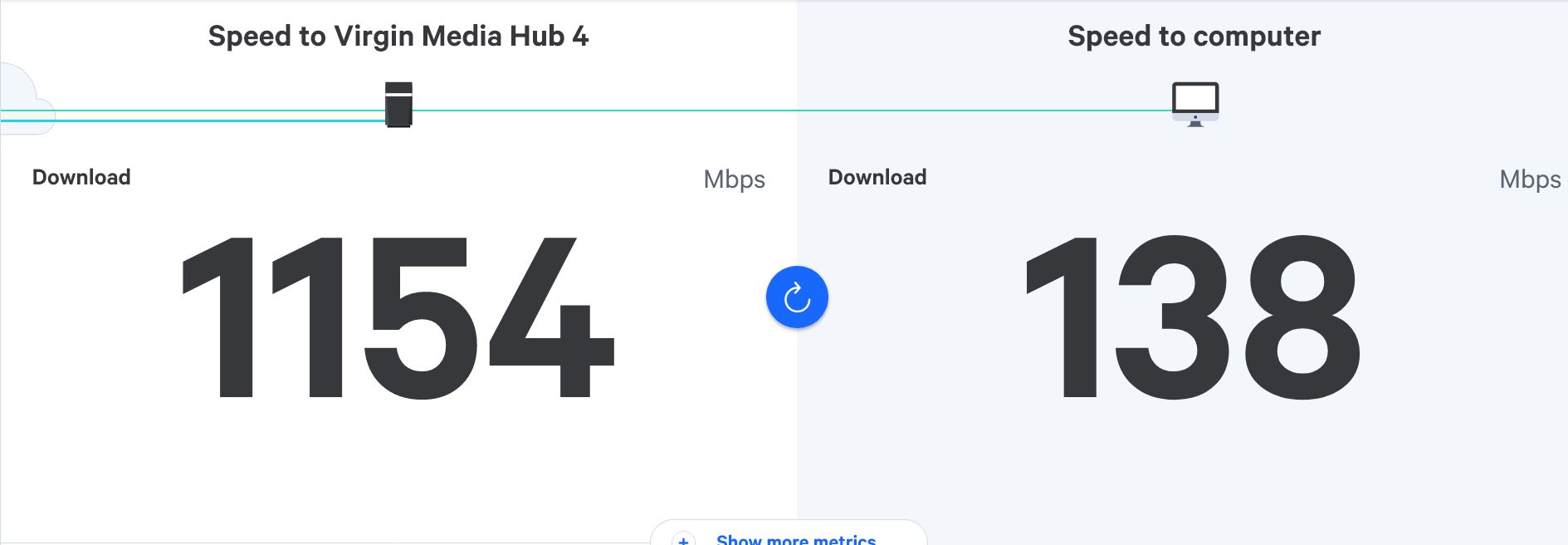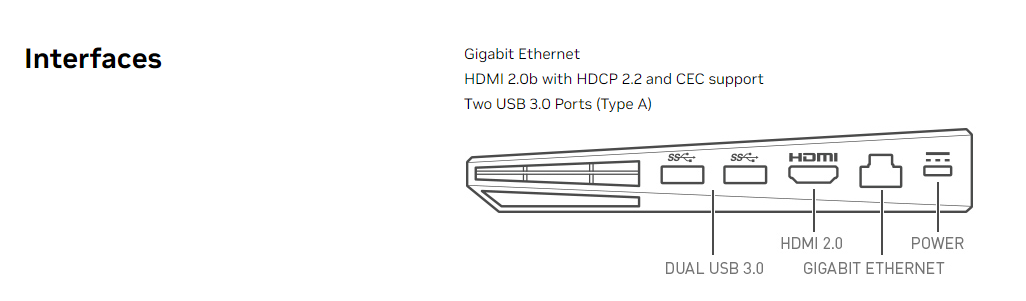Ethernet speed VERY slow
-
@phenomlab I believe the newer models allow 1 Gig, which looks to be my model.
-
@phenomlab No, this is the product I got a few years ago. Plus I have got over 100mbps on the WiFi so it must allow that. .
Strangely though when I used the Ethernet adapters it didn’t seem to work, probably 20mbps at best.
Maybe I got a dud one
 .
. -
@phenomlab No, this is the product I got a few years ago. Plus I have got over 100mbps on the WiFi so it must allow that. .
Strangely though when I used the Ethernet adapters it didn’t seem to work, probably 20mbps at best.
Maybe I got a dud one
 .
.@JAC the apater could be hard coded to 100Mbps in the settings. Check and see if this is the case. In any event, it should be set to auto.
-
@JAC the apater could be hard coded to 100Mbps in the settings. Check and see if this is the case. In any event, it should be set to auto.
@phenomlab Thanks Mark,
I’ll check this out tomorrow.
-
-
@JAC this specific adapter is capable of 600Mbps, so should be fine - but won’t give you 1Gbps on the shield because the speed is being capped.
Did you check the interface speed on the device itself?
-
@JAC this specific adapter is capable of 600Mbps, so should be fine - but won’t give you 1Gbps on the shield because the speed is being capped.
Did you check the interface speed on the device itself?
@phenomlab I’ve not checked but I do remember the 100mbps adapters that I have being better so you’re probably right, although what I would say is it was only showing speeds of about 20mpbs last time. Would this depend on where the WiFi box is located? 🥺.
-
@phenomlab I’ve not checked but I do remember the 100mbps adapters that I have being better so you’re probably right, although what I would say is it was only showing speeds of about 20mpbs last time. Would this depend on where the WiFi box is located? 🥺.
@JAC Yes, it would, but I thought that we had them wired last time because of this?
-
@JAC Yes, it would, but I thought that we had them wired last time because of this?
@phenomlab I did mate you’re right but still only got a speed of 20mbps.
-
@phenomlab I did mate you’re right but still only got a speed of 20mbps.
@JAC what we need to do is eliminate the power line adapters. Can you bring the unit downstairs and plug it directly into the back of the hub and a what connection speed you get?
-
@JAC what we need to do is eliminate the power line adapters. Can you bring the unit downstairs and plug it directly into the back of the hub and a what connection speed you get?
@phenomlab yes pal, I’ll do this tomorrow and take some pictures.
-
@phenomlab yes pal, I’ll do this tomorrow and take some pictures.
@JAC Thanks
-
Apologies for the huge delay Mark, I’ll look to do this later and update the thread.
-
@JAC No problems.
-
Ok, so the results are in…
160mbps with WiFi (close to router) very slow speeds in my opinion?
And 111mbps with ethernet cable direct from router.

@JAC what speed do you currently have in terms of package? I’d expect a wired connection to be faster than that.
-
@JAC what speed do you currently have in terms of package? I’d expect a wired connection to be faster than that.
@phenomlab 1gbps package with Virgin.
-
@JAC what speed do you currently have in terms of package? I’d expect a wired connection to be faster than that.
@phenomlab said in Ethernet speed VERY slow:
I’d expect a wired connection to be faster than that
Me too, something wrong somewhere.
-
@phenomlab said in Ethernet speed VERY slow:
I’d expect a wired connection to be faster than that
Me too, something wrong somewhere.
@JAC is the device in question connected directly to the hub or is there anything in between such as power line adapters etc?
If there is anything in between, you should remove this and connect it directly. As previously discussed, it might involve bringing that device to the router.
-
@JAC is the device in question connected directly to the hub or is there anything in between such as power line adapters etc?
If there is anything in between, you should remove this and connect it directly. As previously discussed, it might involve bringing that device to the router.
@phenomlab said in Ethernet speed VERY slow:
is the device in question connected directly to the hub or is there anything in between such as power line adapters etc?
Not at all pal, pure WiFi connection.
We have some WiFi adapters (pods) from virgin media, if unplugged naturally speed gets worse.
Did this solution help you?
Hello! It looks like you're interested in this conversation, but you don't have an account yet.
Getting fed up of having to scroll through the same posts each visit? When you register for an account, you'll always come back to exactly where you were before, and choose to be notified of new replies (ether email, or push notification). You'll also be able to save bookmarks, use reactions, and upvote to show your appreciation to other community members.
With your input, this post could be even better 💗
RegisterLog in