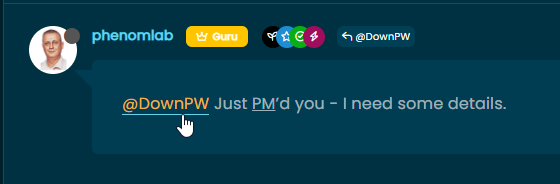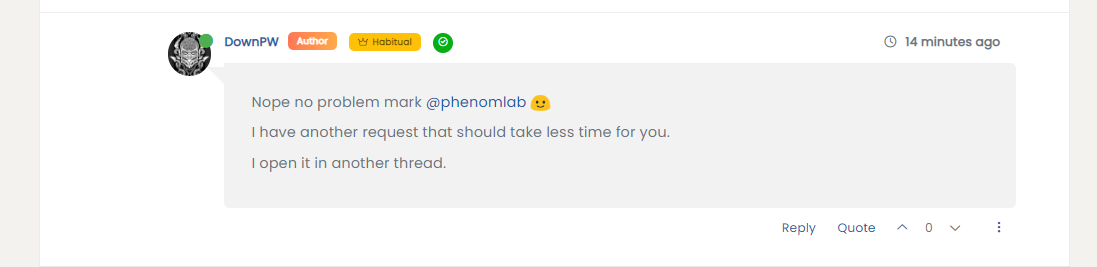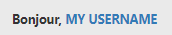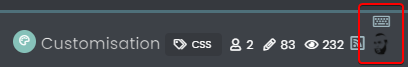CSS3: Gradient Generator
-
Another resource I’m using pretty much full time is the CSS3 Gradient Generator below. It’s extremely useful, and provides a very quick method to generate gradients when required. Both powerful and easy to use, it should be in every web developer’s arsenal
Hello! It looks like you're interested in this conversation, but you don't have an account yet.
Getting fed up of having to scroll through the same posts each visit? When you register for an account, you'll always come back to exactly where you were before, and choose to be notified of new replies (ether email, or push notification). You'll also be able to save bookmarks, use reactions, and upvote to show your appreciation to other community members.
With your input, this post could be even better 💗
RegisterLog in