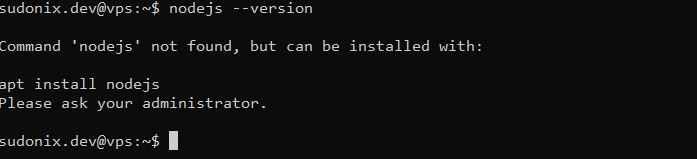@Panda I see why - if you check the browser console, there’s an error logged there. This is from one of my VM’s
image.png
There is a decision tree that pulls the value of the editor theme from the saved browser settings on each load, but that fails if the theme has never been changed, and the user has the default (in your case, you are using light mode, so it serves “flatly” by default, but the editor itself is never set and returns null
This below code changes that
/* If savedTheme is undefined it will return null - based on this, we assume that the user has the default theme selected and never
changed it, so we'll need to force that here
*/
if(!savedTheme) {
var savedTheme = "flatly";
}
If you reload your browser and test again, it should work properly.