@Panda you’d be surprised. If you consider that you’d need to use the API to be able to populate a WordPress widget for example (which in turn would of course be PHP), taking this route is still immensely popular.
How to fix header side as boxed
-
Hi again,
Could we fix header as boxed type? I wanna fix it like contet size.
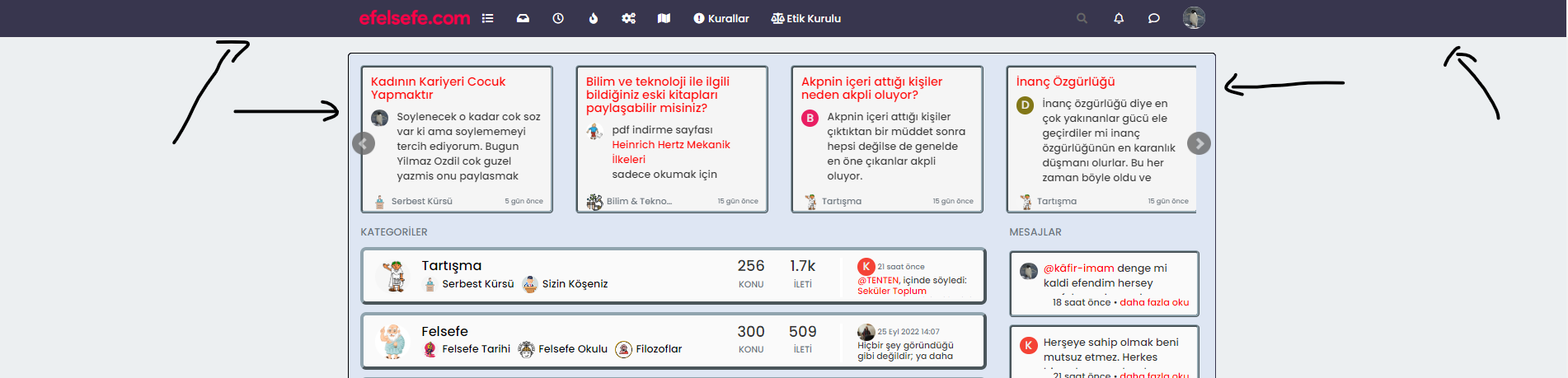
-
@cagatay Hi - do you want the view wider ?
You can amend the
containerclass such as below@media (min-width: 1200px) { .container { width: 1920px; } }That would give you the below

-
@phenomlab no dear i want to view header side like boxed type not wide. Where is dark blue colored.
-
like this ?
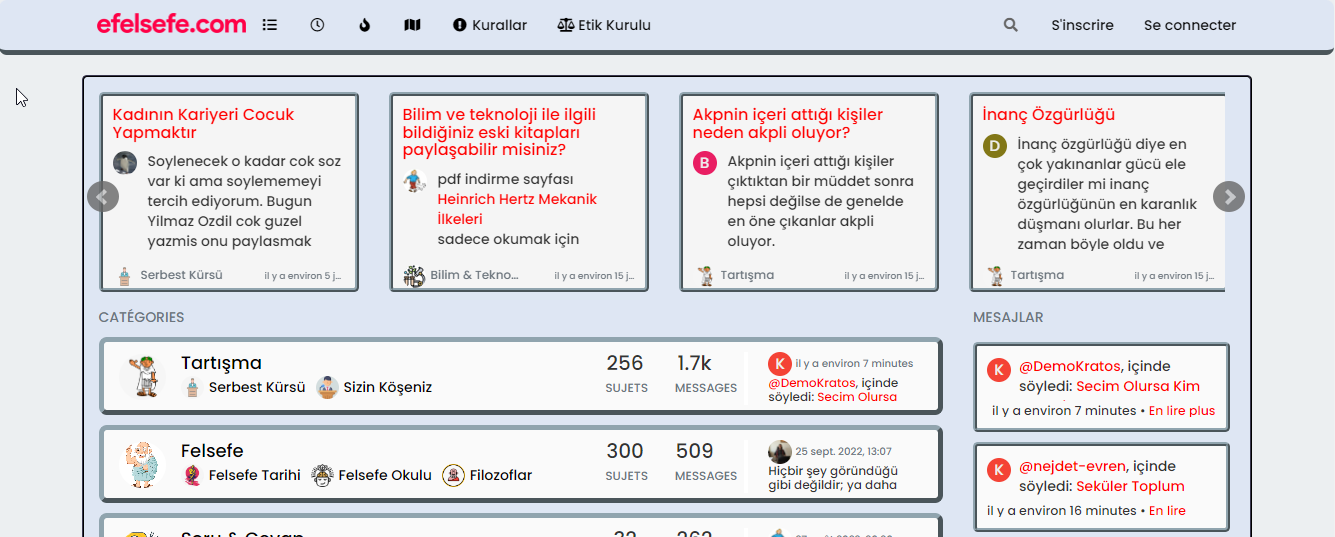
if yes :
.navbar-fixed-top { background: #dee6f3; border-bottom: 5px outset #90A4AE; border-radius: 8px; } .navbar-default .navbar-nav>li>a { color: #000; } -
@DownPW no, I want the header to align with the contents of my homepage.
i want to narrow my header which shown photo. (header = navbar)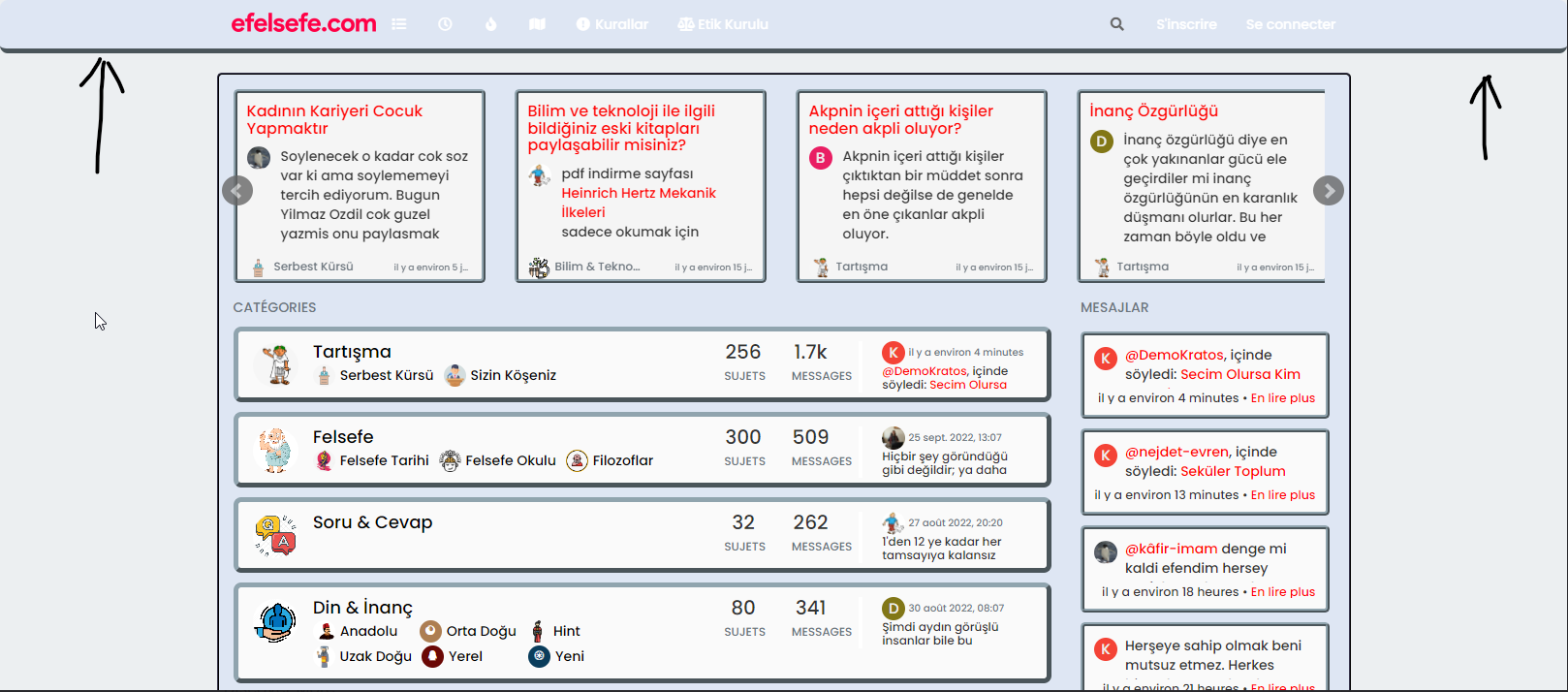
-
@cagatay You want the header to be the same width as the main content, yes? I personally wouldn’t do that because if you do, it’s likely to impact the main content
-
ha okkk sorry
yo ucan play with left and right like this :
.navbar-fixed-bottom, .navbar-fixed-top { position: fixed; right: 80px; left: 80px; z-index: 1030; }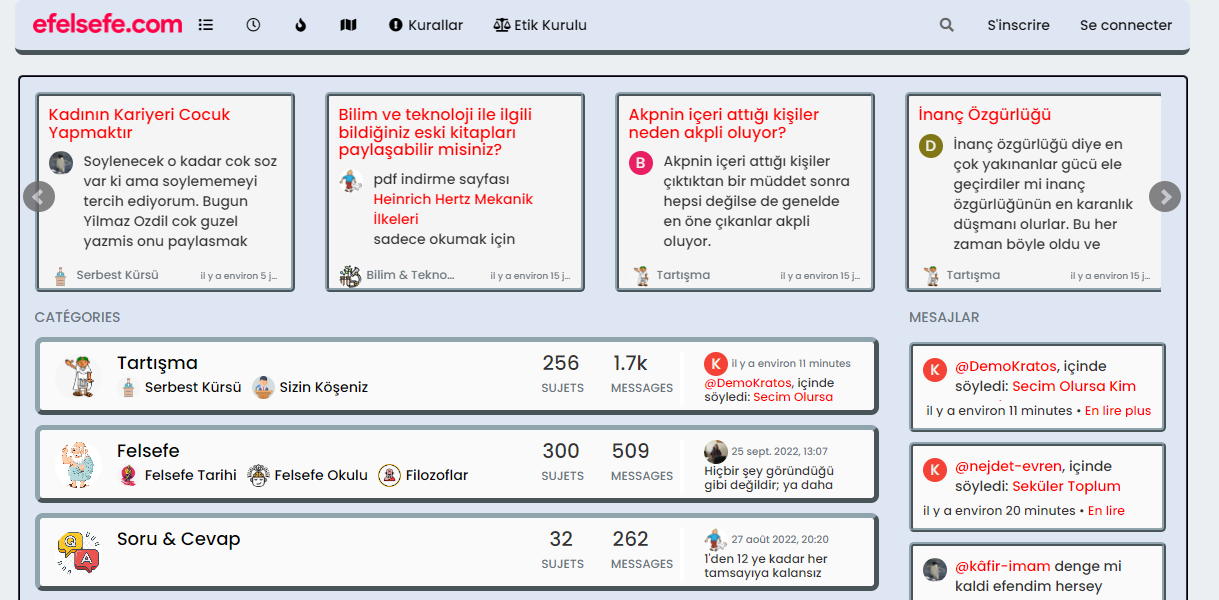
EDIT:
But @phenomlab is right, this can be a problem depending on the content of this element

-
@DownPW Whilst this works, I wouldn’t recommend changing it. The CSS above is global in nature and will be effective against all breakpoints, including mobile, which doesn’t work very well for the user experience. The theme is responsive out of the box, so (in my view) you should leave it as it is.
It’s the Bootstrap standard

-
@phenomlab absolutely

-
@phenomlab yes it caused a problem for mobile users.
thank you for helping … -
 undefined cagatay has marked this topic as solved on
undefined cagatay has marked this topic as solved on
Did this solution help you?
-
-
Composer Zen icon?
Solved Configure -
-
-
-
-
-