I just wanted to ask because I don’t have much knowledge about the new installation.
Thank you for the explanatory answer.
Fontawesome 5
-
@phenomlab This is great , i think you included some info i was missing i was almost there … replacing the whole sites fonts would be cool , is that with some kind of shim?
-
@pwsincd No, you should be able to override all of them, but likely on a one-by-one basis. You could use the css class of
*but this is complete overkill and will impact other fonts on the site as it covers every single class. -
adding the code you posted , instantly affects some icons with the default FontAwesome as you can see they are now
? -
@pwsincd Can you share a URL where I can see this ? Over PM if you’d prefer

-
@pwsincd This doesn’t look right at all
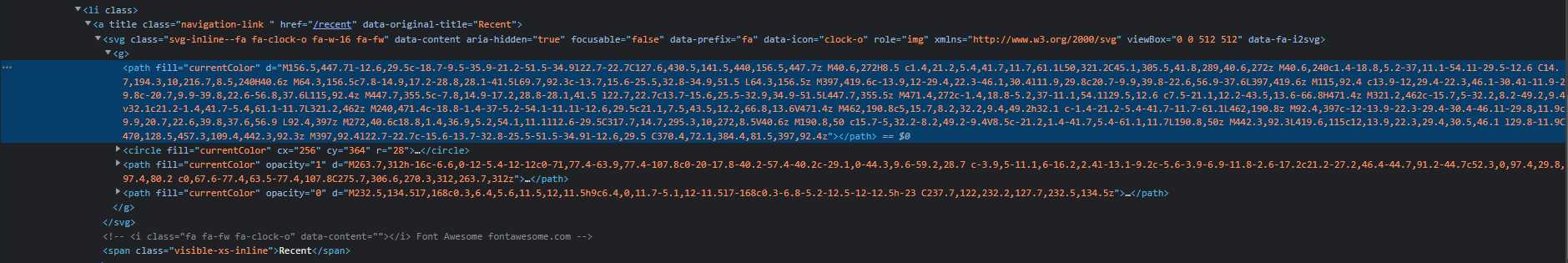
Can you give me admin access to this site so I can take a look at your config please ?
Let me know if feasible, and I’ll create an account.
-
@phenomlab did u make an account
-
@pwsincd Just created one
-
@phenomlab ok i will have to get back to this … i will DM when i available… IRL calling.
-
@pwsincd no problems. Just let me know.
-
@pwsincd hi. Just following up on this thread (I know it’s old) but was curious to understand if it’s still an issue or not ?
-
-
-
-
hover link effect
Solved Customisation -
-
-
-
